Are you wondering, how to get someone's IP from Skype? For example, if you suspect that a person is using a proxy, or maybe you want to know your own IP. In this article we will show you a method.
Skype’s one of the most popular videos conferencing and messaging software for communicating with family, mates, and clients. It’s a dependable video calling tool that lets you call anyone connected to the app, transfer files, and even share links.

You can trace one’s IP address on Skype, just like you can track their IP address from their mobile number, games, and other platforms, or their email address. Here are a few ideas to get you started.
Getting Someone’s IP from Skype
There are a couple of ways you can get someone’s IP address from skype. Go along with the methods below.
Using the Command Prompt
Because Skype is a computer-side app, we may examine the IP address created using the Personal Identification Number. The PID for Skype appears to be 2848. When employing this strategy, make sure there aren’t too many people online. If there are too many users, a large number of IP addresses will be presented. Now, follow the given steps –
- Launch Skype and sign in to your account. Check to see if the contact you want to trace is online.
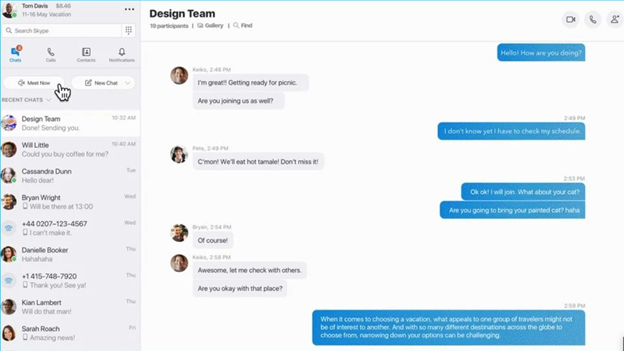
- Press Win + R to open the “Run” program. Type “cmd” and click on “OK” to open “Command Prompt.”
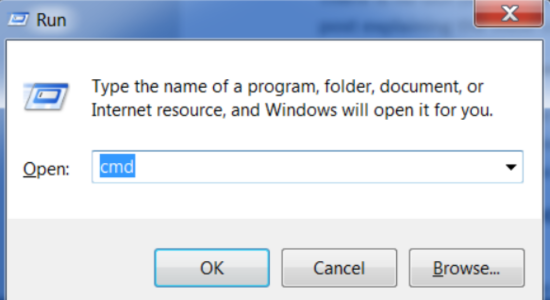
- Type “netstat-ano” and hit “Enter.” This command discovers all of the IP addresses associated with your computer. This aids in determining the PID liable for the connection.
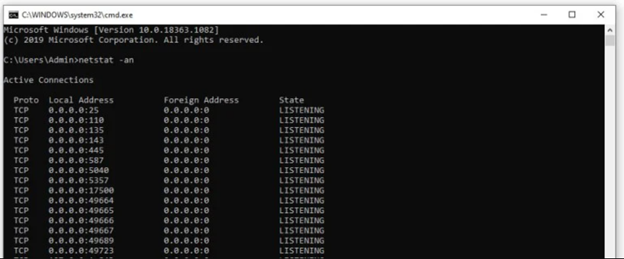
- In the cmd, type “tasklist” to locate the program associated with the PID.
- After you’ve determined the other person’s PID in Skype, you may look up the IP address associated with it.
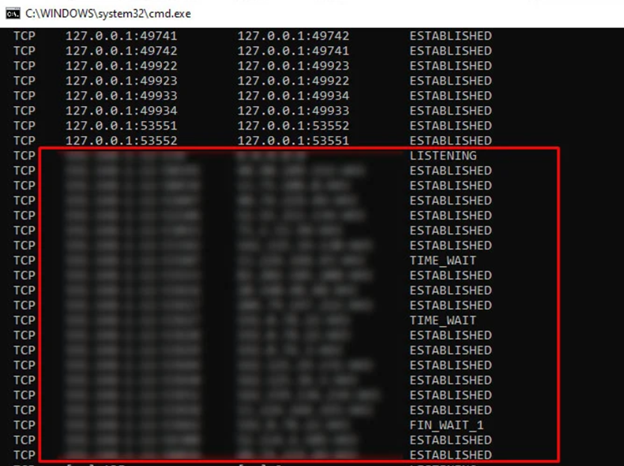
Using Skype IP Resolver
The user has to be online for this technique to operate. Apply the steps below to use the Skype IP resolver –
- Launch Skype and look for the desired person’s username.
- Visit the Skype IP resolver site.
- Search the coped user name in the “skype Username” tab.
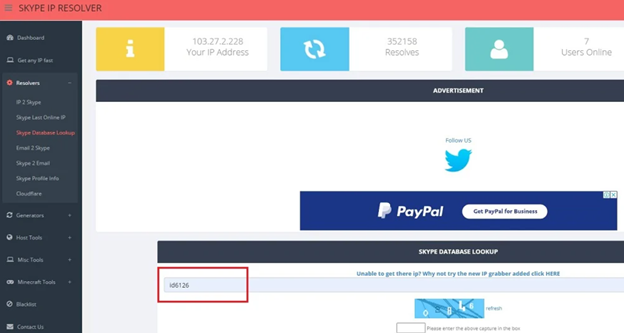
- Finish the verification process and type the number into the blue box. Then select “Lookup” from the drop-down menu.
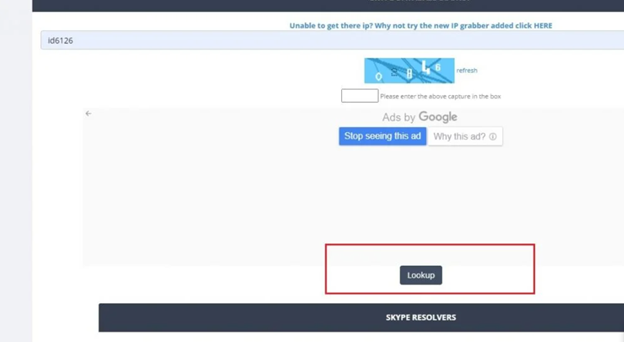
- Locate the IP address.
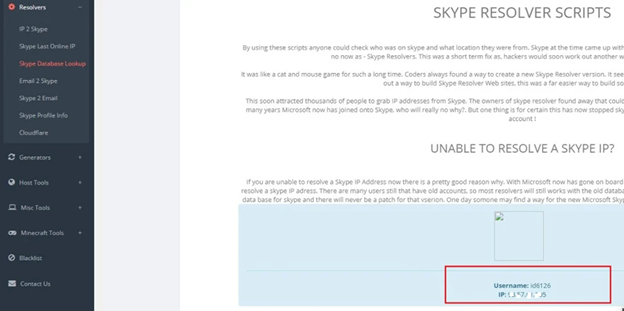
Using a Short Link
On Skype, you can retrieve the IP address of a user by using a short link. To use a quick link –
- Upload a random file on any cloud storage like Google Drive. Copy the sharable link of your file. Go to “iplogger.org” and paste the copied link in the “URL and Image Shortener” section. Click on the “Get IP logger code” option.
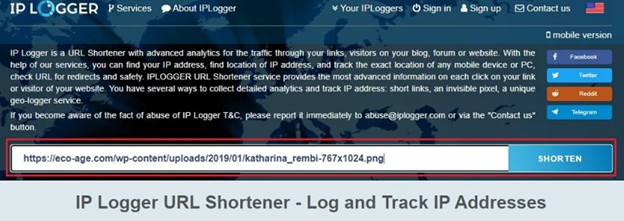
- Copy the link to collecting statistics.
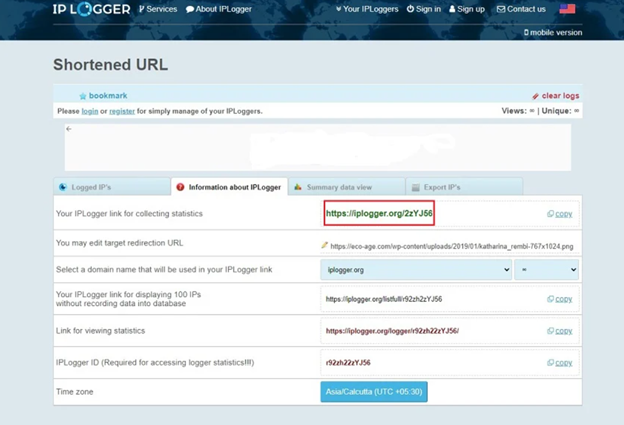
- Shorten the link using Bitly.
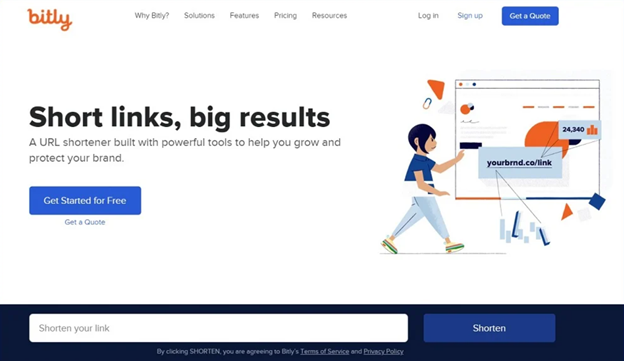
- Copy the URL and paste it into someone’s Skype text box. When the Skype user taps it, you’ll see the IP address in the “Logged IPs” section.
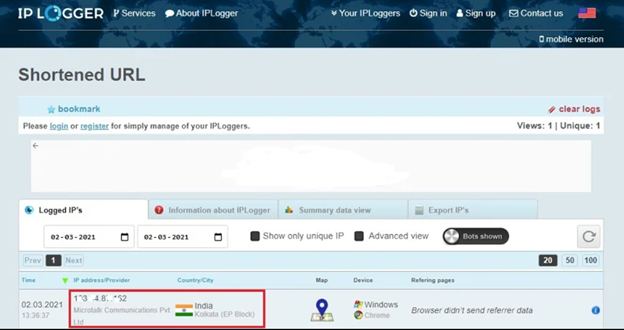
Can You Track Someone through Skype?
Log in to your Skype account and select “Add Contact” from the upper-right section. In the Search box, type the Skype username, full name, or email address of the desired person. Select the contact you wish to add to the search results to see their details, including their address. Even if you choose to trace someone’s IP, never use it for anything illegal.
Summary: Get Someone’s IP From Skype
- Open the Skype app on your device.
- Once you are logged in, find and double click on the name of the person you want to find the IP address for.
- Click View Profile.
- You will see that a single window pops up. You will see all the information regarding that person in this window.
- Scroll down and you will see their IP address displayed there. If not, wait a few seconds and then try again.
- And it’s done!