If you have a desktop computer and want to connect it directly to your wired broadband router via a cable, you will need to hardwire the computer. No new wireless adapters, no Ethernet cables; just a direct wire from one hardware device to the other.
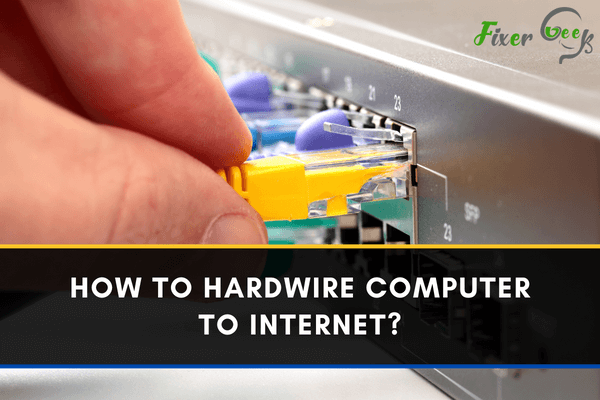
Internet is undeniably an essential part of our everyday life. To remain connected to the world, one can never compare anything with the internet. It keeps you updated and concerned about recent activity around the world.
Internet is available in almost every country nowadays. One can access it through mobile, laptop, computer, and many other intelligent devices. It can be accessed via both wired connection or wireless technology. Both of these options have their advantages over one another, but in some cases, you may find it faster and more reliable with wired internet connections. If you would like to have a hardwire internet connection to your computer, then you will require an ethernet cable in the first place.
Hardwire Computer to the Internet
Although people may find it more comfortable with a wireless internet connection over any wired internet connection, still some people will prefer a wired connection for its better speed, reliability, and security. If you plan to have a hardwire connection for your computer, you may follow the below-mentioned steps.
Managing an ISP
You must contact a local internet service provider to get a working internet connection. They offer different internet connection plans for different types of users. Choose a plan that suits the best budget and speed requirements.
Buy Ethernet Cable
There are many types of ethernet cables with varying different data transmission rates. You can find them depending on your budget and connection type. Comparatively, the costly cable will give you more speed, fewer interruptions, and better service. You can also consult with your ISP for suggestions.

Connect Ethernet Cable to your Computer
Once you are done managing a wired internet connection from your ISP, all you need to do is insert the ethernet cable into your computer to set up an internet connection successfully. You can also get a LAN wired connection from your Wi-Fi router if you have set up your router before. In this case, you will have to get another ethernet cable apart from the primary ethernet cable provided for your router.
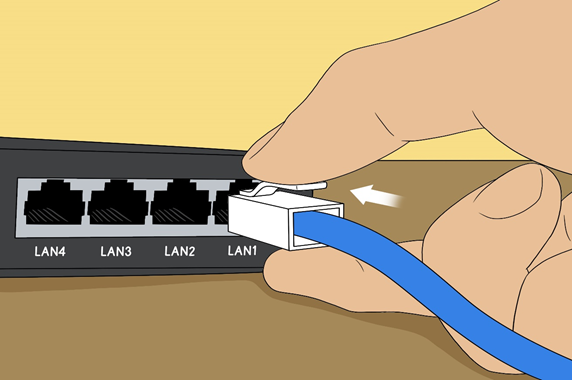
Check Ethernet port
Check your ethernet port on your computer. Make sure it is working. You can check it by seeing its flushing lights. It will blink when you connect it to your computer. Also, there are LEDs available on some motherboards to indicate an ethernet internet connection. They will blink once you attach them to the computer.
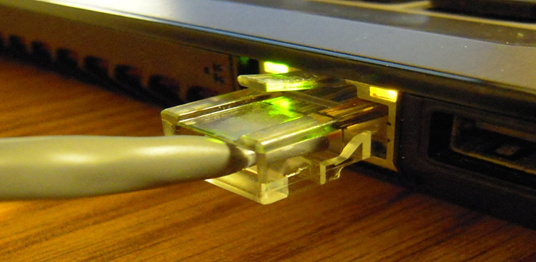
Confirm the Connection is Working
Once the setup is complete and you have attached the cable to your computer, it is time to check the internet connection. You will usually need to enter the credentials provided by your ISP. If you have got a working internet connection, then your computer will connect without any issues. Otherwise, it will show a prompt saying “limited connection.”
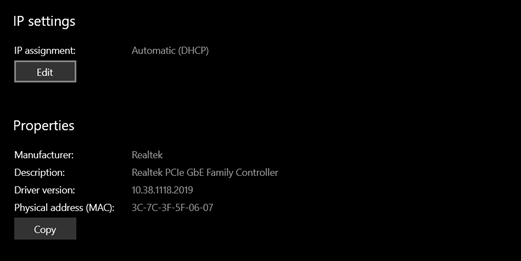
You may face such an issue due to a driver problem sometimes. So, check whether the drivers are updated or not. You may also run the troubleshooter if you cannot detect the problem manually. It might be able to identify the issue. Yet, if you fail to notice the problem and cannot connect to the internet, you should ask your ISP or seek professional help to solve your problem.
Summary: Hardwire Computer to Internet
- Hardwire Computer to Internet.
- Plug an Ethernet cable into the port on your computer.
- Locate the LAN port on your router.
- Connect the other end of the Ethernet cable to the LAN port on your router.