Have you been wondering how to know if someone deleted your number on iPhone? Is it even possible to find out who has blocked you on your iPhone? The short answer is: yes! There is a way you can find this out.
You may save contact numbers and contact information for individuals you know on your iPhone. You can utilize saved contact info to make phone calls, send an email, and do some other tasks efficiently. However, is there a way to learn if someone deleted or blocked your number? If so, how to do it?
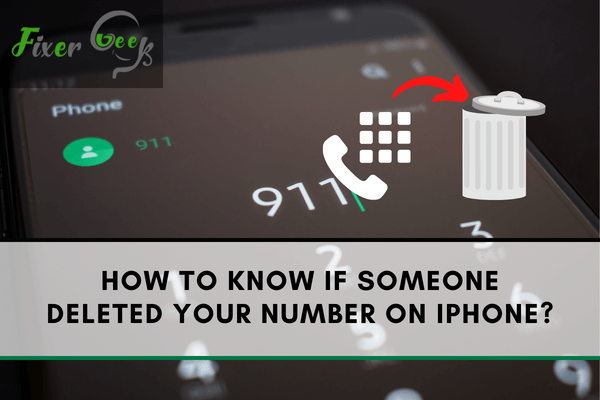
How to know if someone deleted your number?
People may delete/block your phone number to get rid of you or for various reasons. There are some simple ways to know if someone deleted your contact number or not. These are as follows:
- Check to see whether the person's last seen, profile picture, or activity remains accessible to you. If it does, you're probably still on their contact list, or they've deleted you and made the relevant options public to everyone. If it isn't, you've been deleted from their phone contacts.
- If you've already had at least one conversation with that individual, his or her chat will appear on your WhatsApp chat page. Then delete the person's number. If he or she has stored your number, but you have not saved his or her number, you will be able to see his or her 'WhatsApp Username name' as seen in the attached profile picture. You wouldn't even be able to view the person's 'WhatsApp User name' if he hadn't saved your phone number. This is the best way to know.
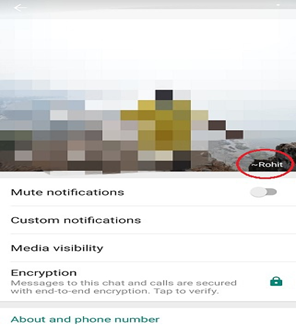
- You could text them, and if they inquire, "Who is this?" they've undoubtedly removed your phone number. Or if they avoid you, you won't know that for sure because they might not reply to unknown messages or they don't want to chat with you.
- Make a phone call. When you have called, there is a good chance that your name will display on his or her mobile screen. When your call is answered, now is the crucial moment to see if he or she is still saving your name on the contact list. Just say hi and stay put. You'll know what it means if he or she says something like, "Hey,
hello, who is this?" - There is another simple way to find it. Make a broadcast list with the suspect person and send out a message.
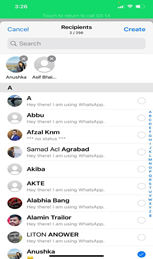 If the text is not delivered to the recipient, you are no longer on the contact list.
If the text is not delivered to the recipient, you are no longer on the contact list.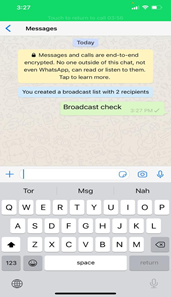 The justification for this is that texts sent via broadcast list will only be delivered to contacts who have stored your phone number.
The justification for this is that texts sent via broadcast list will only be delivered to contacts who have stored your phone number. - Some apps can tell you who erased your phone number. These apps claim to determine whether a contact is saved in the contact list or if they have erased it. Avoid these methods since they not only do not work, but they are also a form of fraud.
There is no other way to know if someone deleted your number on their iPhone unless you peek at their phone. But definitely, you need that person's permission first. Otherwise, you can't check it as it's a rude and horrible thing to check other's phones without their consent. The easiest way is to ask that person directly if he or she deleted your number or not. That's the most reasonable way to find out.
Summary: Know if someone deleted your number on iPhone
- Open iMessages.
- Send your contact a text message.
- If you don't see "Delivered" under the message, tap and hold the message you sent and tap Send as Text Message.
- If "Delivered" appears, then your contact blocked your number.
- If none of these steps work, try calling your contact.