How to Make a Playlist on Android? If you are looking for the easiest way to make playlists on your Android, we have some good news for you. We will show you how to create a playlist in less than 5 minutes.

A playlist is a collection of songs or musical pieces. It’s a term that originated in radio stations when the ‘playlist’ was a list of all the songs that would be aired on the broadcast that day.
Making a playlist on Android or iOS devices is pretty convenient to find all your favorite tracks in one place. It can brighten your mood or share the collection with other people. You can create playlists on your Android in many ways. Apps like YouTube, Google Play Music, Spotify lets you create a playlist by your choice. I’ll explain how you can make a playlist on.
Making a Playlist on Android
Using Google Play Music is the easiest way to create a playlist on Android. To make a playlist using Play Music
- Launch the “Play Music” app.
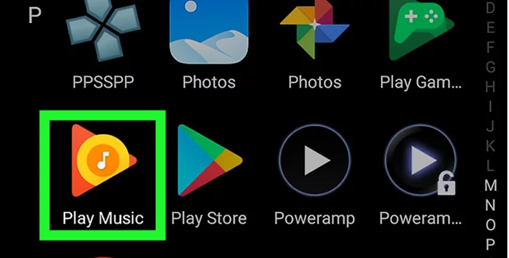
- Tap on the three horizontal lines in the upper-left part of the screen. It’s the menu section.
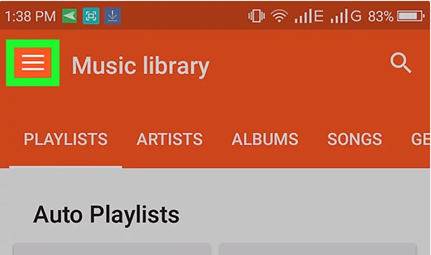
- Tap on “Music Library”.
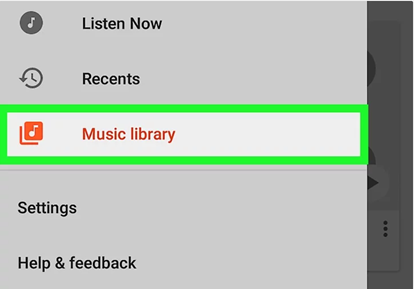
- Tap on the “Songs” option. It will gather all your music in one place.
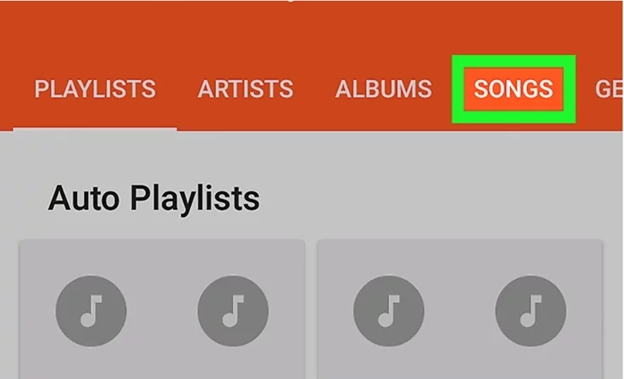
- Tap the three vertical dot button next to the song name you want to include in the playlist.
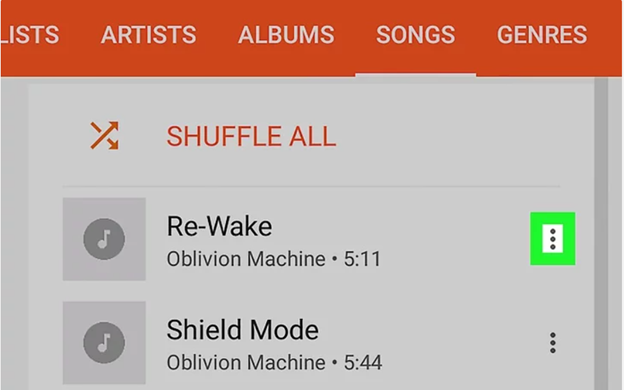
- Tap on “Add to playlist”.
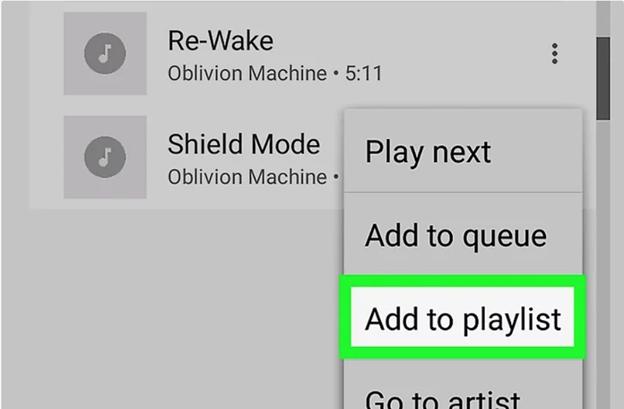
- Tap on “NEW PLAYLIST”.
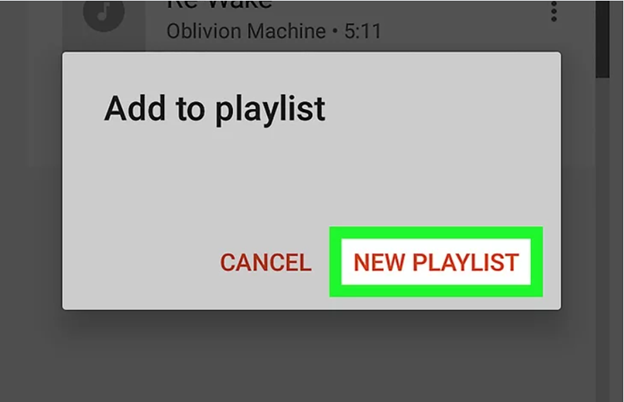
- Type a name for your playlist and give it a description. The playlist will be shown using this name on Play Music.
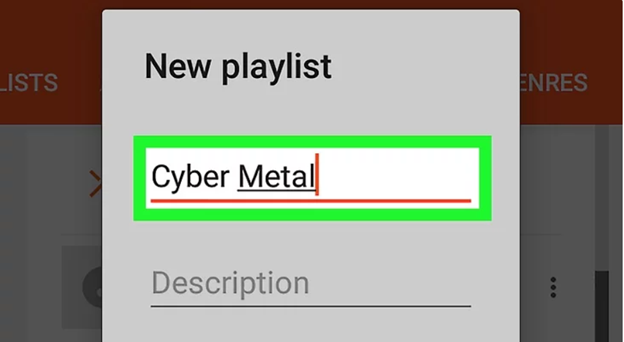
- Tap on “CREATE PLAYLIST.” It will create a new playlist on Play Music. You can add other music to this playlist using the same steps.
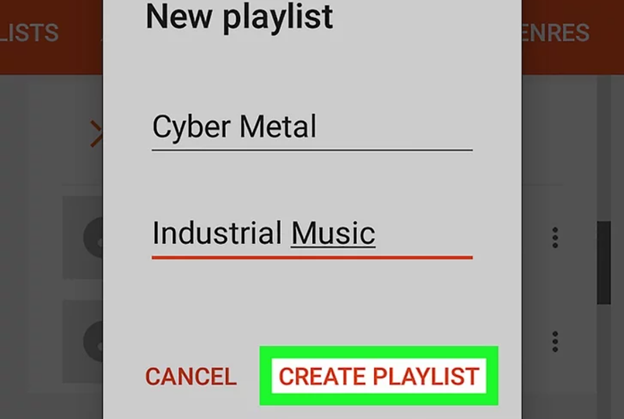
Making Playlist on YouTube Android
Another great way to create a playlist on Android is using the YouTube app. Among the vast collection of videos, you can create your playlist and do so
- Launch the “YouTube” app.

- Choose the video you wish to include in your playlist. Tap on the “Save” option under the video.
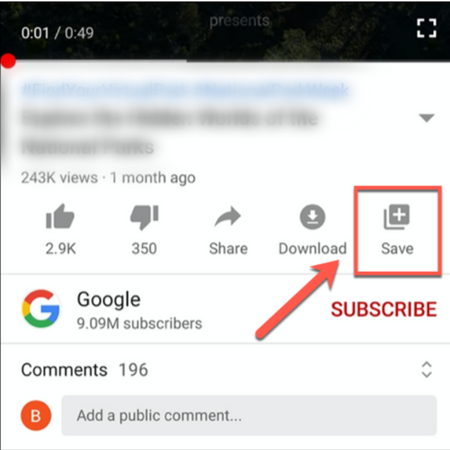
- YouTube will automatically include the video to a recent watch list if there’s no playlist available. From the alert window, tap the “Change” option.
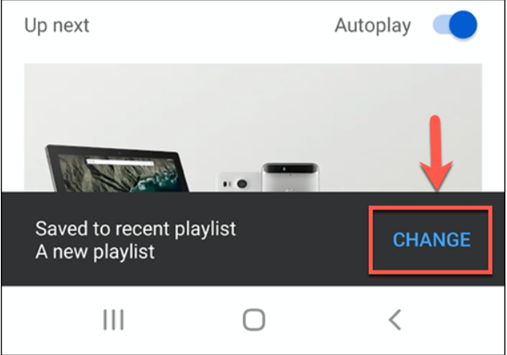
- Tap on “NEW PLAYLIST”.
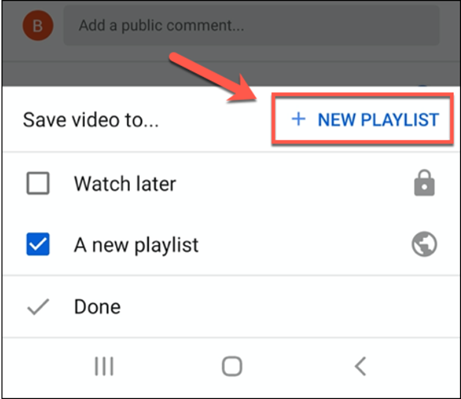
- Provide a name for the playlist and tap on “CREATE.” It will create the name playlist on your YouTube account.
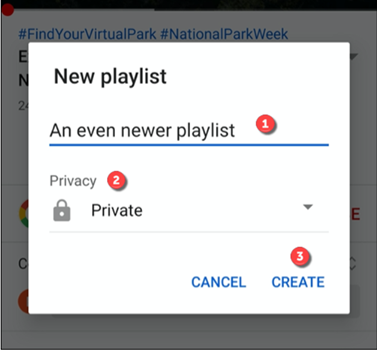
- You can access the playlist from the “Library” option. Navigate to the “New playlist” option to create more playlists.
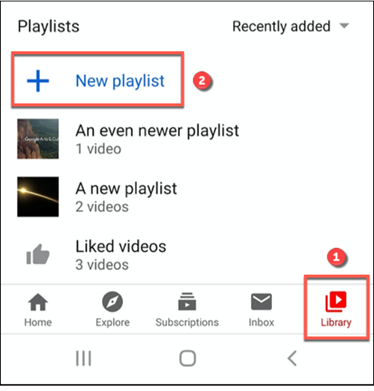
This method will work on YouTube iOS and desktop app as well.
Making Playlist on Spotify Android
It is a straightforward method and works similarly on iOS and Android devices. To create a Spotify playlist:
- Launch the “Spotify” app and press on the “Your Library” option.
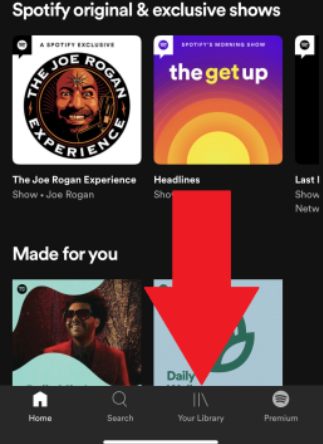
- Press the “Create playlist” option.
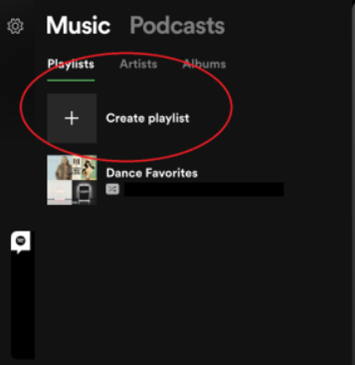
- Choose a name for your playlist. Tap on the “CREATE” option to create the new Spotify playlist.
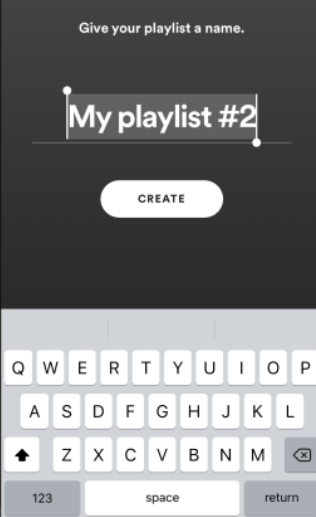
Summary: Make a Playlist on Android
- Open the Spotify app.
- Tap Your Library. It's at the bottom-right corner of the screen.
- Tap Playlists. It's at the top of the screen.
- Tap Create new playlist (the plus sign).
- Type in a name for your playlist, then tap CREATE (the check mark).
- Tap Search, then type in a song name or artist name.
- Select a song, then tap ADD TO PLAYLIST (the plus sign).
- Select your playlist when prompted.