Wouldn't it be nice to be able to open the snaps without having to worry about them knowing that you've opened them? And know that you've read it. If yes, then this post is for you buddy. There's a way by which you can open the snaps without them knowing it.
Is your partner annoying you for your late reply? Want to read his/her text without them getting notified? Then we have your back, friend.

If you open people’s chat-head on your iPhone and read their messages, Snapchat notifies them. But just because you have seen their messages doesn't mean you have enough time to reply. Sometimes you remain in a rush, and even if you want to reply, you can't do so. But most of the time, the person sitting on the other side takes it emotionally and misunderstands you.
That’s why we have come up with 3 great hacks to open snaps on iPhone without the sender getting notified.
3 Snapchat hacks to read messages secretly
If doing something secretly can lessen your life's complications, then there is nothing bad about it. Our 3 methods will help you read the sender's message secretly and reduce your life's difficulty. Let's get down to know more.
Hack-1: Reading text messages
So, our first pick is particularly to read text messages. If you follow this method, you will be able to read the sender’s text message without him/her knowing. Let’s see how you can do this.
Firstly, open your Snapchat account and see if you have any unread messages. If you have any unread messages, don't open them. As soon as you open it, Snapchat will notify the sender directly. So be careful
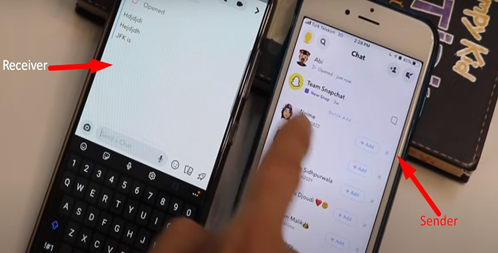
Secondly, put your phone on a table. Use your right hand and press down on the screen with your index finger. Now bring your thumb right beside your index finger, as shown in the picture below.
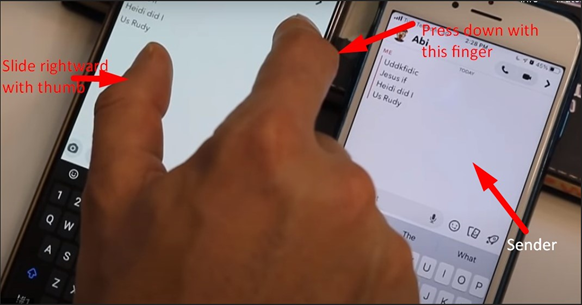
After that, slowly move your thumb towards your right side, and you will see a new window. Here you will see all your unread messages. And even if you read them, the sender won't get notified.
Hack-2: Viewing Snaps
Our first technique will surely help you to see text messages secretly. But when it comes to snaps, you can't apply the same trick anymore. That's why we have brought our second technique, which is not very complicated if you follow the guideline below.
Firstly, check if you have any snap from your friend. If you have got one, then don’t tap on it. Leave it there.
Secondly, turn off Wi-Fi or data connection and turn on the flight mode on your iPhone. Now Come to the Snapchat app. Now, see the snap that you have got from your friend. Don't turn on the data connection yet.
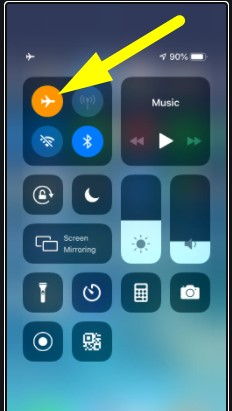
After that, go to your profile and log out from your account. Now turn on your data connection and log in again. Your friend won’t get notified at all.
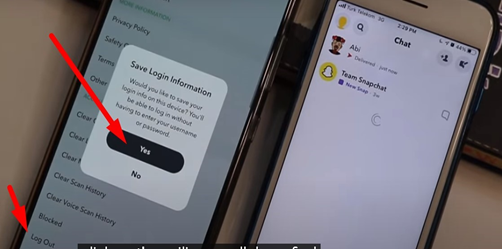
Remember, if this technique doesn’t work, you may have to reinstall the app to make the technique work.
Hack-3: Using third-party apps
As our technology is increasing, now you can use third-party apps to read Snapchat messages secretly. Some apps can help you with this. Let's talk about some such apps.
Snap save: Snapsave works flawlessly on both android and iPhone devices. And it is one of the earliest apps to read messages secretly. If you log in with your Snapchat account, this app will save your Snapchat messages. And let you read them without the sender knowing. At first, it was free for all, but now you have to buy it for almost 5 dollars.
Snap box: It is a widely available app for reading Snapchat messages secretly. It can save your Snapchat messages directly to your phone memory. But make sure to log out from the main Snapchat app before using Snapbox.
Modern problems require modern solutions. So follow the instructions stated above and get a hassle-free life.