Are you an Android user? Have you ever copied some text on your tablet or smartphone and later wanted to remove it? Android allows you to remove the link when pasting. We will show you how.
Using the copy-paste functionality for various purposes is one of the frequent and essential tasks for smartphone users. Whether you use this feature for writing professional documents, texting, or browsing on the internet, it always saves your time and effort.

Copying elements from one location and pasting them to a destined location is simple to accomplish. The process will require you to long-press on the context you need to copy. There will be placed a blue mark on the context. You can adjust the blue highlighter according to your desired portion of the context to simulate. You can use the “Select all” option to copy the whole context. Then, you need to long-press on the desired text field, and the system will allow you to paste the copied item.
Now that you know how to operate the copy-paste function, it’s time to get a good idea about ‘Clipboard.’ Clipboard is the location that stores your copied items temporarily for later use. You can get this clipboard access by using your phone’s keyboard. When you attempt to paste, the copied content stored on the Clipboard will move into the desired location.
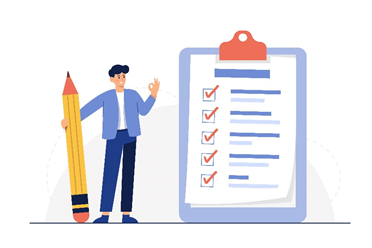
Once you copy an item, you can paste it as many times as you need until a new article on the Clipboard replaces it. A situation may arise that you need to delete the previous content from the Clipboard to ensure the privacy of your data, or you want to clear the unnecessary items out from your phone. There can be plenty of reasons you need to remove the Clipboard.
This article will direct you through the procedures to remove the link you copied on your Android. Let’s get to know how to master the functionality.
How to delete the copied link on Android?
Once you are done with copying and pasting things, remove the content from the Clipboard to prevent your private data from getting exposed to any unwanted person. The following methods will be enough to get the job done.
Method 1
The simplest way to remove the current items from the Clipboard is to copy any new article to paste. It will automatically replace the previous item. But if you want to delete the item permanently from the Clipboard, we recommend proceeding with the following method.
Method 2
Once you get access to operate the clipboard history on your android device, it’s easy to remove everything on the Clipboard by selecting them manually.
Go through the following steps:
- Open a messaging app or any app that allows copying texts.
- Press inside the text field and tap on the ‘Clipboard’ icon.
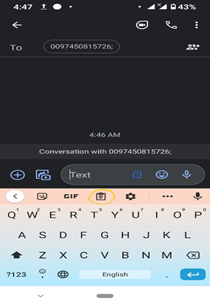
- Now you will see all the previously used copied content.
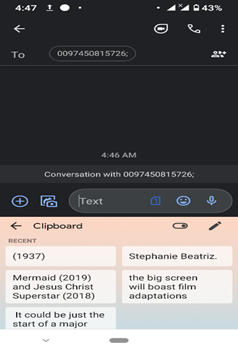
- Long press on an item, there will appear three options (Paste, Pin & Delete)
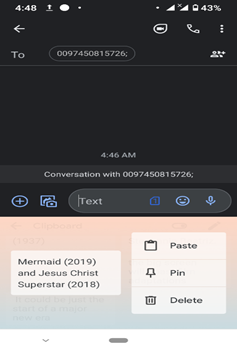
- To delete multiple copied content, tap on the edit icon.
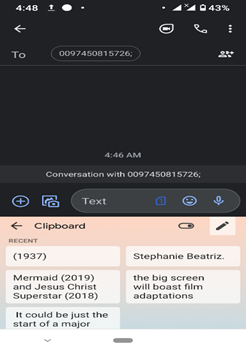
- Then select the contents you need to delete and press the delete icon.
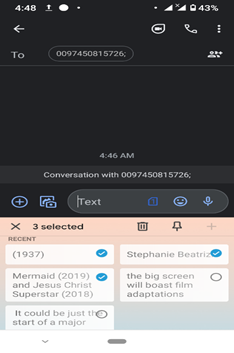
So, that’s all you need to know to successfully delete the content or link you copied on your android device. We hope you will get this article helpful.
Summary: Remove Link You Copied on Android
- Open the Settings of your Android phone.
- Go to "Apps" or "Applications Manager" depending on your Android version.
- Open the "Google App" settings (the Google app icon should look like a multicolored "G").
- Tap on "Manage Space."
- Tap on "Clear Cache," then restart your phone.