The phishing scam that has been going on for the past few days is really concerning. Many of us have probably received countless emails from "Apple" about your account being hacked or about your information being stolen due to malware. If you haven't received any of these emails, chances are that you might still receive one or two from scammers trying to get one last sucker in before the line is closed.

Apple has one of the toughest security to crack. However, that doesn’t mean that it’s impenetrable. Hackers are always on the move to steal information. All they need to do is to find an opening to get in. That’s why if iPhone users aren’t careful, they may end up infecting their devices. One of the most popular ways hackers steal information is through phishing. In fact, in 2019, phishing is the reason for about one-third of all data breaches. And about 10% of that was through stealing Apple IDs and passwords.
So what do you do when you encounter something like this, and how would you know if it is a phishing scam? Read on to find out.
What is a Phishing Scam?
It’s a scheme that tries to trick you into giving out your personal information such as your Apple ID and password. It can be done through emails, calls, and texts. They do it in a way that makes it look like it’s from Apple itself. Sometimes they even disguise as another legitimate entity such as your bank, an e-commerce website, or your email provider.
What they do is they send you a message with a link. When you click that link, it sends you to a website where they ask for your information. Most of them ask you to “log in” or send payments through your account. They do it in such a way that it looks legitimate.
How to Detect Phishing Scams?
Most of them use the company’s logo along with a link that may look similar to the official website’s. However, if you take a closer look at it, the address they used is spoofed. That’s why you should always check the address link, even if it takes a lot of time.
If it was sent via email, check the sender’s email address. If they claim to be from Apple, then the email should have the right one. It should be from appleid@id.apple.com There should not be one letter off. Some aren’t even trying to conceal it and use random numbers and letters on their emails.
Another thing to look out for is how they type the message. Legitimate companies often address you by your full name with no grammatical errors whatsoever. Furthermore, hackers always try to address you in a generic term such as “Dear Mr. or Dear Ms.”. There are even some who address as “beloved customer”. And they often ask for your details.
What to do if you Encounter a Potential Phishing Scam?
If you’re not sure, don’t reply to the message. Don’t click on the link too. The best way to deal with this is by ignoring the message and reporting it directly to Apple.
Report Through Email
If you received a suspicious email that is claiming to be Apple, report it immediately to reportphishing@apple.com. It’s a monitored email and does not email individual replies. Here’s how to do it:
- Go to OS X Mail.
- Select the message of the suspicious sender. From the Message menu, select Forward as Attachment.
- The message to be forwarded should have complete header information.
- Send it to reportphishing@apple.com
Report Through i Message
- Open the message.
- There should be a “Report Junk” option at the bottom. Tap on it.
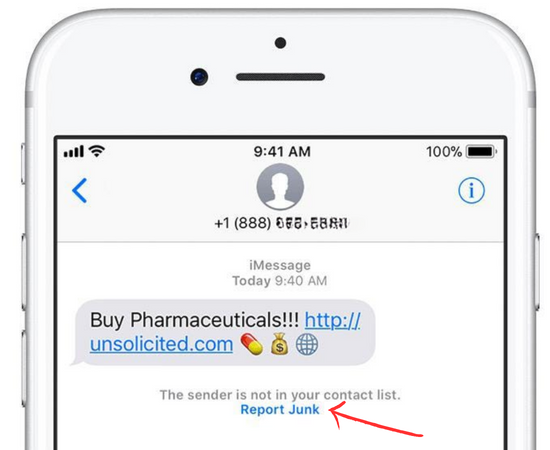
- Choose “Delete and Report Junk”.
- The information of the sender, as well as the message, will be sent to Apple. After sending it will be deleted from your device.
Report Through iCloud
If you also received other suspicious emails in iCloud, report them immediately to abuse@icloud.com
Final Words
Always check Apple’s guidelines regarding their procedures. If you suspect it’s a phishing scheme, it’s always better to contact Apple directly.
Summary: Report phishing to apple
- Open Apple's website for reporting phishing.
- Post a link to the new webpage.
- Click on the "Report Phishing" tab.
- Enter your email address and password in the box provided.
- Click “Sign In”.
- Select the "Report Phishing" tab again and select any of the information you want to include in your report.
- Click "Submit" once you have selected all necessary information to submit your report.