If you have been the victim of PayPal identity theft, it is time to take action. Reporting PayPal identity theft is not difficult, but it can be time-consuming. The process itself isn't so tough as it's filled with plenty of paperwork.
In a world that has embraced technology, it is easy to get scammed when making transactions online. Apart from your money, scammers are also out for your identity. Unfortunately, anyone can fall victim to identity theft.

If you’re a victim of PayPal identify theft, here’s a step-by-step guide on how to report it.
What is Identity Theft?
Identity theft occurs when someone gets hold of your personal information. They then use the information to make authorized transactions using your name. They’re able to achieve this by using various tricks to steal the personal information of their unsuspecting victims.
If your PayPal account has been compromised, you need to report the case immediately. Here is how:
Step 1: Change Your Password
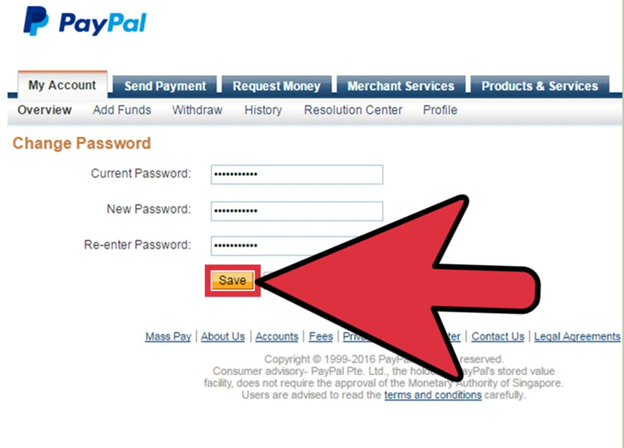 To prevent any further harm to your finances, it is highly recommended to change your passwords the moment you realize your identity has been stolen. Change all your PayPal passwords, PINS, and security questions as soon as possible. You should also change the passwords for your email address and other accounts linked to PayPal.
To prevent any further harm to your finances, it is highly recommended to change your passwords the moment you realize your identity has been stolen. Change all your PayPal passwords, PINS, and security questions as soon as possible. You should also change the passwords for your email address and other accounts linked to PayPal.
Step 2: Review Your Account Information and Recent Activity
Go through your contact details on all your online accounts and make sure that your information is updated. Look for any suspicious phone numbers or email addresses that fraudsters may have used to access your account.
Also, it is important to review your account’s recent activity and identify any suspicious activities.
Step 3: Contact PayPal and Bank
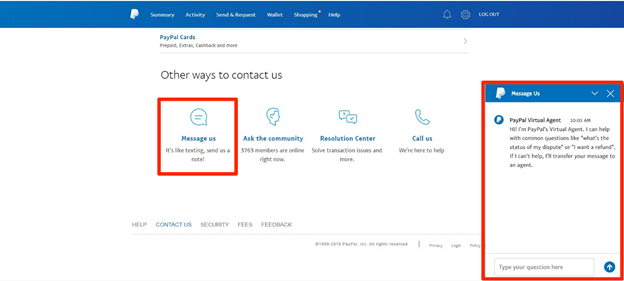
After changing your passwords and reviewing your accounts, get in touch with PayPal and let them know what happened. If you notice any suspicious activities or contacts on your account, report them to PayPal so they can use this information to help you.
Also, make sure that you call your financial institution including your debit or credit card issuer and bank. This will help them take the necessary steps possible to help you and minimize more damage.
Step 4: File a Crime Report
While PayPal and your financial institutions do what they can to help you, report the identity theft case to law enforcement. Filing a crime report will give you credibility when you contact your credit card and bank companies.
Measures to Prevent Identity Theft in PayPal
Taking preventative measures will protect you from being a victim of identity theft. Here are some ways to prevent PayPal identity theft:
1). Secure Your Online Information
Be vigilant about your online passwords as weak PayPal passwords can attract identity theft. To create a secure and strong password, make sure that you incorporate both upper and lowercase letters with symbols. It is also highly recommended not to reuse passwords. Instead, use unique passwords for each of your accounts.
2). Watch Out for Phishing Emails
Another way that fraudsters steal an identity is by sending phishing emails that claim to come from reputable websites like PayPal. These emails are aimed at getting your private and sensitive information. Therefore, you should be careful about opening such emails to avoid the bait.
3). Spoof Websites
As mentioned, phishing scams often lead to fake websites that appear very genuine. Before you open a website, make sure that you hover over the address bar to know where it is leading. Take note that PayPal will never request your financial information or password in an email.
4). Fake Phone Calls
Scammers may pose as customer service centers in order to get your most sensitive information. Make sure that you double-check the number and compare it with the phone number provided on the PayPal website.
Summary: Report PayPal Identity Theft
- Log in to your PayPal account.
- Click the 'Activity' button at the top of the page.
- Click 'Report a Problem' next to the transaction you wish to dispute (see "Learn More" below).
- Click on the appropriate response, then click 'Continue'. Your statement will appear with a summary of your dispute. If you choose 'My item is not as described', you will be prompted to enter a description and upload an image (if applicable). All of these fields are optional, but please be as detailed as possible when entering information about your dispute. You can also send a message and request documents from the seller by adding attachments or entering information in the "Attachments" section or "Add message" box. When finished, click 'Continue'.
- On the next page, review your information and click 'Submit'.
- Upon submitting your dispute case, you may receive one of two emails:
- If you have not been able to resolve an issue with a transaction with a seller directly, you can escalate it within 180 days of payment date
Conclusion
Whether you are a victim of PayPal identity theft or not, it is advisable to always be vigilant. The fact that thieves have stolen your personal information does not mean that they won’t do it again. Therefore, you need to be vigilant by updating your passwords and reviewing your account information regularly.