Do you play Clash Royale on your iPhone, but are now getting an Android? These days, there are thousands of people getting a new Android or simply switching from iPhone to Android. Fortunately, not everything has to be redone when moving from one device to the other. One of the issues people face is how to transfer Clash Royale from iPhone to Android. This article should solve that problem for you.

One of Supercell’s most played games is Clash Royale which was published on March 2, 2016. It is a real-time strategy game available on iOS and Android. It gains popularity within a short period and running widely since then.
Sometimes we need to link multiple devices with the Clash Royale account to play on different devices. To do so, years ago, there were multiple steps we’d have to go with. But now, it’s very easy to transfer Clash Royale account from one platform to other. Today, I’ll show how you can transfer Clash Royale from your iPhone to Android.
Transferring Clash Royale from iPhone to Android
The transferring method I’ll show today will work both on iOS and Android. Before continuing, make sure you have a stable internet connection and go along with the followings –
- Open the “Clash Royale” app from your iPhone.

- Tap the three-line square-boxed option from the upper-right section of the screen.

- Now, press “Settings”.

- Press the “Connect” button to get access to your supercell ID.

- Press the “Register Now” option from the lower section of the “Supercell ID” menu.
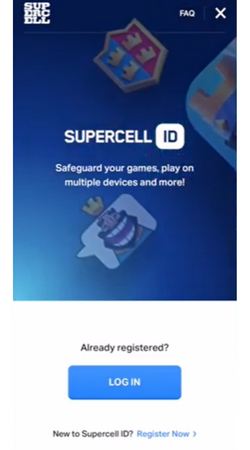
- Press “Continue” and navigate to the register menu.
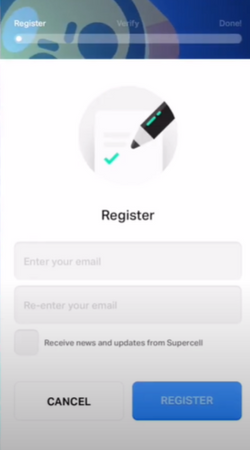
- Enter your email and tap the “REGISTER” option. You’ll get a unique verification code sent to your email and you have to submit that code to complete registration for your Supercell ID.
- You’ll get a confirmation saying your Supercell ID is all set.
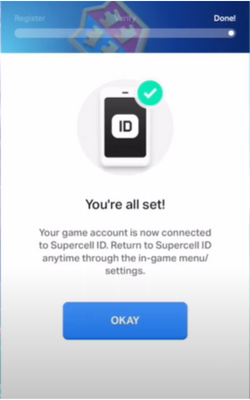
- Now, open the “Clash Royale” app from your Android device and press the three-line square-boxed option from the upper-right section of the screen.
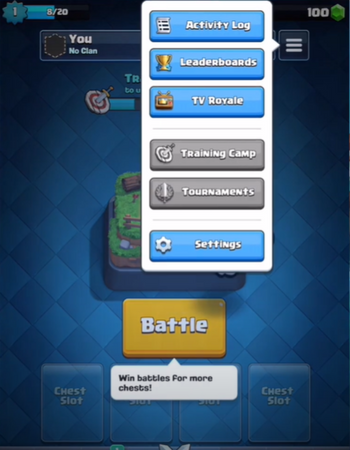
- Now go to “Settings” and navigate to “Connect”.
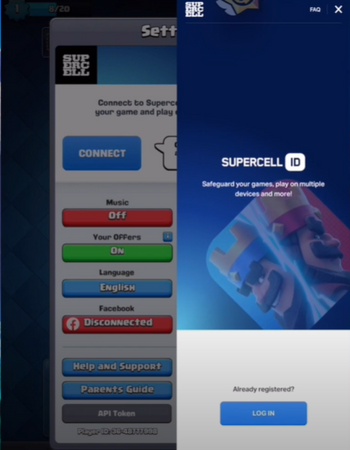
- Press “LOG IN” and then “CONTINUE” to go to the log-in menu.
- Now enter the same email you’ve used on your iPhone to create the Supercell ID. You’ll get a code to verify and submit the code to log in successfully.
- Now, press “CONFIRM” to load the game account from iOS on your Android device. Your game will reload to your Supercell ID you’ve created on your iPhone.
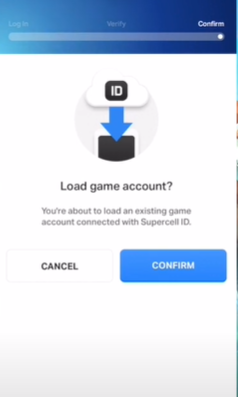
These are all the steps you’ll need to transfer your Clash Royale from iOS to Android. Note that, if you have a previous Supercell ID, you don’t need to register for a new one. You can log in with your existing Supercell ID and play the game on any device.
How to Recover My Clash Royale Account?
Recovering Clash Royale ID isn’t very difficult. You can get it back easily by contacting Supercell and here is how you can do that –
- Open “Clash Royale” on your device. Press “Settings” and navigate to “Help and Support”.

- Press “ACCOUNT” and then “CONTACT US”. It will let you contact Supercell.
- Specify your needs and answer some questions to verify yourself.
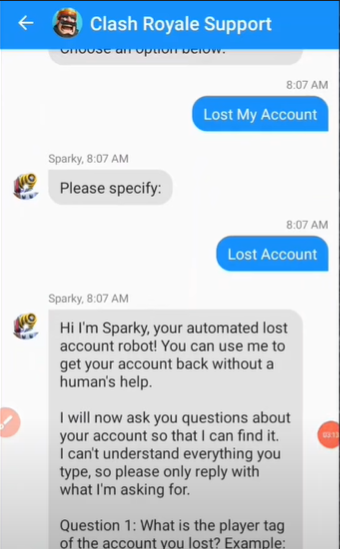
- You’ll get a recovery option from “Help and Support” if you’ve verified yourself correctly to them and recover your account from there.
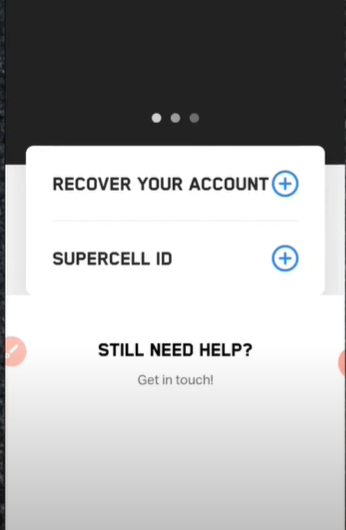
Summary: How to Transfer Clash Royale from iPhone to Android?
- If you want to transfer Clash Royale from iPhone to Android, you need to find out a good way.
- The best way is using iTransor for WhatsApp.
- This software can help you move your game data with just one click'
- Besides, it also supports other applications like WeChat and Line.
- iTransor for WhatsApp can help you transfer Clash Royale from iPhone to Android.