Microsoft has made some serious changes to Windows 10. One of those changes is moving many of the “old” Windows settings sections into the Settings page. But, where are all the old setting files like administrative username and passwords? You can use this guide to locate your administrator password and other things you need to access in Windows 10 for IT Pro or advanced users.
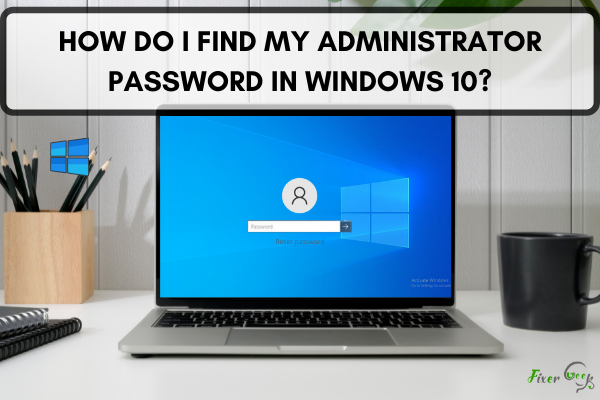
Whenever you log in to Windows, there is this account called the ‘Admin’ or Administrator. This usually shows up when there are multiple Windows accounts are made.
The administrator gives you total control of all programs and tools in your computer, including changing the date and time. In most instances, people change the password of their administrator account but forget it after a while.
An Admin password is the requirement if you want to gain access to the Windows Admin account. On the latest versions of Windows, the primary account can be configured to be the Admin account.
Certain PCs have multiple accounts, including those used in school laboratories, computer cafés and offices with shifting workforce. For such PCs, an admin account is especially important. Its password must only be held by a few trusted individuals.
But what happens when one can’t remember or find their administrator password? In this article we, will look at how to find your administrator password by help of third-party tools.
Follow the steps below:
Steps for Finding Administrator Password in Windows 10
Step 1: For the sake of blind luck, try to access the Admin account with a blank password. If it won’t work, try the next step instead.
Step 2: Access the primary account. It is usually situated above all the multiple accounts created. Chances are that this may be the Admin account. You can check it by changing the date and time. If it is not allowed, then the account you logged in is not the Admin account.
Step 3: On the non-Admin account, you can choose either of the free password recovery tools available to help you find or reset the password of the Admin account. Here are free password recovery tools to consider:
Lazesoft Recover My Password Home
This software has a self-explanatory appeal. The user interface is easily understandable and can utilize a CD or USB device. However, if you plan to reset passwords of Admin accounts of operating systems for different computers, then you need to allot another set of unique removable devices.
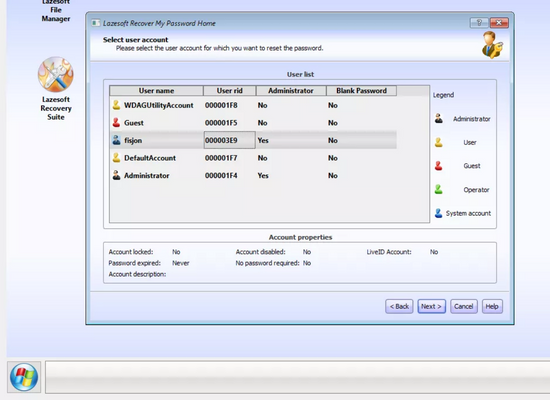
Offline NT Password & Registry Editor
This tool lets you delete the forgotten password instead of recovering it. It works quickly without having to install it but needs to be booted on external storage such as a CD or a flash drive to run.
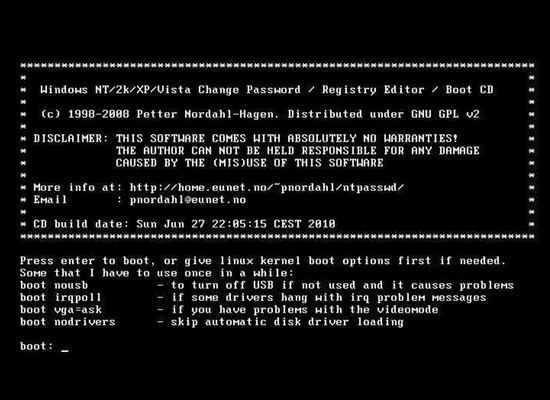
John the Ripper
This tool is easily downloaded due to its small size. It can be run quickly but the wordlists required are not free.
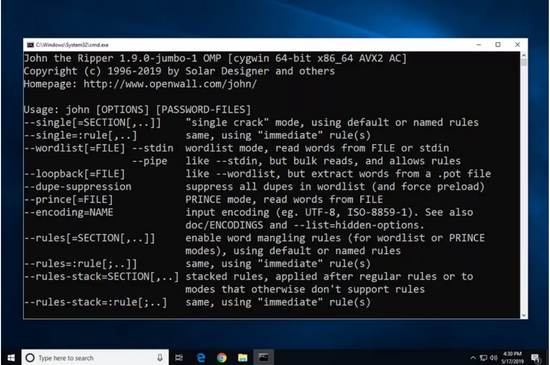
Step 4: Once the process of the selected password recovery tool is complete, follow the subsequent steps indicated by the said tool.
Step 5: If you seem skeptical about using the third-party recovery tools, then the option left is reformatting and reinstalling the Windows. In this way, you can easily reset the settings of the Admin account.
How to Always Remember the Admin Account Password
Since there might be situations where you will need to access the Admin account, it is important to know some of the ways that you can remember the password. Here are some of the suggestions you can consider:
- Use a ‘Password Manager’ tool.
- Make a Windows ‘Password Reset’ disk.
- Set the Admin account password as blank.
Summary: Do I find my administrator password in Windows 10
- Since Windows 10 is used by more than 400 million users, it’s safe to assume that some of these people have forgotten their password.
- It’s not a very common problem, but when it happens, you can use one of two solutions.
- Nowadays, you need an encryption key to sign into your Microsoft account on any device.
- When you set this code up, Microsoft asks if you want to create a backup in case you forget it.
- However, if you ignored this option and don’t have the key stored anywhere else, you will no longer be able to log into your account.
- Well, there are a few ways to recover your password and gain access to your computer – but none of them are easy or quick.
- If you don't have a Windows 10 password reset disk at hand then you won't be able to reset your password using this method, so we'll skip that part and move straight on to number 2.
- Recovering a Windows 10 admin password (if the user doesn't have the required permissions) requires third-party software such as iSeePassword Windows Password Recovery or PCUnlock
Conclusion
As much as possible, you need to remember the password for your Admin account to ensure your computer security. We hope that the above tips will help you find your Administrator password for your Windows 10 device.