You've been waiting for Windows 10 for a long time. You finally get around to upgrading and you're immediately annoyed because there's a lock screen every time you boot up your computer. Ugh. I feel your pain because this seems to be very popular question among the Reddit community. Let's find out how to remove the lock screen in Windows 10.

Different people, different preferences. The Windows 10 Lock Screen feature where it shows fancy landscape photos, news highlights, weather updates, and the date and time surely makes the system look all organized, but if we think about it, it isn’t really as necessary as it seems for two reasons:
- All the information can be found on the main screen.
- It’s most probably for aesthetic purposes only.
Most people wouldn’t mind this, because after all, just drag or a click would bring you right back to the main screen. But for some people who value every second of their time or prefer straight-to-the-point features, this could be pretty annoying.
If you are one of those people, then there’s no need to feel too bummed about it because you can actually disable this feature as long as you have the Creator’s Update or anything newer running. The process can differ in the Pro and Home version, but we’ll make sure to maneuver over the two generously.
Disabling Lock Screen in the Windows 10 Home Edition
To start off with disabling the lock screen in the Home version, you’re going to have to make some alterations in your registry.
Please remember that in editing your registry you need to make sure that you have a full backup in case something goes wrong. Failure in following the exact steps can lead to loss of OS.
- Type ‘regedit’ on the Search bar beside the Start button and select the ‘Registry Editor’.

- There should be a list that shows up by now, double-click on the HKEY_LOCAL_MACHINE
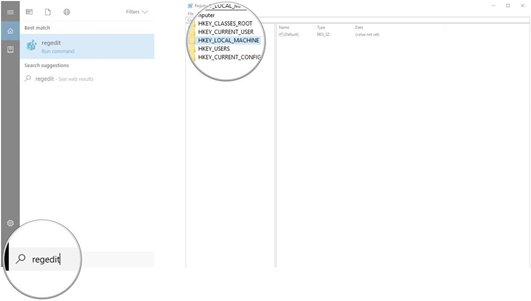
- Afterward, a list should show up on the screen, double-click on the following one after the other: SOFTWARE > POLICIES > MICROSOFT.
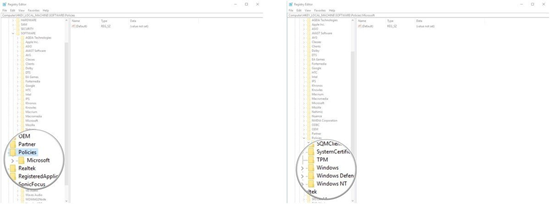
- Next, right-click on Windows, select NEW > KEY, then enter PERSONALIZATION.
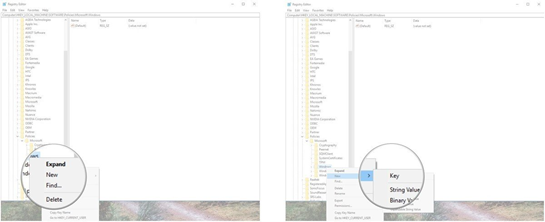
- Right-click on the Personalization key you just created, select NEW then a list of different values should show up. Click on DWORD (32-bit) Value.
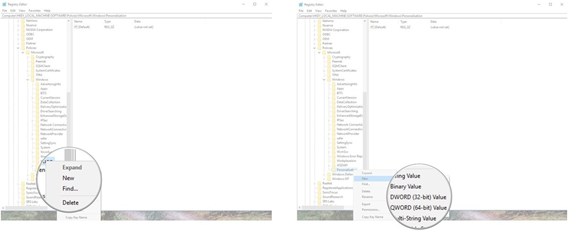
- Enter down NoLockScreen on the box provided, then double click on the NoLockScreen DWORD you created right after.
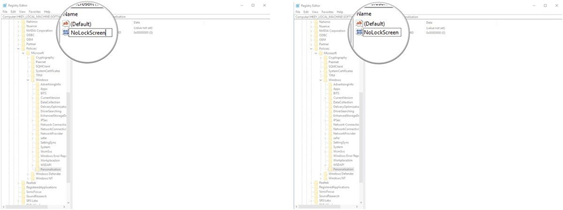
- On the Value data box, type in ‘1’ and then you should now have the lock screen disabled. In case you changed your mind, to re-enable, change the value back to 0.
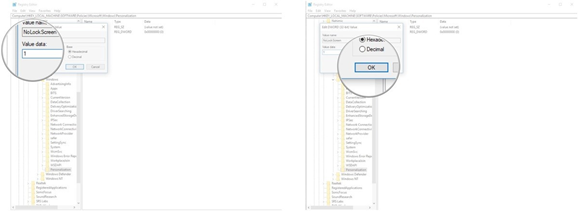
Disabling Lock Screen in the Windows 10 Pro Edition
Compared to the Home version, you can easily disable the lock screen with the Group Policy Editor in the Windows 10 Pro Edition (this includes Enterprise and Education).
Here are the steps in doing so
- Type down ‘gpedit’ on the Search bar beside the start button, and double click on Administrative Templates on the drop-down list.
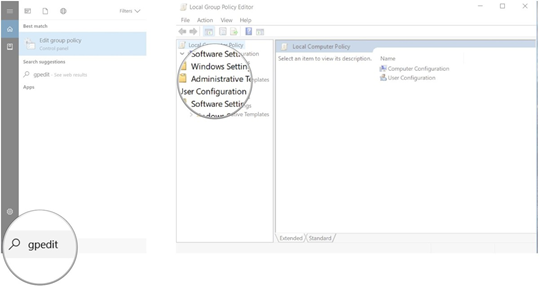
- Next, double click on Control Panel and Select Personalization.
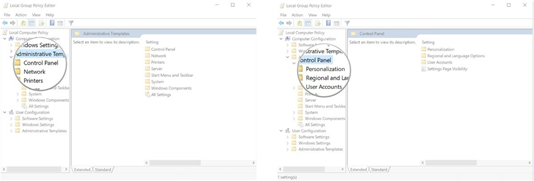
- On the next window that shows up, double click on the ‘Do not display Lock Screen’ and select ‘Enabled’ from the three choices.
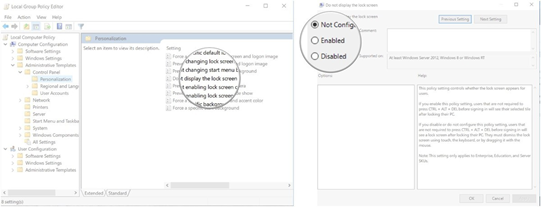
- To finish off, click on Apply > Ok.
With this, you can now enjoy your Windows 10 without the annoying lock screen popping out from nowhere now and then. You can always re-enable when you feel like it some other time.
Summary: Do I remove the annoying Lock Screen in Windows 10
- HKEY_LOCAL_MACHINE\SOFTWARE\Policies\Microsoft\Windows\Personalization
- NoLockScreen
- DWORD (32-bit) Value
- Right-click on the right side of the pane and select New > DWORD (32-bit) Value.
- You will see the new hexadecimal value appear. You can name it anything you want, but NoLockScreen is a descriptive name.
- Double-click on the new value and set its value to 1 in the Value Data box and then click OK.
- removing the annoying lock screen in Windows 10 is quite easy.