Microsoft Flow, much like IFTTT and Zapier, allows you to create automated tasks (called Flows). Microsoft’s Flow is cross-platform and allows you to connect to more than 200 apps. It also supports a wide range of web services, allowing you to have more control over what happens on each app. In this post, we will explore how it compares with IFTTT and Zapier and help you decide which service is best for your business.
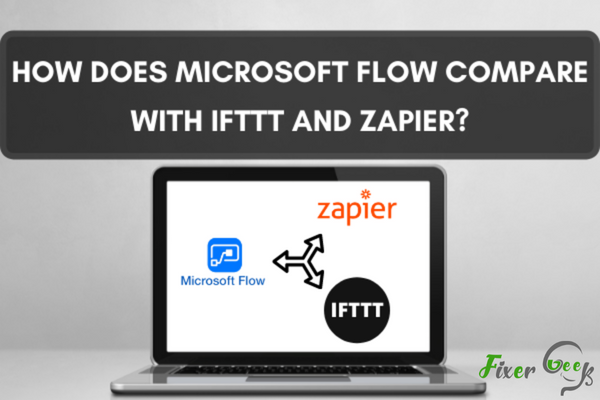
Gathering some useful web apps to establish an interconnection requires an automation tool. And IFTTT & Zapier happened to earn a name for themselves. Right now, Microsoft joins the competition with its MS Flow, aka MS Power Automate.
IFTTT, Zapier, Microsoft Flow – Codeless Automation Comparison
All three options remain in practice, providing services with a consistent upgrade. Each automation tool has definite features to stand. You should check the comparison to make the best decision regarding your preference.
1). Microsoft Flow/Power Automation
Though it’s the newest in the family, the internal program comes the most complex. It’s precisely the most powerful automation tool without any code. Direct integration to MS Office simply pushes the limits of the professional extent with Flow.
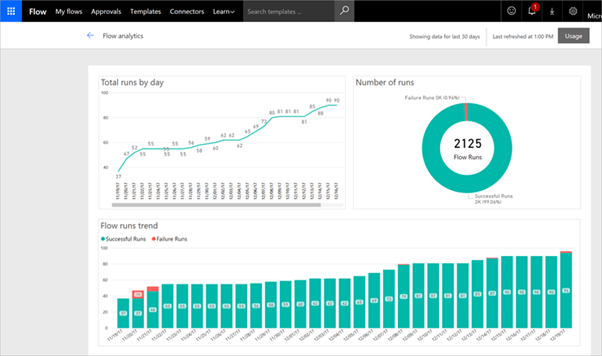
Fundamental Features
- Simple consolidation of useful MS apps for making a better, precise, thoughtful decision.
- Noticeable increase in business management efficiency with minimal development cost.
- Immediate integration of Flow to get online support from popular social media platforms.
- Customized conditional flows with data filtration, featuring OneDrive/Cloud integrations.
- Approval of the intended workflow, initiating its service on a specialized ‘Trigger’ program.
Limitations to Notice
- Problems with Cut & Paste program support.
- Several limitations on extending the boundary.
- Custom users can’t send any approval email.
2). Zapier
Through its revolutionary multi-step workflow service, Zapier manages to rise the ladder rather quickly. Its user-friendly interface combines simplicity with powerful interconnections. The platform intentionally focuses on business apps, integrating corporate niche webapps.
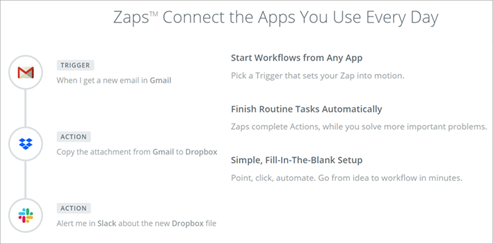
Fundamental Features
- Smart automation program to suit smaller business requirements, saving precious time.
- Navigating Self-Automation allows the user to utilize zaps with some mere mouse clicks.
- Zapier can provide integrated apps for every active account, initiating the connections.
- The simple idealization of developed business strategies, generating some cost-efficient leads.
- Easy sharing of new projects, concepts, designs & almost anything to promote the value.
Limitations to Notice
- Some modern web apps remain unavailable.
- Restrictions on built-in ‘Triggers’ & ‘Hooks’ use.
- Difficulty in keeping track of many integrations.
3). IFTTT
IFTTT appears to stand the direct opposite to MS Flow, featuring the simplest platform. It’s a preferable option for all beginners in the automation sector. The applets (conditional statements) come easy to induce a single-step workflow.
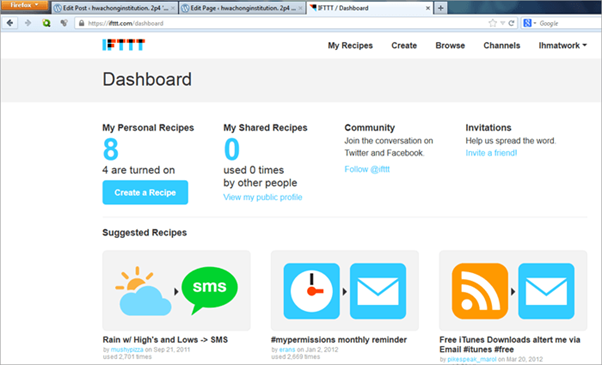
Fundamental Features
- Completely free online service, easy development of web app integrating ideas.
- Smarter automation without any potential distortion, the faster response on connect.
- Easy syncing of mobiles for making further personalization through Assistance.
- Multiple functional options to integrate social media & music apps with no limit.
Limitations to Notice
- No exactly preferable for modern businesses.
- Limited apps to meet the outcome satisfactorily.
4). Comparison of the Contenders
Whether it’s Zapier, MS Flow/Power Automation, or IFTTT – the essential function remains the same. Each platform lets you interconnect your intended web apps to automate the workflow.
But there are several variations to notice, particularly with the integrated features. And it directly leads to some evident strength against limitations. Knowing the comparison, you can understand the primary points to suit your requirements.
Summary: Does Microsoft Flow compare with IFTTT and Zapier
- Microsoft Flow is a new addition to the integration service space.
- IFTTT and Zapier have both been available for several years, and are well respected.
- Microsoft Flow is like a bridge between these two giants of the integration service market.
- Microsoft Flow is streamlined specifically for business users.
- Integration services with IFTTT and Zapier can be a little overwhelming for novices unless they're familiar with APIs and other basic programming skills.
- Flow makes it easy to connect disparate business apps and automate actions between them, without knowing how to do that in advance.
- The user interface lets you easily select a trigger event — an event in one app that kicks off an action in another app — on a "design surface." There are more than 100 connectors available to choose from.
- Microsoft Flow has the potential to make business process integration much easier, especially for nontechnical users.