Are you looking for ways to access iPhone files from your computer? There are a number of tools that are integrated into Apple’s iCloud services. However, there are also third-party applications that allow you to retrieve your files from iPhone and send them to your PC.
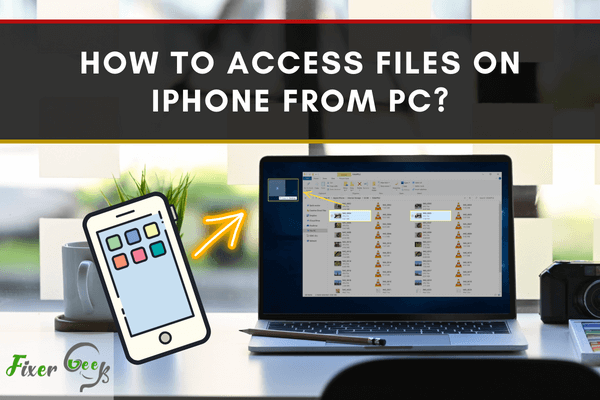
iOS comes with various innovative features and among them, there is a feature through which you can access files on iPhone from PC or you can also use it as a pocket computer. But a time will come when you’ll start feeling the need to access your iPhone data from a PC or to manage them more sequentially in your terms of convenience.
While using a PC, you can directly check out the stored data of your iPhone to check out the other accessible features like you can run them, resume your work on them and save them again or you can either organize them in folders that you prefer using macOS Finder or Windows File Explorer.
Every problem comes with a different remedy and similarly depending on the types of data that you want to access and the version of the PC that you’re using. Read on, to understand the different tips and techniques that you will need to access the files on your iPhone from your PC.
Steps to access files on iPhone from PC
There are various methods to browse the data on the iPhone on a computer, but most of them are time-consuming. Hence, you can consider iCloud to access files on the iPhone from a PC without using iTunes. iCloud makes it easier to view and access your iPhone data like photos, videos, contacts, notes, reminders, and much more.
Here’s the quick guide to access files on iPhone from PC:
- Get into iCloud for the data that you want to access. It follows a normal hierarchical sequence like other applications. For example, visit Settings> [name of administrator] > iCloud > Contacts and select iCloud contacts.
- Open the web browser present on your Windows PC and visit icloud.com to sign in using your apple id and then enter the apple id that you use on your device.

- Once you enter the apple id credentials of your device. You’ll get to see a lot of options for the files that you want to access. For example, Contacts, Notes, or Photos.

- Select the iPhone files that you want to access on your PC.
Method to access files on the iPhone from PC using EaseUS MobiSaver
Are you willing to access files on your iPhone from a PC using a third-party application? If so, the convenient iOS content manager which is available as EaseUS MobiSaver can help you as a reliable option for doing the iOS data transfer, content management, and video download.
Download MobiSaver
By using EaseUS MobiSaver, you can easily access the data of your iPhone on Windows PC or you can also transfer files too from your iPhone. Here are the files that you can access on your Windows PC with the help of this 3rd party software:
- Photos: Photos and Albums
- Videos: Movies, TV shows, Music Videos
- Audios: Music, Ringtones, Voice Memos, Audiobooks
- Others Utilities: Contacts, Notes, Messages, Voice Mails, Books, and Podcasts
Summary: Access Files on iPhone from PC
- You can connect your iPhone to your PC and visit \\My Network Places.
- If you don't see the iPhone listed under My Network Places, try \\workgroup_name\(YOUR_IPHONE_IP)
- If you want to access an app from your iPhone, you'll need to install the app on your PC as well.
- If you use WiFi in your home or office, you can transfer files to or from your iPhone via email.
- You can access files on iPhone from PC with ease.