Backing up Thunderbird emails is an important task as it can never be said when data will be lost in Thunderbird email. It happens in case of hard drive failure or some other disaster that occurred on the system. In this brief article, we will speak about how to backup thunderbird and then how to restore thunderbird in case the need arises.
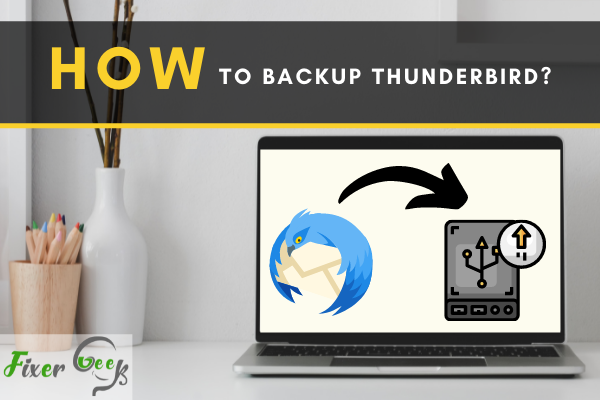
Thunderbird is a worldwide known platform that the Mozilla foundation developed. It has made people's work easier to use as it has a speedy configuration, and its interface is very intuitive.
In this article, I will address how Thunderbird user accounts and emails can be safely backed up.
When using Thunderbird, it is advisable to use the app instead of the webmail version.
It is always good to back up your data to avoid unnecessary inconveniences. If you are a Thunderbird client, below are the three ways you can back up your data.
Manual Back-up
User data is stored separately from the installation catalog, which makes it easier to find. Nevertheless, it is easier for you to locate, copy, save, and export data such as media files, contacts, and emails.
Files are stored in the profile directory. This directory is easily located from the main menu by following these simple steps:
- Click the "Display Folders" button.
- It opens a dialogue box, which allows you to survey the resources present in this directory.
- Find the folder you want, then copy the data after closing Thunderbird.
- Save the data in your preferred location, for example, a USB or any other.
The above method makes it easier to restore the data on another device or even a different location.
Once you install Thunderbird, if your profile names match, it is possible to change the profile name that the Thunderbird would have created for you.
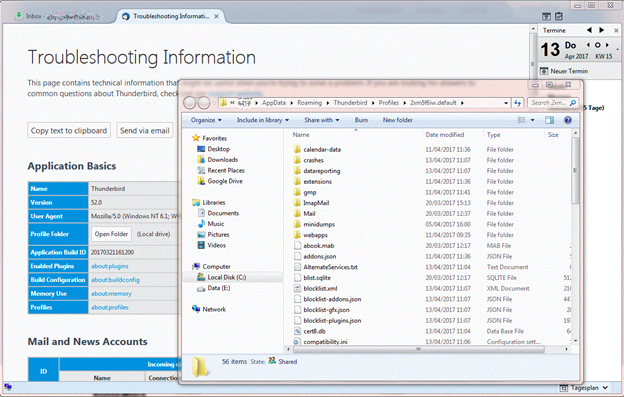
Gmail Back-up
If you prefer this method, you will have to:
- First, transfer your Thunderbird folders to their Gmail accounts.
- Later on, you can synchronize your Gmail account to another mail client installation.
- For this to work, I would advise you to have an account with Gmail and then align it with the Thunderbird on the same computer that you saved your data on.
- You also have to ensure that the account set up is applicable for the IMAP protocol and not the POP3.
- While still on Thunderbird, subfolders can be created in the setup account for each of the folders that are to be saved or transferred to Gmail. Automatically, Gmail will remotely create an identical folder.
- Next, go to the folders that are to be saved on Thunderbird and choose the existing messages, then right-click and choose the "Copy to" select the folder you wish them to be copied to in your Gmail account. Gmail will also have an online backup at the same time that the messages will be copied.
- When you want to restore your emails on the latest Thunderbird installation, create the Gmail account you were using before on this installation.
- When new folders are opened, they will automatically be synchronized with the folders that have the same name on your account.
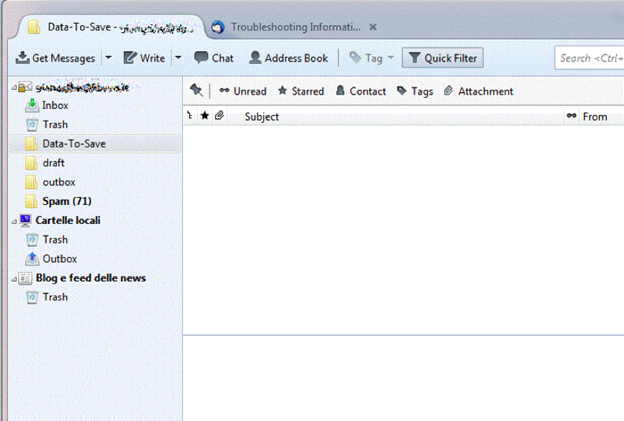
Windows Utility Back-up
Windows have created built-in tools that allow the users to be able to save their files. You may have already heard about "Windows Easy Transfer" and the "Windows Backup." These allow the user to create copies of their secure data or transfer the data to another Windows installation.
Here are the steps of how to do Windows backup:
- Go to the first dialogue box.
- Select the default settings box
- Then the Thunderbird box or, if preferred, the items can be customized for transfer, and the destination for backup can be specified.
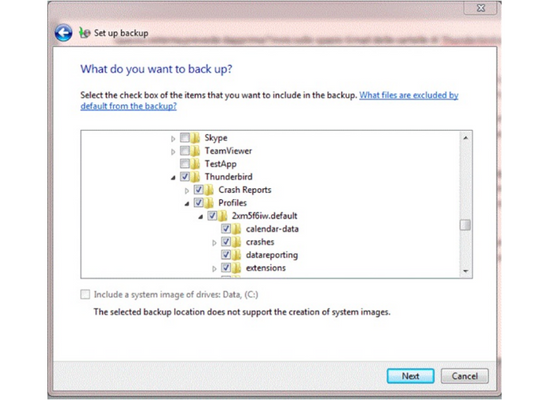
Here are the steps of how to do Windows transfer:
- Select your Gmail account
- Select the Thunderbird directory
- Customize the data you want to save
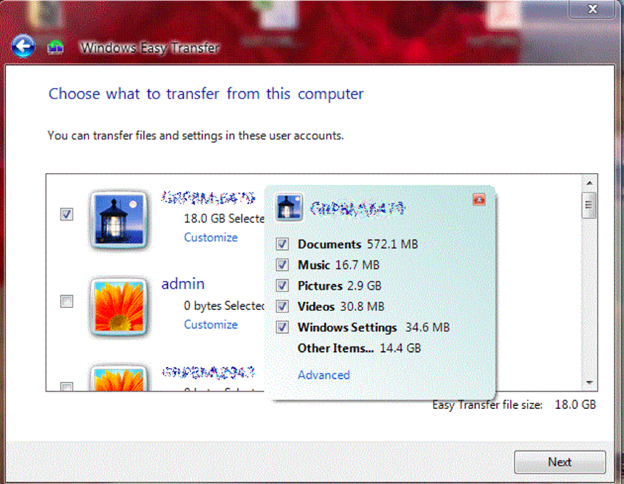
Final Words
Backing up Thunderbird is an easy process that you can go through in the comfort of your home. The above methods have been broken down to make it easier for you to follow and prevent your data loss.
Summary: Backup Thunderbird
- Make sure you have the latest updates installed for Thunderbird, and restart it.
- Open Thunderbird and go to Tools, Import.
- Select your old emails from the import wizard and select any folders you'd like to import.
- Click Next, Next, Finish. The data will be imported into Thunderbird.