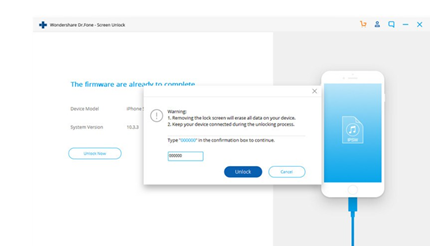Guys, if you’re trying to break into an iPhone 6, then you’re the right place! How to break into iPhones is something totally new with some cool secrets that I want to share with you. One of them is how to bypass the passcode on your locked iPhone 6 and how to get more than just ten tries at cracking it with a wrong code! This all-new method we’re sharing with you will get all the information you want guarded in your target iPhone 6, even if the device is running iOS 8.4 and the owner recently upgraded or restored it to factory defaults using iTunes.
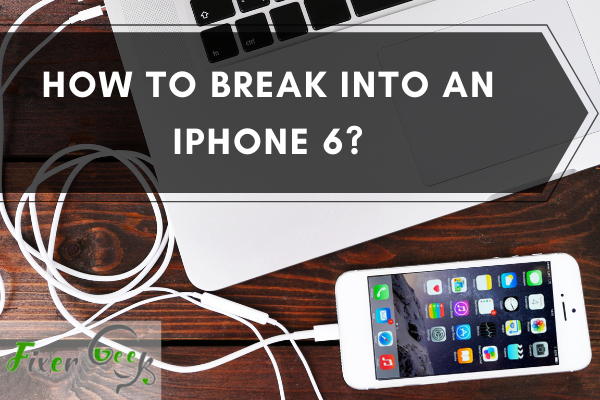
Breaking into an iPhone means that you need to force unlock your device. Sometimes we forget our passcodes and can't unlock the iPhone, or someone might've pulled a prank and changed the passcode. If the passcode is attempted wrongly ten times, the device will be disabled. If any of this happens and you can't get access to your passcode, you need to break into your iPhone.
It would help if you restored your iPhone 6 to break into it. It can be done in a variety of ways, and I'll discuss the best ones.
Breaking into an iPhone 6
You can use Apple's official apps such as iTunes or iCloud to break into your iPhone 6. Other third-party apps that let you do the job too. You have to do the same thing with all of the methods, so pay attention to the directions
Using Find My iPhone Feature
Apple Inc.'s Find My iPhone software and service allowed users to control their iOS devices remotely. Cleaning up your iPhone 6 only takes a few minutes. It safely unlocks your iPhone 6 without requiring you to enter your passcode. To restore your iPhone, here is yet another excellent approach. To break into your iPhone 6 using Find My iPhone
- Visit the website: icloud.com/find using a PC or other iOS device's "Find My" app. Use your Apple ID to sign into your iPhone6.
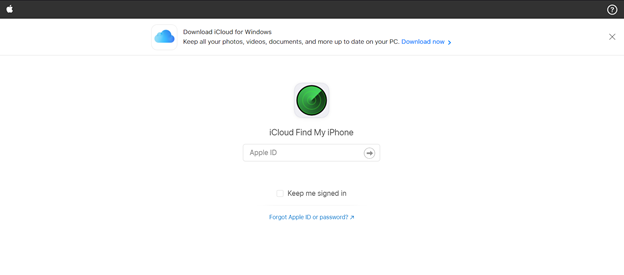
- Click the "Devices" option, and you'll see your iPhone 6 is listed there.
- Select your iPhone 6. Click the "Erase This Device" button, and the wiping process will start.
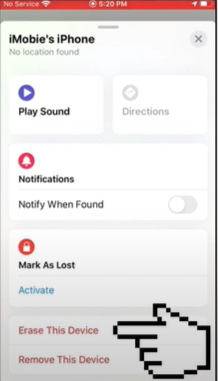
- The data on your iPhone, along with the passcode, will be deleted. Your iPhone 6 will turn on again without a passcode requirement and restore the device with any backup.
Using iTunes App
The "iTunes" app can be used to break into your iPhone 6. This app safely lets you enter your device if you've forgotten the passcode or the iPhone is disabled. To break into your iPhone 6 using iTunes
- Open the "iTunes" app from your Windows or Mac device.
- Now, connect the iPhone 6 to your PC.
- An update dialogue will appear for your iPhone 6. Click on the "Restore" button.
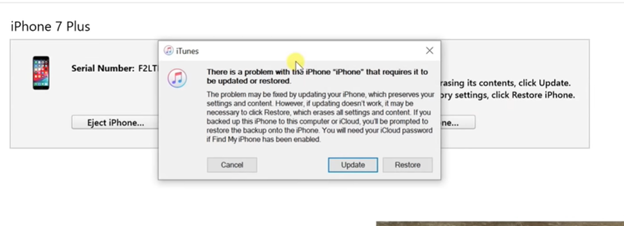
- Confirm the restore process, and it will start erasing your iPhone 6 along with the passcode.
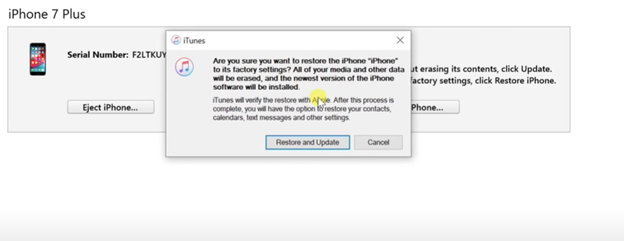
After the restore, your iPhone 6 will restart and start as a new one. You will be able to access it without a passcode and an option to restore the device.
Using Third-Party Apps to Break into an iPhone 6
There are multiple third-party apps for breaking into an iPhone 6. I'd suggest using Dr Fone as it's very convenient to use. To use this for breaking into your iPhone 6
- Download Dr Fone from its official site and install it.
- Open Dr Fone and click on "Screen Unlock".
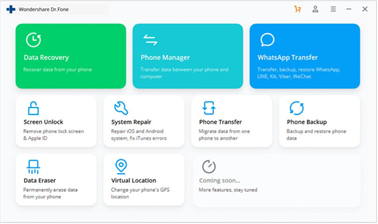
- Click the "Unlock iOS Screen".
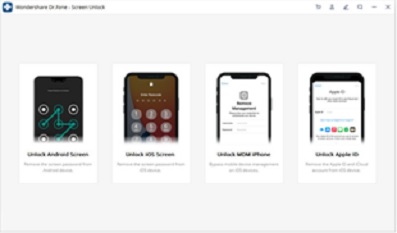
- You'll find your device information showing on the app and click on the "Start" button.
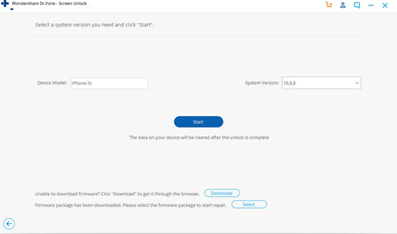
- The firmware should now auto-download. Now, Click on "Unlock", and you'll passcode will be erased after some minutes.