How to clone a Bitbucket repository? It’s one of the oft-asked questions on Stack Overflow. First of all, there are different situations where this question can be asked. Some people are trying to work locally while others want to migrate to a new service and want their data in the other service. In this article, I am going to discuss both the situations and some ways to clone a Bitbucket repository.

Bitbucket is a Git repository management system that is web-based. It is a program like Github but more flexible with unique features in it. It is a system which organizes all of your Git repositories and guide and develops your source code. It has some awesome and unique features built-in. Also, you can import your code from Git, CodePlex, Google Code, SourceForge, and even from SVN. It is free to use up to 5 users or for small teams. Bitbucket comes from Atlassian which also has commercial accounts for use in a big team or systems.
A repository contains the project file you had worked on and the changes you made in them. Sometimes you may want to Clone repositories to your local system or you can connect with remote repositories for starting pushing and pulling changes made. But the process is not straightforward. So in this article, I’ll guide throw the easiest possible steps to successfully delete the repository from Bitbucket.
Before You Get Started
You need to ensure a few things before you start to clone a Bitbucket repository. So please follow the instruction below for removing any interruption in this process:-
- Ensure you have a Bitbucket ID open. If not go to the https://bitbucket.org/ site and create a new id and start the work.
- You need some active works, codes, or repositories to download them. If not please create a sample project or new work.
- Make sure you select the correct project for cloning.
Cloning process of a Bitbucket repository
Follow the below steps carefully to properly Commit your source in Bitbucket.
- First, log in to your Bitbucket id by providing proper credentials from the https://bitbucket.org/ site.
- From your work select the Repository you want to clone from the Recent repositories list.
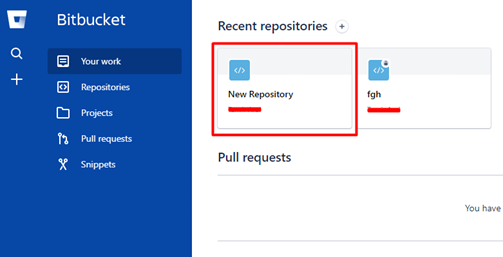
- After clicking on the repository you want to clone you’ll find a Clone option in the top right corner. Click on the option to proceed with the cloning process.
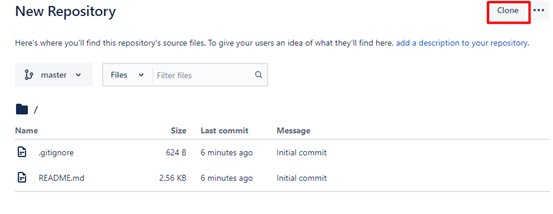
- Now from the Clone this repository option copy the Clone link by clicking the copy to clipboard option.
- Now from the terminal window of your pc, change the local directory in which you want to clone the repository. The command sample will be like this “$ cd ”
The directory path should be changed. - Then paste the command you copied in step 4 from bitbucket.
“ $ git clone https://username@bitbucket.org/teamsinspace/documentation-tests.git “ Just copy the part inside the quotation mark. - If the process is a success you will find a folder named your repository in the local file location you’ve provided in step 5.
You can also clone in Sourcetree or clone in VS code editor too. From step 4 options. But these cloning needs Git client for windows or VS code which is a Microsoft developed source code editor. But for cloning simply in your local directory follow steps 1-8 properly.
Summary: Clone a Bitbucket repository
- Navigate to the repository.
- On your Bitbucket repository page, click the Clone button on the right side.
- Click on the Terminal button at the bottom of the screen. (For Mac users)
- Click on the link that appears in red text underneath the title of your repository. (For Windows users)