How To Copy Protect Files So They Do Not Open On Any Other USB Drive Or CD/DVD?
Have you ever given your USB drive to a friend and discovered some files you stored were copied by your friend to his computer? Does it frighten you how anyone can copy the data on the USB drive? If so, then this article is definitely for you. In this article you will see why protecting USB data is so important and how to keep them secure.

We live in the era where everything can be done with a click of a finger. With the convenience of having a computer or laptop, we can do our work, encode our ideas and store our files and data just as easy and fast. We can store unlimited tons of data of our files, photos, videos, audio recordings and more on our hard drive. At the same time, we can store and transfer files and data to another computer or laptop by the use of the USB drive or CD/DVD.
USB drive was invented to make the storing, copying and transferring data very fast, easy and convenient. US drive includes a flash memory that comes with an integrated interface.
At the same time, the size of the USB is so small that it is enough to be kept discretely in the palm of our hand without being noticed or detected. On the other hand, the CD/DVD is also another kind of storage device. Both comes in a disc, CD is a compact disc while the DVD is a digital optical disc. They are similar in a lot of ways in terms of usage and composition, however, DVD offers more storage capacity than the CD. With all these storage device, the ease of transfer is very easy to do and within a few seconds you can move information through the USB and CD/DVD without any fuss or hassle.
How do we protect sensitive files from being copied?
A lot of IT pros will firstly recommend for encryption. Since an encrypted USB flash drive will require a password, the files will be protected from anyone who steals the USB flash drive or in cases it was lost. Hence the owner of the files will feel secured because of the password-requirement mechanism to open the file. One can do the encryption of any general USB flash drive by using a software such as the USB flash drive encryption software.
One way to secure files is through the USB solutions of Secudrive. They offer an easy and clear way in which sensitive and highly confidential files which are found in the USB drives can be protected from being transferred or copied. These USB drives are especially designed to have encryption chips inside and this is provided by the Secudrive USB Office and CAD edition. The chips are vital because it allows the users to read and also to write the CAD and Office files on the USB flash drive.
At the same time, it ensures that the files are guaranteed protection from anyone who intends to copy it. Moreover, it goes more than protecting your files from being altered or copied, it also disenables the files from being screen-captured or network-transferred One of the additional security features this software provides is that it also records all the activities of the user of the USB drive.
Through the USB Management Server of the Secudrive, it protects the user rights at it also allows the administrator to have full control of their USB drives. Through the internet, it also provides a monitoring mechanism that monitors the actual activity logs.
The table below shows the two types of Secudrive USB Protection
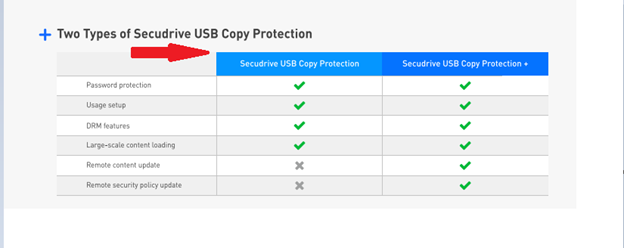
On the other hand, there is also another software that can provide bullet-proof protection for our files and it is called Folder Protect. This Folder Protect offers a password protection feature that will not allow anyone to have access and transfer of data without providing the right password. Hence, even if you leave your computer idle, no one can pry and take valuable information from your computer.
An improved version of folder protection software, Folder Protect allows you to protect drives, folders, files, programs and extensions. Moreover, this software also comes with a feature that the software cannot be uninstalled without the password. The good thing about this feature is that it is compatible with Windows 10/8/7/vista.
The following are the extensions this Fold Protect offers *.mp3, *.gif, *.avi, *.jpeg, *.mpeg, *.bmp, *.wmv, *.doc, and the like. It is very helpful because you can also set various access rights for your folders, drives, and files. The advantage goes more than the file locking and normal encryption so that it can give you that feeling of security and safety.
Please see below some of the safe-keeping features of Folder Protect such as USB Secure, USB Block and more:
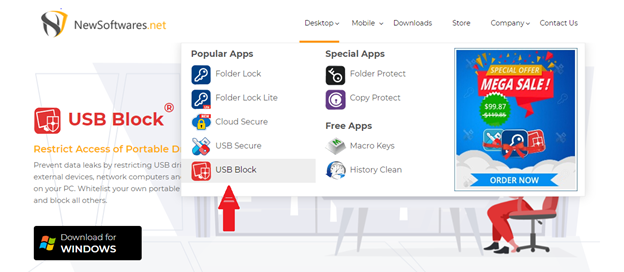
Hence with this kind of protection features this solutions or software provides, it gives the owners and users that feeling of security that our data and files are safe and secured because of all its protection and safe-keeping features.
Summary: copy protect files so they do not open on any other USB drive or CD/DVD
- Create a new folder and password-protect it.
- Set a password or encryption to the files you want to protect.
- Burn the folder to CD/DVD.
- Copy the folder to USB drive.