Mind maps are great tools to help you transmit and organize your thoughts. They can also be great tools to brainstorm some amazing ideas. Before presenting your product or service to a group of people, it's essential that you should have a clear mind on how it works. Mind mapping is a simple technique that allows you to create visual representations of your thoughts, arrange them logically and keep track of what is most important.
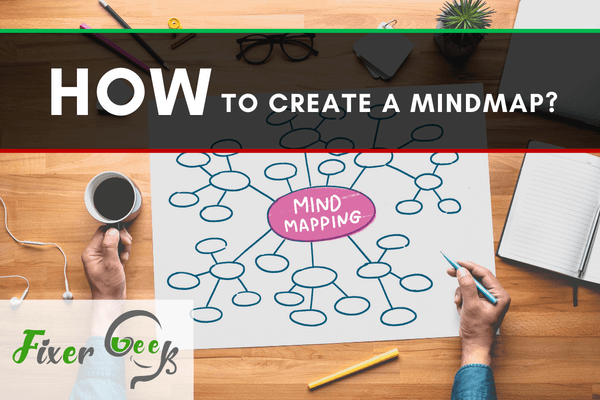
People are using the visual method of representation for organizing and understanding information for a very long time. For this, Tony Buzan developed the MindMap officially in the 70s. It is colorful and solves problems creatively as well as helps you recollect what you learned. It also makes you understand things very well. This article will guide you through planning a Mind Map, either construct it by hand or software.
Before You Get Started
- First, think of a topic that you want to MindMap. When you think of a specific topic, your mind instantly starts creating a map, thinking of matter, concepts relevant to the topic.
- Then visualize a tree full of branches. Then keep your topic at the center and associate the relevant topics and concepts in those.

- Use your brain and think of countless other concepts. Your central topic will radiate out various ideas, images, emotions, and label them on the branches.
- As you think of the map, you make connections between creating, capturing, consuming, and communicating ideas. It also improves your memory. Do not be too stiff when constructing a mind map. Otherwise, you do not use your right and left brain actively.
- Now you can make them by hand or software. It is up to you in which way you are comfortable and do it easily and quickly. We will talk about both processes below.
Creating a MindMap by Hand
- First, draw the shape of your idea or what your mind map should display. Then allow it to expand as ideas come to you. The drawing helps because it shows both the big picture and the small details.
- Use your brain at full capacity to draw out as many ideas as you can. Do not try to organize at this point, get them out. Think of what you know and what is different about it.
- Go straight to drawing. Write your topic at the center and draw a circle around it. Use at least three colors on each map. They help differentiate ideas and concepts in memory.
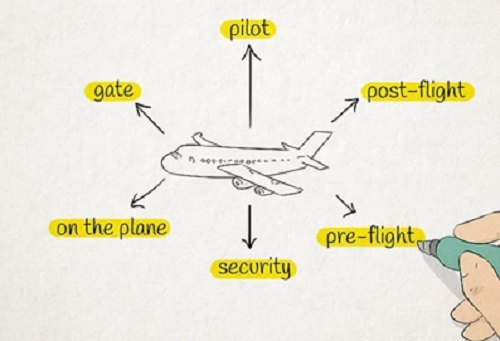
- Draw and label each branch with primary ideas with a word or short phrase. All lines should connect in a MindMap. Also use arrows, spacing, symbols to join images.
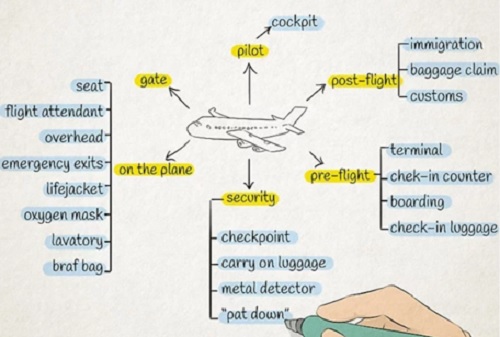
- The move on to the next branches that connect to the primary branches and continue branching out.
- Finally, you can add more ideas or revise it as your MindMap.
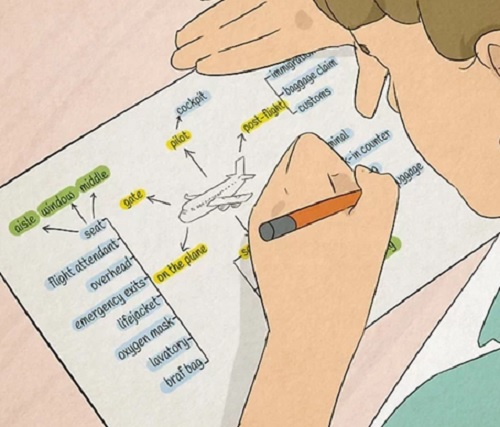
Creating a MindMap by Software or Apps
- There is some free software with high capabilities. They allow map revision by other users, discussion and collaboration, free drawing during meetings, and presentations. So look at the pros of these programs.
- You also have to evaluate the cons of these programs, because features vary. So these can limit your free-flowing of ideas. Most apps permit you to draw with the mouse only. If you want full features, you have to pay also these programs are expensive.
- Use free software programs and see if that works for you. You can try MindMup, MindMapple, MindMeister, etc. All of them use relatively the same process so we will show you how to do it on MindMeister and you can understand all of them from it.
- First, log in to MindMeister. You will see the MindMeister dashboard.
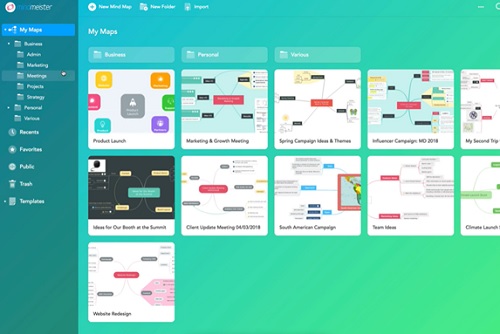
- Then click on “New Mind Map”, which will take you to the MindMap editor. In the center, you will find the option “My New Mind Map”. There you will name your root topic.
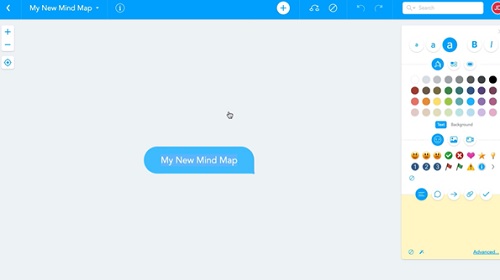
- Then press TAB and you can create child topics around it. Then press Enter and create more sibling topics.
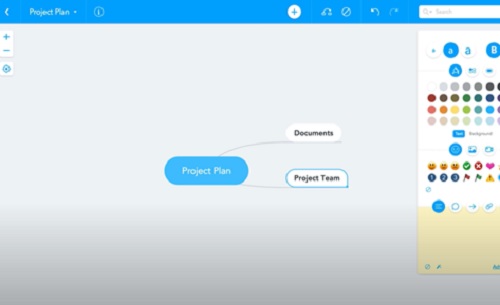
- Finally, your MindMap is ready.
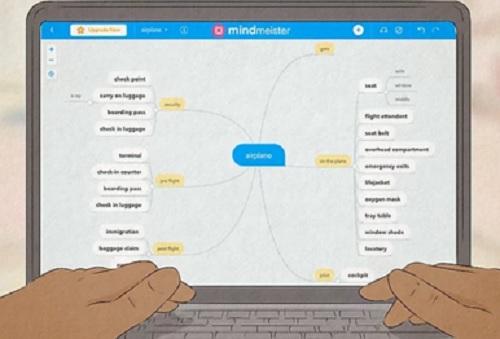
So. Following these instructions, you can create a MindMap effectively.
Summary: Create a MindMap
- Section: Create a mindmap
- Use simple words to describe what you want to know or learn more about.
- Try to think of between 10 and 20 main points for your topic.
- Write each main point as a single word in a spiral around the centre circle.
- Draw lines out from each of these main points, and write down all of the ideas that relate to them.
- If you have more than one idea for any of the main points, write it down again until your mindmap is full of information.