Google Voice is a VoIP service from Google which can be used to make calls and send text messages worldwide. It allows you to have one phone number that operates from your existing cellular phone number. For example, if you have a cell phone number in the United States, you can call people in any other country at the same per-minute rate as someone calling within your own country. This article will show you how to delete Google Voice number on Android.

We don’t want to expose our phone numbers in today’s society, and that’s where the Google Voice comes in. Google introduced the program on March 11, 2009, and it is a phone service that allows voicemail, text or voice messaging, and call forwarding services.
Every Google Voice account includes a free contact number in the United States that the user can select from a list of acceptable numbers in specific area codes. Calls towards this number are routed to phone numbers that every user must set up in their account web interface. For incoming calls, several destinations can be selected to ring at the same time.
A Google Voice number can be easily erased on Android devices, and I’ll show you how.
Deleting Google Voice Number
It’s simple to get rid of your Google Voice number. However, before you erase the number, there are a few factors to consider.
You won’t be able to delete the Google Voice number for some reasons and which are:
- If the number is handled by any organization like any school or workplace.
- If you’ve used money already t transfer the number.
- If the number is linked with Sprint.
If your Google Voice inbox contains messages, you can’t erase the messages from there, even after deleting the number. Now, there are a few issues that must be addressed
- After you’ve removed your Google Voice number, you’ll have a 90-day grace period. You can recover your number within this period. After 90 days, the number won’t be available for you and might get assigned to a new user.
- Within this 90-day time limit, Google won’t let you create another Voice number.
To delete your Google Voice number on your Android
- Launch any browser.
- Type in voice.google.com and log in to your Voice account.
- Tap on the three horizontal line button in the upper-left section, which is the menu icon.

- Tap on “Settings”.
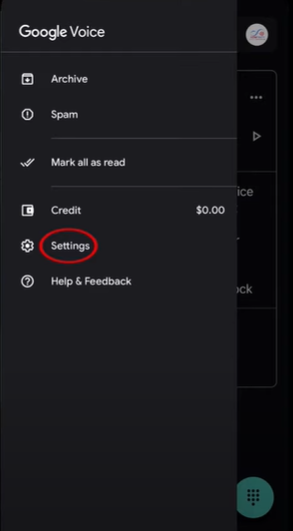
- Scroll down and find the “Voicemail” section. Toggle the switch for the “Get voicemail via email” option to disable it. Enable the do not disturb feature on voice to stop getting calls on your phone.
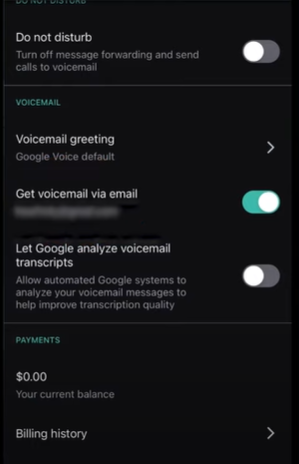
- Scroll up to the top and find your number. Tap on it.
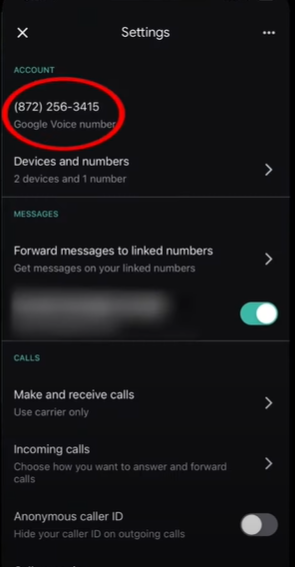
- Now, tap on “Delete,” and it will delete the number.
How to Recover the Google Voice Number?
We might change our mind after deleting the google Voice number and try to recover it. Within the 90-day deadline, you should be able to do it very quickly. To retrieve your Google Voice number:
- Go to voice.google.com and log in with your account.
- Tap the three horizontal lines in the upper-left section.
- Tap on “Legacy Google Voice.”
- Tap on “Get your old number back.”
- Lastly, add the linked number and confirm to recover your old number.
How do I Unlink My Google Voice Number?
To unlink the number:
- Launch the Voice app and tap the hamburger icon in the top-left part.
- Navigate to “Settings” and tap on “Linked Numbers.”
- Select the “X” option next to the number and tap on “Delete” to confirm it.
Summary: Delete Google Voice Number on Android
- Go to delete your Google Voice number.
- Enter your password when asked.
- Tap Done.
- Tap Verify.
- Enter the code sent to your forwarding phone and tap Submit code.