In this tutorial, we will show you how to delete repository in Bitbucket. Users can create a repository on Bitbucket using their Bitbucket account. But if you would like to delete your repository, that is also possible. But before you do want to delete your repository, it is recommended that.

Bitbucket is a Git repository management system that is web-based. It is a program like Github but more flexible with unique features in it. It is a system which organizes all of your Git repositories and guide and develops your source code. It has some awesome and unique features built-in. Also, you can import your code from Git, CodePlex, Google Code, SourceForge, and even from SVN. It is free to use up to 5 users or for small teams. Bitbucket comes from Atlassian which also has commercial accounts for use in a big team or systems.
A repository contains the project file you had worked on and the changes you made in them. Sometimes you may want to delete your unused repository and save space. But the process is not straightforward. So in this article, I’ll guide throw the easiest possible steps to successfully delete the repository from Bitbucket.
Before You Get Started
You need to ensure a few things before you start deleting the repository from Bitbucket. So please follow the instruction below for removing any interruption in this process:-
- Ensure you have a Bitbucket ID open. If not go to the https://bitbucket.org/ site and create a new id and start the work.
- You need some active works, codes, or repositories to download them. If not please create a sample project or new work.
- Be sure about the repository you want to delete. If it contains your important files or unfinished works first finish the works then proceed with the tutorial.
Deleting repository from Bitbucket
Follow the below steps carefully to properly deleting repositories from Bitbucket.
- First, log in to your Bitbucket id by providing proper credentials from the https://bitbucket.org/ site.
- From your work or under your work you’ll find the Repositories option. You’ll find your work there.
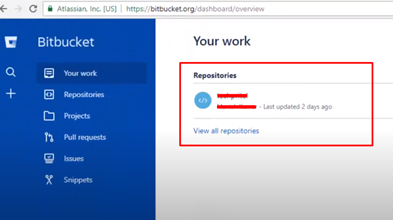
- Click on the name of your Repository to access it. If you have many works on this screen. Navigate to the repository you want to delete and click on that one.
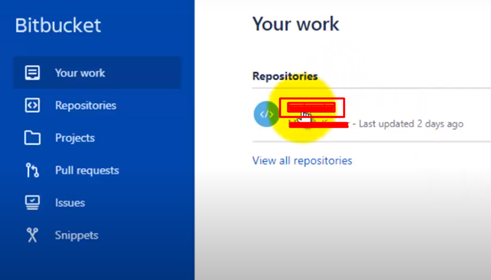
- From the Repository opened browse the left panel and find settings. Click on the Settings option.
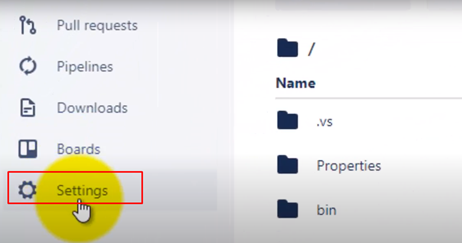
- Now after clicking on the settings you’ll find the Repository dashboard. From here you can edit and modify various repository details or elements like User and group access or aliases or change any workflow permissions as you need.
- Now Scroll to the end of the screen and there you’ll find the Delete repository option under Transfer or delete repository option.
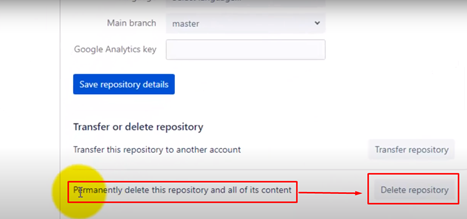
- And from the confirmation screen, you will be given a warning that you can’t undo the delete action after you’ve done it. SO carefully choose the file if you want to delete it. As there are no recycle options for the deleted repositories you can’t recover them later.
- Click on the Delete option when you are sure about it.
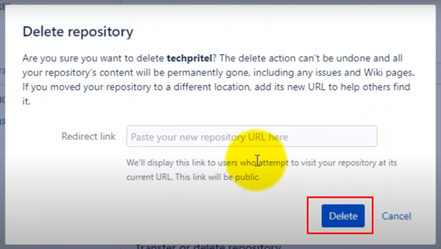
So that’s how simply Bitbucket repositories can be deleted if you follow the instructions properly. But remember you can’t recover them after deleting so carefully select what you want to delete.
Summary: Delete repository in Bitbucket
- Go to the repository.
- Navigate to the Settings page of your Bitbucket repository.
- Scroll down to the Danger Zone and click Delete Repository.
- Type the name of your repository into the box below.
- Click I understand, delete this repository.