Are you looking for minecraft screenshots on mac? If so, you’re in the right place – don’t worry. The process of finding minecraft screenshots on mac is quite easy. All you have to do is download MiniTool Mac Data Recovery. After that, all you have to do is follow a few steps. If you want to know more about it – keep reading the article. We will show you step by step how can you find minecraft screenshots on mac using MiniTool Mac Data Recovery?
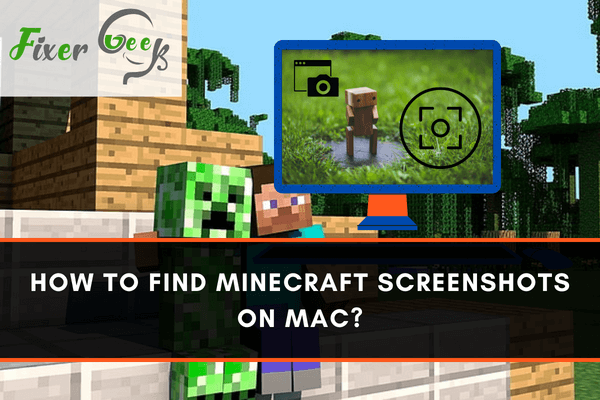
Do you play your favorite Minecraft game on the Mac platform and often face difficulties while finding the screenshots of your game? If yes, you are in the right place. In this article, we will show you some useful methods of finding the screenshots of the Minecraft game. So without any further delay let's get started.
Before dipping into the whole process, you need to understand how Mac works while saving any screenshot. The process is quite similar to Windows. The main difference is the location of the main folder and terminology are not the same.
Where Your Mind Craft Screenshots are saved?
Whenever you play Minecraft and save any screenshot by pressing the screenshot key command, it automatically saves to your Mac Desktop. It is saved as a PNG file according to the date. But sometimes, these screenshot folders may not be sorted in an organized way. So you may find difficulty while finding these PNG files.
Finding Your Minecraft Screenshots
Sometimes you may not find the game screenshot folders on your desktop. It depends on the saved location preferences of your game. You need to change the settings of your game for finding them.
- Go to the main screen of your Mac.
- Go to the top left bar of your computer and click the “Go” button.
- Pull down the options bar and select the option "Computer". A new window will pop up.

- Select the Macintosh HD folder.
- Go to the Users folder.
- Navigate to the Library folder.
- Select Application Support Folder.
- Find Minecraft from there.
- Now select the screenshots folder.
Using Terminal to find Your Screenshots
Sometimes you may not find the User's Library folder. Most of the case, it remains hidden by default. In that case, you need to unhide the file. You can use the terminal to unhide the folder. For that;
- Find the terminal in /"Applications"/"Utilities directory.
- Launch the terminal.
- After opening the terminal window enter the command: “defaults write com.apple.finder AppleShowAllFiles TRUE”.
- If you are using the latest version of Mac, you may need to write YES instead of TRUE. That is: “defaults write com.apple.finder AppleShowAllFiles YES”
- Go to the folder where your Minecraft game is situated.
- Now you will be able to find the screenshot folder.
Changing Game Settings to Show Screenshot folder
If your Minecraft is installed in your Mac. The Minecraft folder must be in the Application folder. Sometimes, it may not be visible in your Application folder. If the Minecraft folder doesn’t show up on your Mac
- Launch the Minecraft Game.
- Now go to the option.
- Select resource Packs.
- Open the Resource Pack folder.
- Press done and quit the game.
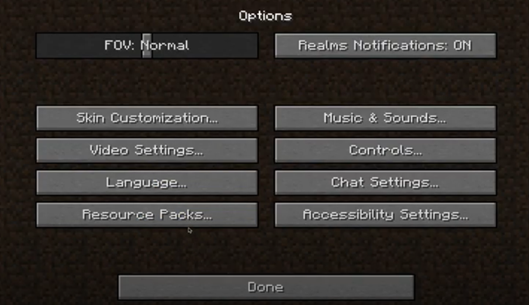
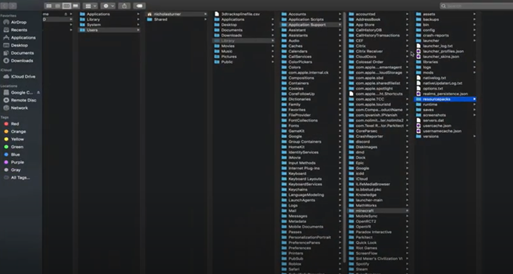
Now, the resource packs of the game should be visible on the Application folder. If it is still not visible, do not worry.
- Click the Show Items as Icons button from the top of the window.
- Go ahead and now you must find the resource packs of the Minecraft game.
- Go to the screenshot folder of Minecraft and you will find all the screenshots of your game.
Hope these methods helped you to find your Minecraft Snapshots. If you know any other method comment below to let us know.
Summary: Find Minecraft Screenshots on Mac
- Press shift command 4.
- Click on the dropdown box.
- Select the save location.
- Enter a name for the screenshot in the filename field.
- Press save.