How to find a jungle in Minecraft? There are all kinds of interesting places to explore and discover on the map, including special biomes which generate structures. Some areas have higher concentrations of structures than others, which is because some structures are naturally more likely to be generated in certain environments. The most common of these special biomes are the forest, savanna, taiga, desert and plains biomes.

Minecraft has a very diverse set of biomes where you can explore and play around in. Despite that, finding a jungle biome in Minecraft is considered to be a rare occurrence. Most of the biomes in Minecraft do not have a set location; however, biomes that have similar climates tend to stick together more often in recent updates.
That said, here are some tips to find the elusive Jungle biome in Minecraft:
Look for Huge Trees
You’ll know that you’ve reached a jungle biome when you encounter huge, towering trees covered with vines and bushes everywhere. The jungle biome has one of the highest tree and vegetation densities in the game. They can be very large in size and can be hard to navigate around. Below is a picture of the Jungle Biome.

Look for Normal Forests, Birch Forest, or Savanna Biomes
In the most recent versions, biomes now spawn right next to other biomes with more or less the same climates or temperatures. Jungle biomes are considered Lush. This means they are more likely to generate next to normal forests, birch forests, or savannas instead of next to an ice biome. Below are some pictures of the biomes that a Jungle might spawn beside.
• Forest Biome
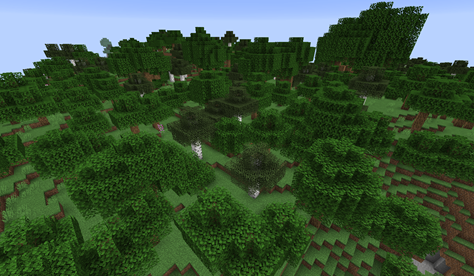
• Savanna Biome
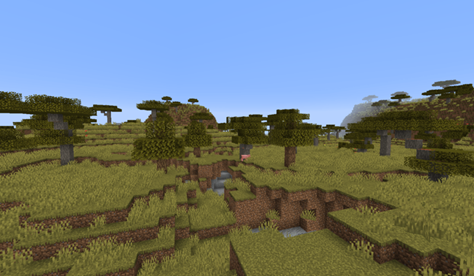
• Birch Forest

Use Mods or Biome Finder Tools
Minecraft is a very mod-friendly game. It has one of the largest modding communities in gaming. The amount of content that can be added or altered is phenomenal. Also, there are numerous tools available to find the Jungle Biome very easily. Some of them are as follows:
Biome Finder
Below is a picture of the very versatile Biome Finder tool. You can visit the website here. It provides numerous important information that will help you find the Jungle Biome easily. To do this, you just simply enter the randomly generated seed of your world and it will appear on the map visuals.
Make sure to also pick the right Minecraft version you’re playing. Alternatively, you can also directly upload your Minecraft save to find out where the Jungle biome is on the map.
Nature’s Compass
If you’re looking for a more immersive solution to finding a specific biome, you can download and install Nature’s Compass. This is a mod that adds a new compass which tells you which direction to go to find a specific biome – in this case, the Jungle Biome. It’s a cool little mod that enhances your immersion. Visit the link provided to find out more information about the mod.
How to Find Your World Seed?
It is very easy to find your save’s world seed if you don’t know how. In the Java Edition of Minecraft, players can press T to open the chat window and then type “/seed”. A string of numbers will pop up. This is your world seed. Refer to the screenshot below.
Summary: Find a jungle in Minecraft
- One way is to enter the game and just start walking.
- Another way is to find a random seed for a jungle world and start there.
- You can also type in this cheat code to be transported to a jungle biome.
- Finally, you can also use a pickaxe to dig down until you hit green stuff. Most likely it will be moss stone, which means you are still above ground, but if you keep digging, you might eventually find yourself in a cave with a jungle above it.
Conclusion
Depending on your luck, finding the Jungle biome in Minecraft can be challenging due to the never-ending map generation of minecraft. However, you don’t have to roam around aimlessly and never get there. We hope that these tips have helped you find the Jungle biome. Have fun and keep exploring.