How to Get Public Encryption Key? In this short guide, I'm going to give you the step-by-step instructions on how to find and download public encryption key.
Pretty Good Privacy, also known as PGP, is an encryption that is used to make Gmail more private and secure. It prevents hackers from snooping into your messages and only gives access to the receipt using a private key. It lets you encrypt messages using the public key of the recipient, which is only accessible using their private key.
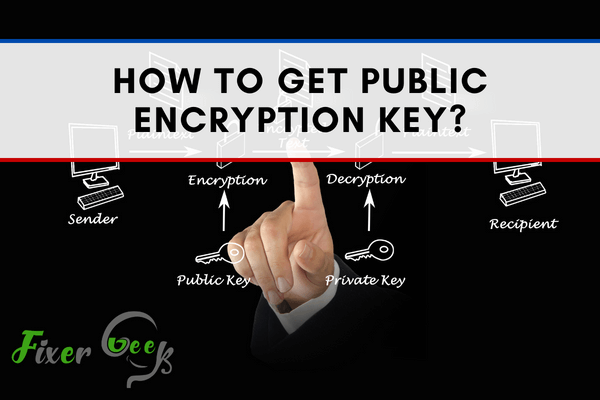
If you are curious to know more about the public encryption key and how to get started, you are in the right place. Use this guide to help you learn more.
How Does the Public Encryption Work?
Public key encryption basically involves encrypting messages so that only those with the key can encode them. Public key cryptography has a private key that only you own and a public key that you can give to the recipient of the message.
If you are sending a private message, the person you are corresponding with will encrypt with your public key and you will decrypt it with your private key. To reply to the message, you will need to encrypt the message with the public key of the recipient, who will in turn decode it with their private key.
In general, if Key A is used to encrypt a file, only key B can reverse and decrypt it. Both the public and the private keys can only be used one way. Let’s look at an example:
- You first need to write a message and then ask your friend for their public key.
- To convert the message to code, you need to run a computer program that utilizes the public key.
- Once done, send the message to the receipt. Anyone who gets the message will receive it in an unreadable form.
- Therefore, the actual recipient needs to use their private key to decode the message. If they are successful, they will be able to see it in a readable form.
How to Get Public Encryption Key?
It is easy to get your own public encryption key. Follow the steps below to get a public encryption key:
- Start by downloading free encryption tools and packages like the Gpg4win. Mac users may want to check out the GPG Suite.
- After installing the encryption package, you also need to install a user interface known as Kleopatra. After installing, ensure to launch it on your computer.
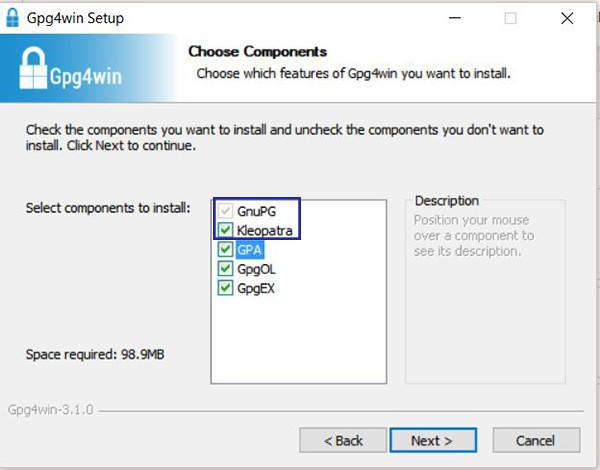
- On the Kleopatra window, click on the File tab and then select New Key Pair from the menu provided.
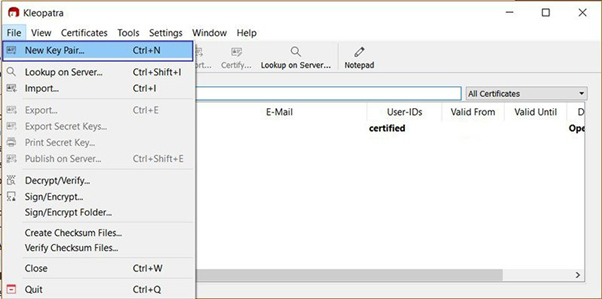
- On the Choose Format option, click on Create a Personal OpenPGP key pair option.
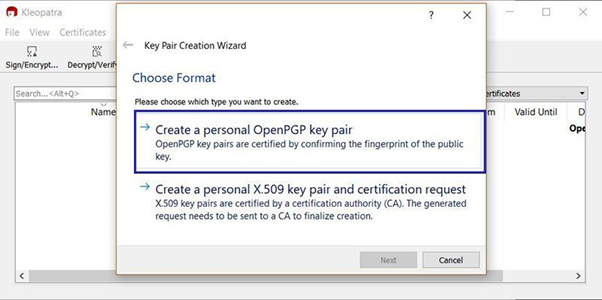
- On the Enter Details window, you will be asked to enter your name and email address information. You can choose to attach your key to your real identity or fake identity.
- Then click on Advanced Settings and ensure that the RSA box is selected. Also, ensure that you change the level of encoding from the default 2048 to 4096. This encoding level is faster and more hidden.
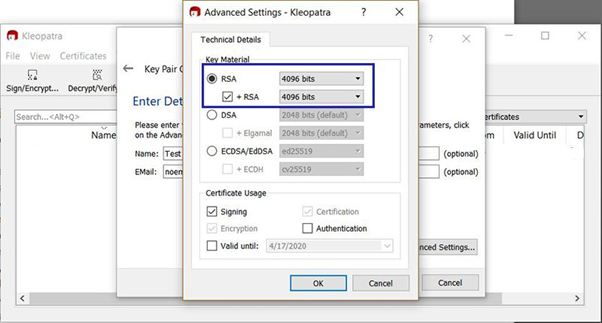
- Once done, click Ok and then click Next to create your key. The program will make your keys and you will be required to enter your passphrase. Be careful when doing this step and choose a passphrase that is not only strong but also one that you can remember since it is unrecoverable.
- After completing the creation process, click Ok to save the changes and your key will be created successfully. You will also be provided with the option to backup your key pair, upload it to the directory service or send it by email. Choose whichever suits you best.
- If you wish to create a file with your public key, right-click on the file and then select Export. You can then choose where to save the file for easy retrieval. The file will save as a. asc ASCII file.
- Go to a text-editing file such as Notepad and then click Open on the File menu.
- On the File type option below, set to All Files and navigate to your public key file.
- Click on it to see your public key in the text editor.
- If you wish to import the private key, use the same procedure and click on Export Secret Keys rather than just the Export option.
Summary: Get Public Encryption Key
- Visit the Email Encryption web page.
- Log into your account, if you're not logged in.
- Open the key menu and select Get Public Key.
- Copy the key in this window by clicking the "Copy Key" button at the bottom of the screen.
Conclusion
There you have it! While it may seem like a daunting process to create your public key encryption, it is possible when you follow this process carefully. Just ensure to store the key in a safe location for easy retrieval. You may also want to check out Folder Lock for all your encryption needs.