- What is Code Red Computer Worm?
- Method on How to Remove Code Red Worms
- Preventive Measures
- Here are some tips on how to protect your computer from the Code Red Worm
- Install Anti-Malware & Anti-virus Protection Software
- Avoid Download From Unreliable Websites
- Avoid Sites Recommended by Shady Pop-Ups
- Final Words
- Summary: Get rid of CodeRed worm
Are you using an operating system that is vulnerable to CodeRed worm? You are? Well, I am sorry to tell you that you will have get rid of the worm before it spreads. The following steps may help you in this case.
The Code Red Worm was discovered in early 2000. It was considered one of the most intricate and dangerous worms that could compromise computers during that time.
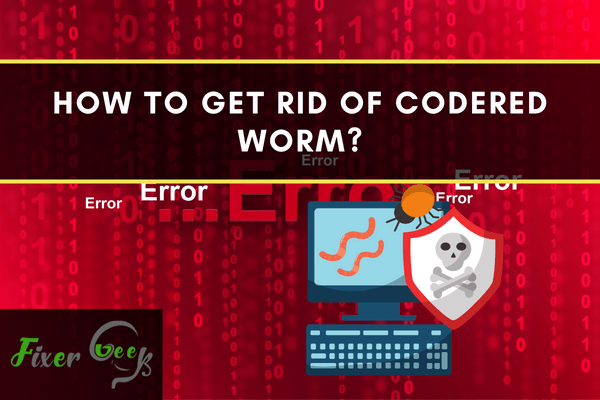
If you are interested in knowing more about this and removing it, you are on the right page. In this article, you will learn about how the Code Red computer worm works and how to get rid of it. You would also get preventive tip measures so that you don't have to deal with it at all.
What is Code Red Computer Worm?
Before anything else, it is important to understand what is this particular computer worm and what damages it will cause if left alone. The Code Red computer worm targets computers running on the Microsoft ISS or Internet Information Services web server.
It was discovered by employees of eEye Digital Security when it took advantage of the existing vulnerability. This computer worm is named after the Code Red Mountain Dew drink because the employees were drinking the said beverage during its discovery and confirmation of the threat.
The Code Red computer worm is easy to identify. It displays a text that says, "Welcome to Worm.com Hacked by Chinese." Aside from that, here are the other signs of a computer infected with Code Red worm:
- Some programs will run automatically
- Sudden shutdown may occur
- Lag in the entire system
- Firewall is disabled
- Unable to use web browsers
Once it infects a computer, it will run in memory and delete it in the process.
Method on How to Remove Code Red Worms
Here are the steps on how to get rid of the Code Red worm on your computer:
- Start your computer in safe mode. To do this, hold the F8 key.
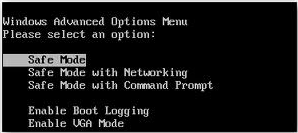
- Remove the temporary files at SettingsYourusernameLocal SettingsTemporary" and "C:Documents.
- Simultaneously press CTRL, ALT, and DEL keys together to select and end all processes 9+with Code Red Worm.

- Go to the search option found in the start menu, search for the files and folder via the hard drive, and permanently delete them.

- Go to the start menu again and select Run, then type in regedit.exe to find the Code Red worm's registry entry. Once found, right-click to delete it permanently.
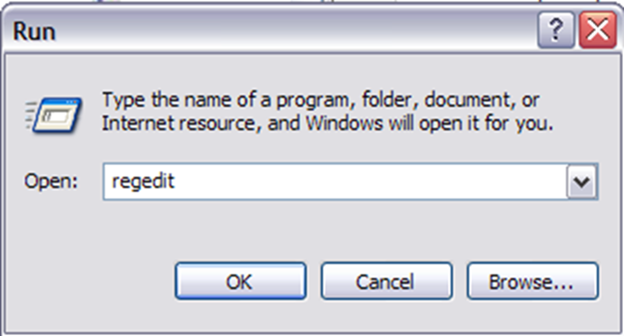
Preventive Measures
Code Red can cause significant damage to your computer. Not only that, but it can also be the reason why your sensitive data and identity will be compromised. To avoid that, it is best to ensure that you take the necessary preventive measure against it.
Here are some tips on how to protect your computer from the Code Red Worm
Install Anti-Malware & Anti-virus Protection Software
Anti-malware & anti-virus protection software can save you the headache of dealing with not only the Code Red Worm but also other threats that might compromise your computer, so make sure you have one installed on your computer. Also, make sure that the anti-malware & anti-virus protection software you have is up-to-date.
Avoid Download From Unreliable Websites
The idea of downloading apps, songs, or files for free is very tempting. However, many people with ill-intent take advantage of this because you are providing them with an opportunity to compromise your computer and data.
Avoid Sites Recommended by Shady Pop-Ups
The same goes as not downloading anything from unreliable websites. Do not go to the sites recommended by pop-up ads. Many of them are just waiting for the opportunity for you to install their malicious program on your computer.
Final Words
Although there are now several updates against the Code Red Worm, it is important to protect your computer against it since getting rid of it can be quite difficult.
Summary: Get rid of CodeRed worm
- Update your antivirus software.
- Run a full system scan.
- Delete the worm.