ILOVEYOU is one of the latest computer virus that locks your computer, demands ransom and sends you love letters! Many people have received ILOVEYOU emails like "ILOVEYOU!!!" or "ILOVEYOU!!!". Don't be surprised about it. Trust me, this type of virus is very dangerous if it gets inside your computer system. You can keep yourself from getting infected by following some simple steps [explain further].

Who doesn't get excited when he gets an email with the subject "I Love You"? Unfortunately, ILOVEYOU is not a romantic message but a computer worm that affects Windows computers.
ILOVEYOU virus was first detected in the Philippines in the year 2000. It was then spread around the globe through emails containing a file named “Love-Letter-For-You.vbs”.
If a user opens this attachment, it will immediately launch an attack on the user’s files including JPEG, MP3, or other important files. The virus also automatically spreads the email to the user’s contact list that is used by Microsoft Outlook.
As a result, the ILOVEYOU virus is renowned to spread faster than any other email worm. During the height of its spread, the virus was able to attack 45 million users in one day period. It is estimated that the virus has caused a loss of US$ 5.5 billion.
Today’s antivirus software will certainly be enough to eliminate the virus. However, it is also possible to eliminate the virus manually. Here are the steps to remove the virus from your computer.
Steps for Removing the ILOVEYOU Virus
Before trying to remove the virus, please be mindful that the steps below include editing the registry of your PC. You should carefully edit the registry; otherwise you might risk damaging your Windows system. If you feel unsure about it, seek help from an expert.
- The first step you need to do is deleting the registry entries. To do this you type “regedit” in search box then click “OK”.
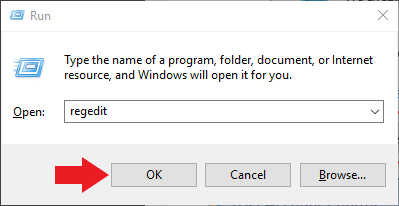
- A dialog box will appear asking you for authorization to make changes to your device. Click “Yes” to give authorization and run the Registry Editor.
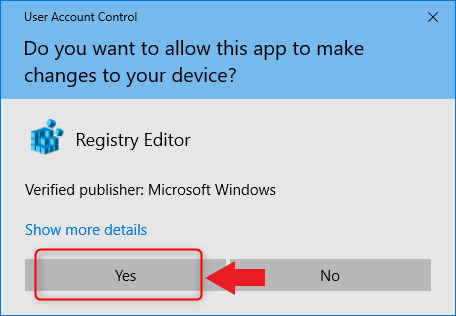
- Before making any changes, it is recommended to make a backup of the current registry setting. The backup will be useful in case you want to revert the setting to the unedited one.
To do this, right click the “Subcomponent” folder and choose “Export”. Save it somewhere safe.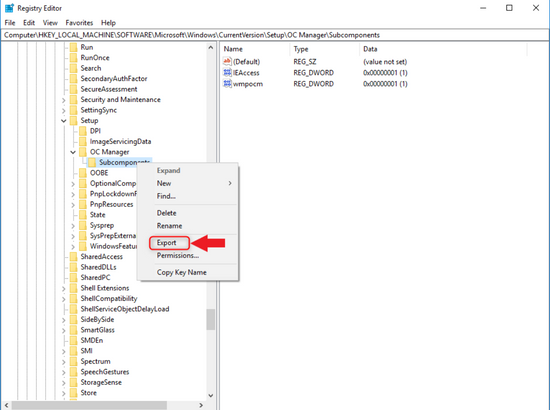
- After you are done backing up important files, continue with the process of removing the file. Click “Edit” and choose “Find”. You can also use the shortcut by clicking on the “Ctrl+F”keys.
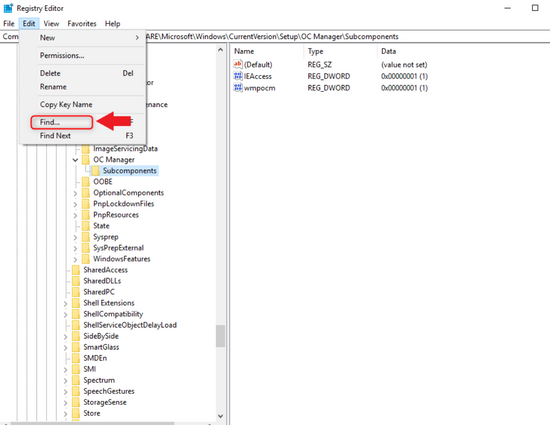
- On the search box, type “ILoveYou virus” to search for the virus.
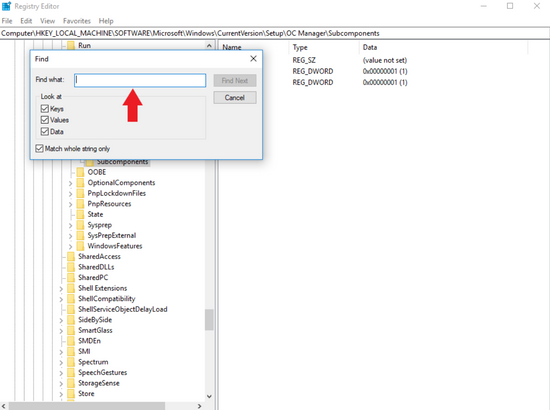
- Just select the file and delete it.
Method 2: Using the System Configuration Settings
Besides using the system registry key, you can also utilize the system configuration settings to remove the virus. To do this:
- Type “Msconfig” in the search box and click “OK”.
- When the System Configuration appears, select “Services”.
- On the bottom left of the System Configuration, you will see “Hide all Microsoft services”. Click on the check box so you can identify the virus.
- On the list provided, look for the ILoveYou virus.
- Disable it by unchecking the check box.
- Click “Apply” to implement the change.
Conclusion
To avoid getting your computer infected by the ILoveYou virus, it is advisable to always keep your Windows updated. An updated system will keep the security system at its optimal performance. On the other hand, an outdated system will be vulnerable to any kind of attack.
Also, be careful when opening emails and avoid opening spasm because they are likely to contain malicious files and viruses. Only open emails from trusted sources.
Lastly, consider adding extra protection by installing anti-virus software. There are many anti-virus programs available out there that you can use to scan for malware and keep your device protected from attack.
Summary: Get rid of ILOVEYOU virus
- Download and run a virus removal tool.
- Double-check for malware.
- Update your operating system to the latest version.
- Reset your router.
- Scan your computer with a trusted antivirus program.
- Use an on-demand scanner.