Keeping your inventory in Minecraft clean is a big pain. Some players would like to keep the inventory clean, that's why we will show you how to do it.
Minecraft is a game wherein players fight with other players in a multiplayer survival setting. In this game, players can fight one or one or in teams. Minecraft is considered the second hardest game to crack to several players, including the young and even the youngs-at-heart.

The number one skill needed to win in a Minecraft battle is to have a firm grasp of the controls as well as obtain the following:
- Armor
- Enchanting
- Potions
- Damage
- Crafting
In Minecraft battles, players can fight using bows, swords, or even offensive potions. Also, players can run away from a battle if need be.
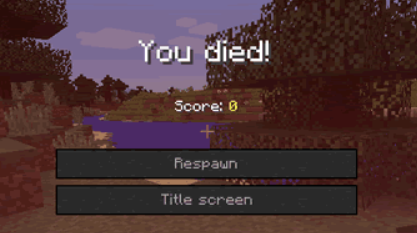
During battles, however, nothing can be more heartbreaking than knowing that your XP and all of the items you’ve gathered are all gone upon death. In this game, skills are not the major driving factor to win. A simple mistake will lead to losing your loots, armors, and items.
Fortunately, there are actually tricks to avoid this. Read on.
Using a Game Command
There’s actually a nice feature that will let you keep your items using a game command. However, before you start, do keep in mind that the Keep Inventory command is only available in these platforms:
- Pocket Edition
- Java Edition
- Xbox one
- Ps4
- Nintendo Switch
- Education Edition
- Windows Edition
If you’re a Java Edition user, you can use “/gamerule keepInventory true” to keep your valuable items upon death. To enter this command, simply open your chat window. Usually, the game control allows you to access it. After that, type the command. You may see the command immediately right on the lower right corner of your game window. Now, hit Enter.
Once done, your game rule will be modified. In your Respawn space, you will find that your loots and items are still stored in your hotbar. Press the Respawn button so you can join the game again.
On the other hand, if you don’t want to resort to a cheat code, you can still protect your items even without it.
These tips can help you:
- Do not walk around with important items on your character.
- Never mine straight down. There’s a possibility you’ll fall into lava or deep cavern and lose your whole inventory.
- Create a big chest to keep rare or expensive items.
- As much as possible, store your items near your bed or respawning area.
For newbies out there, did you know that storing items in a wooden chest is a good idea? Making a wooden chest is so easy, but you have to first make a wooden plank and a wooden craft table.
Hit E to get some woods from nearby trees. It will convert them into planks, providing you with a 2x2 crafting grid. When done, place one into every spot within your crafting grid, and voila, you can now have your crafting table. The remaining planks can be used to build a chest and make it as a storage box.
Now, that you know how to keep your items upon death, you can play again worry-free. Enjoy!
Summary: keep your inventory in Minecraft
- Prepare your chest by placing it on a block in the world.
- Right click the chest to open it.
- Fill the chest with items.
- Place the chest.
- Protect your loot.