Attendance log should be one of the most important document or system in any organization. It is an official record showing that the staff was present at the office during working hours. The attendance register logs information about which employees have been at their workplace on a typical day, as well as major absences, prolonged absenteeism and violations of company policy regarding time off. A good attendance register also allows you to track the number of days worked by particular employees. Many employers use computerized time clocks to record employee work days, but if your business does not utilize this technology, you will need to keep signed time sheets to show when each employee arrived and left work each day.
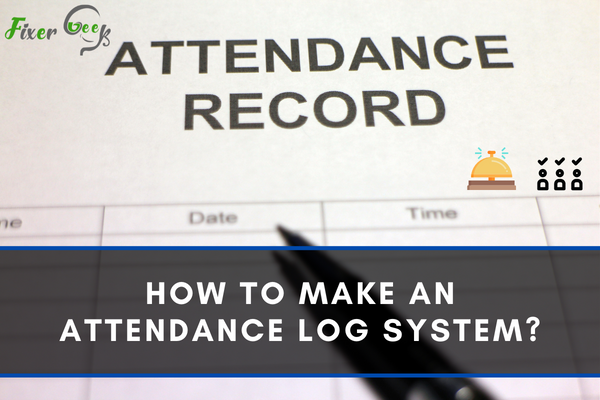
A key part of management is overseeing the different aspects of a business, and one main part of this is the workforce. Keeping track of your workers' or teammates' attendance and absences is essential in determining the factors that contribute to the progress or what is possibly causing a detriment.
This is where the importance of keeping a log system comes in. Luckily, you can make an attendance log system using Microsoft Excel, and this article will teach you how to do it.
What is an Attendance Log System?
An attendance log is a system that tracks actual working times, from when they log in and log off, and this includes their break times and absences. This management system may not generally assess the performance. However, the organized data included in this system is vital when preparing payroll and assessing labor costs.
There are many ways to prepare your own attendance log system. In fact, there are many third-party applications made specially for time and attendance trackings like Toggl and Sling. Then again, if you want to make use of something with built-in features and without additional cost, we recommend MS Excel.
What is MS Excel?
Microsoft Excel is a non-relational database used for information management and storage for future reference. It is among the more prominent Microsoft programs and is the most used spreadsheet program of all time because of how it can easily organize data. Using MS Excel for your attendance log system is very simple, and you can easily encode the data on a pre-made template or make one from scratch.
How to Make an Attendance Log System using Excel?
Let's go the easy route and start with a premade template. There are plenty of spreadsheet templates that are specifically prepared for a variety of uses.
Here are a few steps you can follow to get you started:
Step 1: Search for Excel in the search bar and open the program. Once the window pops up, head over to the search bar for some template keywords. Some may also appear as suggestions, so you can choose from there. Business or Planner and Trackers are great keyword suggestions in this case.
![]()
Step 2 .A: Once you've chosen a keyword, a number of samples will appear. Since we're looking for a template we can use as an attendance log, we can also check the drop-down list of categories on the right side. Another good keyword, in this case, would be payroll.
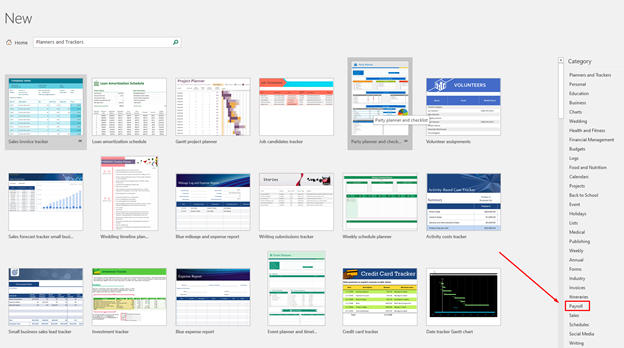
Step 2.B: Once you've chosen a keyword, several samples will appear. Given that you had put in the keywords “payroll” or “attendance”, you will be given these sample temples you can choose from.
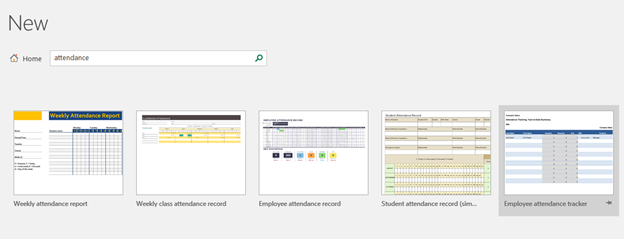
Step 3: Choose a template to download. You can click on the samples, and you will be shown a snapshot of the spreadsheet as well as a description of the template. If you believe the template will be useful, click Create to download it.
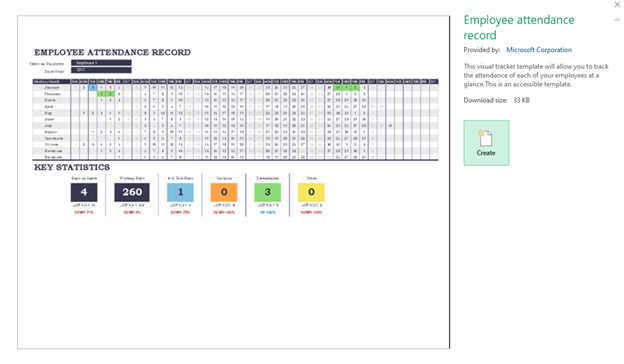
Step 4: Once downloaded, this template will appear on the Excel homepage for easier access. It will also immediately pop up and be ready for use. The template will already have provided values for the different aspects of the spreadsheet, but this is only to serve as a reference on how it can be used.
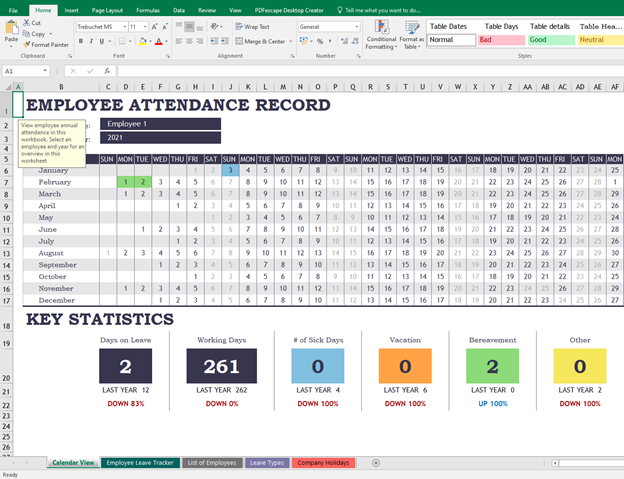
In the Employee Attendance Record template, you will not only be given an annual workbook of the employee's attendance; you are also given a leave tracker, a list of all the employees, and a tab for types of leaves and holidays.
Final Words
Creating an attendance log system isn't a daunting task. Given the technological advancements of our day and age, organizing data has never been made simple. With that, we hope that this quick guide can be of help in your management work.
If you want to keep your attendance log data secure, consider checking out Folder Lock. It is an excellent app for encrypting files and folders away from hacking and corruption.
Summary: Make an Attendance Log System
- Open the new document.
- Click on the View tab on the ribbon.
- Select Ruler.
- Click on Table.
- Draw the table.
- Add a formula to give you a total of each row.