Are you looking for ways to make hotel or airport wifi faster? I have a few tips for you. Today's guide is all about making hotel wifi faster without sacrificing your own privacy, security, or comfort. I'll tell you what these methods can do for you and walk you through step by step.

For travelers, having slow WiFi or no WiFi at all is a nightmare, especially when you are in a hotel. The world has become dependent on technology; therefore, travelers expect WiFi to be available and fast every time they check in at hotels.
The question is how does one increase the WiFi speed in a hotel? The truth is that most people treat the internet and WiFi as important as their basic needs like food and water. One research conducted in Europe showed that more than half of the hotels in the country provide free and fast WiFi to their guests.
Even in 2021, you can still find poor internet connection and WiFi signals in various hotels. Nevertheless, to address these issues, below are some tips to follow to increase your WiFi speed in hotels.
1). Utilize Professional Routers and Modems
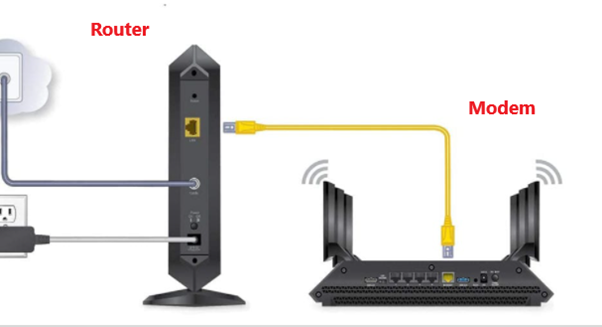
A router is a device that permits you to link multiple gadgets to your network, while modems connect you to your network provider. A hotel must have more than a single router to spread a strong WiFi signal. Also, a durable modem is needed for a faster connection. Small to medium-sized routers must be fast, secure, and scalable.
2). Search for the Perfect Spot
One crucial factor that affects WiFi strength and speed is router placement or position. Did you place your router beneath a table or at the corner of a room? For the WiFi signal to reach its maximum, you must set the router at a central spot or in the ceiling if possible.
Note that it is not necessary to place your router and modem side by side. Therefore, it is better to add freedom by buying an Ethernet cable long enough to move around.
Moreover, other factors that may affect the signal are brick and concrete walls, radiators, windows, and electronic devices. All of these can weaken or absorb WiFi signals. For this reason, you will find convention halls and malls having routers on their roofs.
3). Make Use of Firewalls
Firewalls are crucial for security purposes. They serve to protect and secure your connection as well as the data you exchange with your network. You can acquire a firewall, either hardware or software. Generally, they permit you to modify your network, have access remotely, and concentrate on connections.
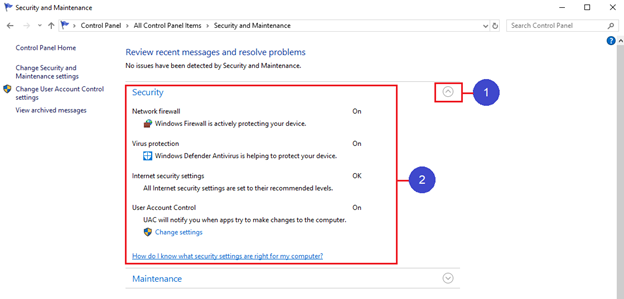
What if several people are using the internet/WiFi and you have no control over what they are browsing? For example, you have one guest in a room who is on Skype for a business meeting and another guest who is watching videos on YouTube in another room.
All these activities require a considerable amount of bandwidth, therefore exhausting the network. As a result, WiFi speed and strength decrease, causing issues for everyone who is using it.
With the help of a firewall, you can avoid that from happening. You need to concentrate the bandwidth on specific activities only. Note that firewalls include a monitor and dashboard that provide in-depth data regarding network usage.
There are several types of online free firewall software that you can install, such as Glasswire.
4). Split Networks for Staff Members and Guests
Separate your networks, one for guests and another for hotel staff members. That is to secure your network and keep sensitive information about your business for yourself, including POS (Point of Sales) systems. Moreover, doing this will protect all devices linked to the network that may have confidential information stored.
Make every guest in your hotel satisfied with your services by following the easy technical tips mentioned above. The tips above will make your connection not only strong and stable but also safe for all guests to use.
Summary: Make Hotel Wifi Faster
- Select a Working Network.
- Do a Speed Test.
- Disconnect Smartphones and Other Devices.
- Connect Your Laptop Directly to the Router.
- Check for Network Signal Interference.
- Restart your Computer and Router.