If you are looking for the answer of how to open SIM Card slot on iPhone 5S? so then this article is for you.
Are you struggling to open the sim tray of your iPhone 5s? Want to learn some easy ways to open it? Then this article is going to be a game-changer for you.
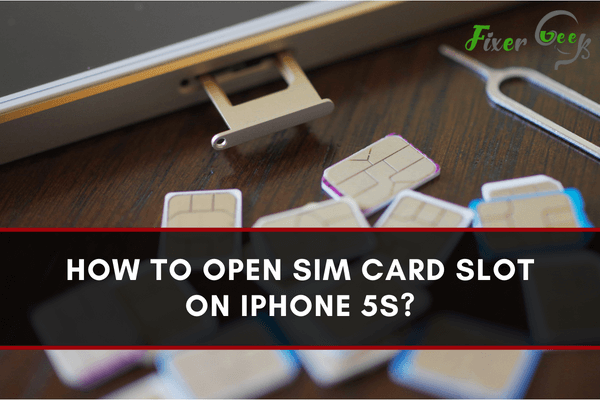
The iPhone 5s has a tray-based sim card slot. That's why it might seem like a struggle to open the sim card slot on the iPhone 5s. Also, many people unknowingly use improper tools to open up the sim card slot. As a result, the sim tray gets damaged most of the time. So it's essential to know the right way of opening the sim slot;
otherwise, you may damage your iPhone too.
That's why we have gathered some effective methods to open up the sim slot easily. Let's continue with the solutions.
Tools that you need
To complete our easy methods, you will need some tools.
- A plain table
- A sim ejector pin
- A clean piece of cloth
- Paper clip or safety pin
Don't worry; these are some tools that are very available in our day-to-day life. Nothing too extravagant.
Two Easy methods to open sim card slot on iPhone 5s
So, here comes our primary business. Now we will discuss the two easiest methods that you will ever find on the internet. So let's get started.
Method 1: Sim ejector tool
Our first technique is based on using the standard sim ejector tool that comes with the iPhone itself. And the process is also straightforward. Let's see it step by step.
Firstly, put your iPhone on a clean and plain table. Then take out the sim ejector pin from the iPhone 5s box. Usually, it remains attached to a paper inside the box. It will look like the picture below.

Secondly, find the sim slot of your iPhone. In iPhone 5s, the sim slot should be found at the middle part of the right edge. Once you find it, clean the upper surface properly with a clean cloth.
After that, take the ejector pin and place it into the hole of the sim slot. Make sure to put the pin inside the hole properly. Otherwise, you may do heavy damage to space. So after placing the pin inside the sim slot hole, you need to put a little pressure on it. Remember, heavy pressure is not suitable for your phone. So be careful about this.

So, after you put sufficient pressure on the ejector pin, the sim slot will pop out immediately, and there you have your iPhone's sim slot.
Method 2: Paperclip
If you can't manage the ejector tool, then what? Yes, there's a solution for that too. If you can't acquire the proper sim ejection tool, you can use a paperclip instead. It works almost the same as an ejection tool. Let's see how you can use it to open the sim card slot.
Firstly, take a clean or new paperclip. Then bend it so that the head remains at a 90-degree angle with the body of the clip. It will help you put the pressure in the right direction.
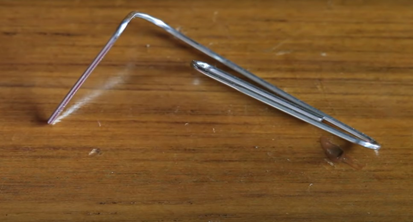
Secondly, take the iPhone and find the sim slot hole of it. Then put the head of the paper clip into the cavity of the sim slot. Usually, paper clip heads fit well into the slot hole. But in case if your one doesn't fit into the hole, don't pressurize it.
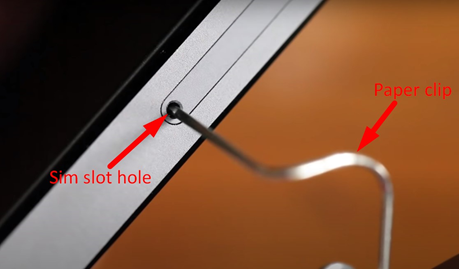
So, after putting the clip head into the hole, apply a little pressure. Then the sim slot should pop out from its cage. And there you have your iPhone 5s sim slot.