How to open Sim Card slot on iPhone 6S? Some people may have no idea how to open the SIM card slot on the new iPhone 6s. They are struggling to use another tool because they don't have money to buy a special supporting tool. Whoever experiences this problem, I want to introduce a very effective and free method in this article. This method is quite simple and easy, which can be done within 90 seconds.

Opening a sim card slot can be a bit annoying when you are using an old variant of the iPhone. Besides, many people damage their iPhones just because they don't know the proper way of opening a sim slot. So it's essential to know the appropriate method of doing the work.
That's why we have come up with the 2 easiest ways that will help you to open the sim slot easily and effectively. So don't miss any part of this article.
Things you need
You can't finish any work properly without the proper tool. So, to begin with, the process, you will need some accessories. Let's take a look at those.
- Sim slot ejecting tool
- Safety pin, paper clip, or pen
- A table
- A small piece of cloth
2 Simplest way of opening sim card slot (iPhone 6s)
To save your valuable energy and time, we have collected the 2 easiest ways to open the sim card slot of the iPhone 6s. Let's get down to know more.
Method-1: Using the standard sim eject tool
Every iPhone model comes with a standard sim slot ejection tool. Your iPhone 6s must have an ejector pin too. Take a good look at the phone box, and you will indeed find it. It will look like the picture below.
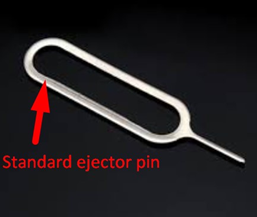
Now take out the pin and follow the instructions below to do the work properly.
- Firstly, take your iPhone on a medium-size table and locate the sim tray of it. If you are using the iPhone 6s, the slot should be at the upper right side of the phone.
- Secondly, find a small hole that should be seen with the slot.
- Afterward, take the ejector pin and insert it into the hole. Now press the pin smoothly. Don't be so hard on the pin. It may cause damage to the sim slot.

- After pressing the pin with the right amount of pressure, you will see the sim slot popping outside. Now use your thumb and pinkie finger to pull out the sim slot from its cage. That's it; you are successfully done.

Method-2: Using a Non-standard ejecting tool
You are not at home, and you don't even have the ejector pin with you. But you need to open up the sim slot. Now, what will you do?
This is where the non-standard ejector tools will come in handy. Yes, you heard it right. You can open up the sim card slot of your iPhone even without the standard pin. Let’s get down to know more.
- To begin with, you need to find a paper clip. Wherever you are, you can always find a paper clip. Now hold the paper clip and unfold it in such a way that the unfolded head remains at a right angle with the body. It will help you to press comfortably. Follow the image below to understand better.

- Secondly, take your iPhone and put the unfolded paper clip into the hole of the sim card slot. The clip should fit perfectly with the hole.
- After that, put a little pressure onto the clip and push it inside. You will see that the sim tray is popping up. Now, pull the tray with your fingers. That's it; you are done!
If you can’t even find a paper clip, you can also try with a safety pin, earring, staple pin, mechanical pencil, or a toothpick. You can try with anything that fits into the sim-slot hole perfectly. But remember, if you apply anything that fits poorly, it may damage your device.