If you use your SIM card for voice connectivity, you might have thought about inserting the SIM card in iPhone X. But due to the sleek and elegant design of iPhone X, the process might be a little complicated. Here is a detailed step by step process to insert your SIM card in Iphone X.
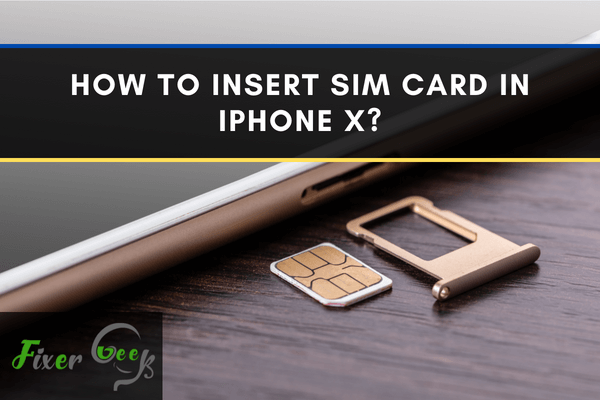
Inserting sim cards is one of the most common activities every phone users need to do. Buying a new phone, getting a new sim card, the network is not working and in many other circumstances, we need to insert sim cards on our phone.
Well, inserting sim cards on an iOS device is one of the easiest tasks you can do. In fact, you can do this in a minute. But a single silly mistake can put you in trouble. If you are looking for a guide to instruct you to insert your sim card on your iPhone X, we are here to help you out.
Here is the entire process of how you can insert a SIM Card in iPhone X. Check it out.
Inserting SIM Card in iPhone X
Well, to insert your sim card you need to use the sim ejection tool that comes free with your iPhone. If you don’t have one you can buy a new one or use a paper pin instead. It’s basically a pin that will help you to insert the sim on your iPhone X. Let’s know how to do it.
- Take your iPhone and turn it off to start the process.
- Find the sim card tray on the right side of your iPhone X.
- Take the sim ejection tool and push it in on the sim card tray hole. Hold the sim card tray and slide it out.
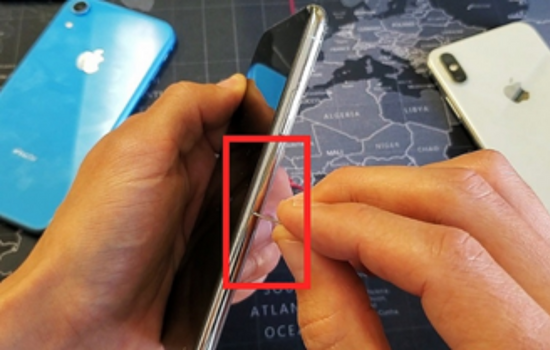
- After the tray comes out, take your sim card and place it on the sim card slot. Make sure you matched the cut corners perfectly. The sim card will sit easily if the cut corner match.
- The white portion of the sim card will have to be on the top and the golden part should face the ground.
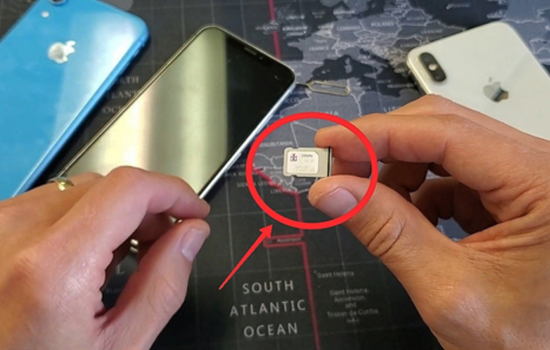
- Hold the sim tray and put it back on the sim tray hole of your iPhone X. Make sure the tray went in perfectly.
- Turn on your iPhone X and see if the network sign is working.
Removing Sim Card from iPhone X
Well, you have learned how to insert a sim card from iPhone X. Now, let’s know how to remove it from your phone. If you want to insert a new sim card in the future, you must know the sim card removing process as well. Here is how you can do it.
- Turn off your iPhone X before starting the process.
- Take the sim ejection tool and put it on the sim card tray hole. The sim card tray of the iPhone X is on the right side of the device.

- Slide the tray out and rotate it in the opposite direction. The sim card will come off automatically.
Why the Network Sign is Empty after Inserting the Sim Card?
Well, it takes some time to show the network sign full after inserting a new sim card. So, you have to wait for some time to let it start working. If the network sign remains empty even after a while, here is what you can do.
- Take your iPhone X.
- Find the volume and power buttons from the left and right sides of the device.
- Tap once on the volume up then tap once on the volume down button.
- Tap on the power button now.
- Your phone will reboot/restart automatically.

- Once your iPhone X turns on, the network sign will start working.
Summary: Insert SIM Card in iPhone X
- First open the SIM tray.
- Use the SIM eject tool to pop the tray out.
- Remove the old SIM card.
- Insert your new SIM card.
- Push the tray back in.