Most of the people are anxious to know a Simple Step Guide – How to Insert SIM in iPhone 5S? If you're one of them then check it out and make your life simple.
A Sim is the most necessary tool for a mobile phone to establish wireless communication. The word SIM is the short form of the Subscriber Identification Module. Without a sim card, we can’t make a phone call. Sim card helps like an address of mobile. Think of it as a postal letter. Without a lesson, it won’t find the recipient. Similarly, a sim card carries a unique phone number that works as the address of the mobile phone and all the incoming and outgoing calls and SMS are operated through the number.

SIM Selection for the iPhone 5S
There are four types of SIM cards available in the market. One of them is a virtual sim card, and the other three are physical sim cards. These three are different from each other by their dimension. Standard SIM calls the large sim. It has another name; Mini-SIM. It has a height of 25 mm and has a width of 15 mm.
The second type of SIM is Micro-SIM, which has a 15 mm height and 12 mm width. Both the mini and micro sim has the same thickness of 0.76 mm. The consistency between these two and the final one isn’t the same, though. The last type of sim is known as the ‘Nano Sim.’ It’s the smallest size of the physical sim, which has a height of 12.3 mm. Besides, this has a width of 8.8 mm also has a thickness of 0.67 mm.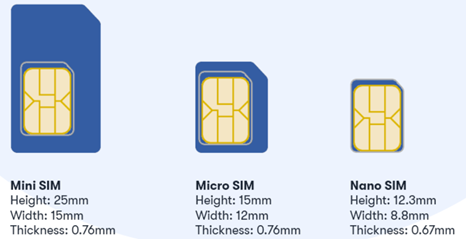
They consist of two parts; one is the chip part, and another is the supporting plastic part. In all types of sim, the chip size is the same, and the difference is in the supporting plastic part. In a physical sim, there is a cut in the edge to place the sim properly in the holder.
The Nano SIM is supported in the iPhone 5S. Some sim company sells sim is Nano size and some in Mini & Micro size. Some of them sell it with hybrid mode; you can use it in any size with this model. If you have a hybrid sim, separate the Nano part and use it on your phone. But if you have the mini and the Micro sim, you have to cut it looks like the picture shown is above, or you have to replace the sim in customer care with the Nano or Hybrid SIM card.
Necessary Tools
Every iPhone 5S box consists of a SIM ejector tool. It is used to disengage the sim trey from the phone. If you lost this pin, you might buy one to eject the sim. There is another way to remove the sim; find anything with the same diameter as the ejector pinhead. Before choosing the alternative, you might keep in mind that the pinhead must be rough-edged; a sharp edge can harm the inner wall of the pinhole.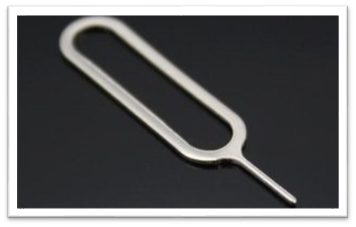
Process of SIM Insert
- At first, take off the protective phone cover (if any).
- Now find the SIM holder, which is on the right-hand side of the phone.
- Place the pinhead to the SIM holder hole & press it down.
- Now pull out the SIM holder and place the SIM card into the SIM holder.
- After that, place and push the SIM holder into its position.

Now, you are ready to use the SIM card in the iPhone 5S.
Summary: Insert SIM in iPhone 5S
- Turn off your iPhone 5S.
- Insert the SIM tray tool into the small hole on the left side of your phone.
- Push the SIM tray out of your iPhone 5S so that it pops out and you can grab it.
- Identify your SIM card. It is square, has a cut corner, and has a metal contact area on the front and an embedded chip in the back.
- Place your SIM card in the tray with the metal contact area facing down.
- Slide your tray into the slot until it clicks.
- Turn on your phone to complete this process.
- You can now use your phone for calling and texting.