In this article I will describe how I got Metal Slug and other Neo Geo games to work in RetroArch, a free playstation like retro game emulator. The process is not as direct as one would think, and took me quite some time to figure out, so I hope this document can help you too.

The gaming society has changed much in terms of gameplay, video quality, and the game's overall feel. Many gaming platforms have also emerged, such as PCs, Xbox, Playstation, Android, and iOS devices.
Despite the new generation of games being released every year, there are still a lot of classic games from the old days that avid gamers would like to replay.
What is an emulator?
Classic games are usually played on older gaming platforms such as Gameboy and the like. However, there is a way to play a game from a different platform on another device. This is where emulators come in.
An emulator is software that makes a system work as another system. This means that you can play games from Gameboy to a computer or an android device or ios.
There are many kinds of emulators. A different emulator is needed depending on what platform you want the software to run.
For instance, if you're going to play Metal Slug on a computer and your Android device, you would need a different emulator for each. This is even if it is the same game. There are several emulators available for download online to suit your needs to this date.
What is RetroArch?
RetroArch is one of the most popular and widely used emulators available today. It has a wide array of options to play classic games on a plethora of other consoles like pc, and mobile phones. It works fast, smooth, easy to use, and has received good feedback from the gaming community.
Using RetroArch to play games from NEO GEO
- For the first step, you need to download RetroArch. A quick google search should do but just make sure that it is from a trusted source. After downloading the file, install RetroArch on your device. Just follow the on-screen instructions and wait for it to finish installing.
- After installing RetroArch, you need to set up your controllers. Navigate your way until you find Settings.

- In the settings menu, go to Input and scroll down until you see User 1 Bind All.
- Set up the controls any way you find convenient. If you are using a PC or another console that allows you to have two or more controllers, you can continue this process and set up User 2 Bind All and so on until everything is set up.
- Now we will proceed to change the video settings. First, go to Settings, then scroll down until you see Video.
- In this window, you have the option to change the video settings to suit your preferences. You can toggle full-screen mode, Hard GPU sync, Vsync, etc. You can just look them up on Google for their definitions for those unfamiliar with these.
- After which, you need to download the ROM of your game. For neo geo games, there are many sources online to download them. They are usually in Zip files.
- When you have the Rom of the game you want to play, you need to set up the directory. A directory is like the address of the Rom so that RetroArch can locate it and load it. I suggest putting all your ROMs in a single folder for easier use. You can also have separate folders for different gaming platforms.
- For the last step, you need to load a ROM. In the main menu, scroll to the right and choose the console you want to play. For neo geo, scroll down until you see Load Neo Geo CD.
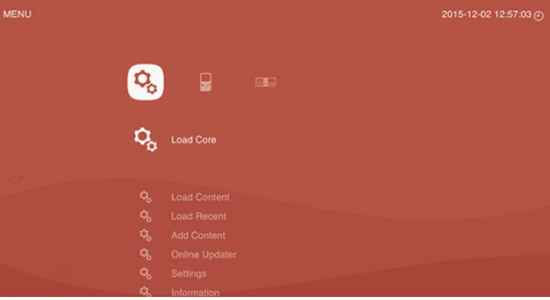
- You can now start playing. Enjoy your game!
Summary: Play Neo Geo games like Metal Slug in RetroArch
- Download the RetroArch app and its Neo Geo Libretro core BIOS.
- On the welcome screen of RetroArch, go to Load Core > Download Core and then search for Neo Geo.
- Next, click Install
- Now, you need to download the bios named sys-clk.zip and extract it inside the “system” folder in your RetroArch directory.
- Now that you have installed the BIOS and system files for RetroArch to run Neo Geo games, you can now download the game ROMs you want to play on your PC.
- Once this is done, open the Internet Archive Console Library (archive.org/details/softwarelibrary_neogeo). This is where you will find all the Neo Geo game ROMs available online.
- Search for Metal Slug or any other Neo Geo game of your choice, then click on its thumbnail image. You will see a page displaying various versions of the same game with their zip file size mentioned below them. Click on any one of those versions and find a small button labeled “download
Conclusion
Emulators provide a convenient way to play games on your device from other platforms. With them, you can enjoy your favorite classic games without needing to purchase another console or device.