Retroarch Steam Link has been released long ago, you can download it from here if you don't have it. But there people claimed that the ROMs cannot be found through searching in Retroarch Steam Link, so how do you find the ROMs in Retroarch? Don't worry, I will show you all about finding ROMs in Retroarch, including where to get the ROMs and how to add them into your Retroarch Steam link.

Retroarch has become increasingly popular in the world of emulators. This is because it works on various platforms and allows users to control multiple emulators in just one interface. Generally, it is an open-source program and it can emulate more consoles and games. It is the main program that allows you to run the games in the emulators.
On the other hand, Steam lets you launch your retro games from devices like smartphone, computers, or Android TV via the Steam Link. Also, to include the retro games in the Steam library, you will need to use the Steam ROM Manager.
In this article, we will look at how to find ROMs in the Retroarch Steam Link.
Open Retroarch
- On your device, open Retroarch and then click on the Main Menu option.
- Then, go to the Load Core option and choose a core to use for your ROMs. Cores are also known as emulators. You need the right cores for the type of game you want to play.
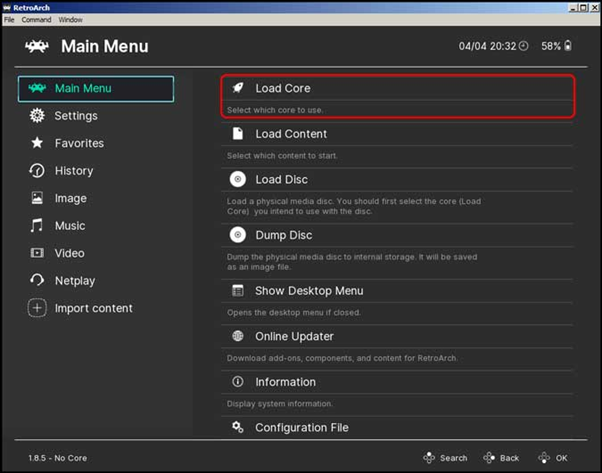
- After installing the core, load up the ROM and test to see if the game is working.
- To find the ROM, go to the Load Content option and follow the path where the ROM has been stored. If you play Nintendo games, the ROM will be stored in a file that has the “.nes” extension.
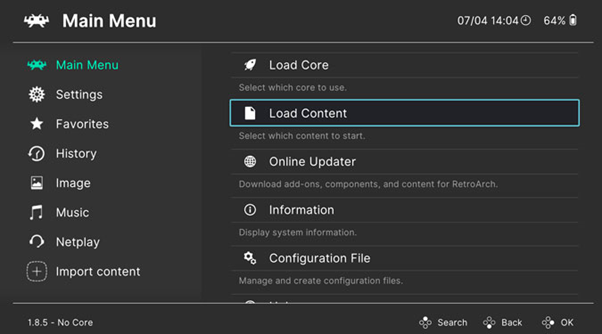
- If you want to play the game using Steam Link, simply click the ROM.
For a smooth and enhanced playing experience using Steam Link, you may want to change the setting to Full screen mode. To do this:
- Go to the Main Menu and click on Settings.
- Next, click on Video to open the full-screen mode.
- Click on Start in Full screen Mode.
How to Find ROMS Using Steam ROM Manager?
- Install Steam ROM manager and launch it.
- After opening the Steam ROM Manager, go to the left pane and click on Parsers.
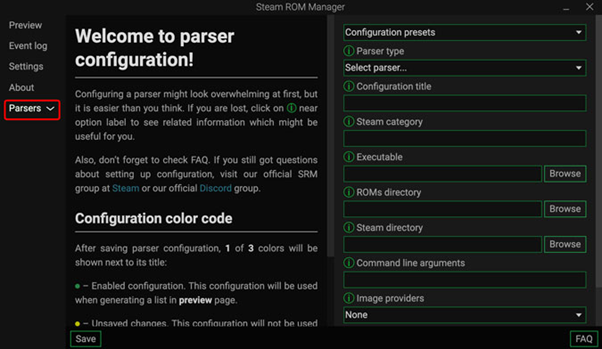
- Several options will appear on the right. Click on Configuration Presets to get a list of the popular cores.
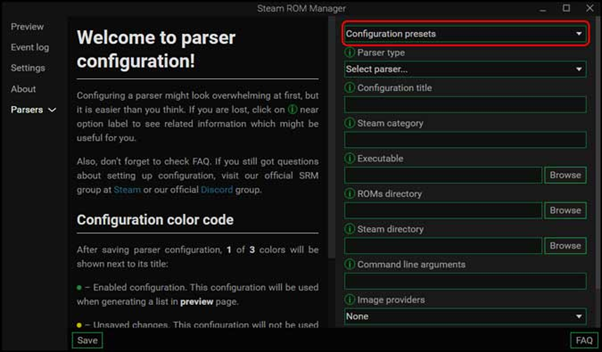
- From the list, choose the core that you usually use to play games in Retroarch to get the path of the folder where your ROMs are stored.
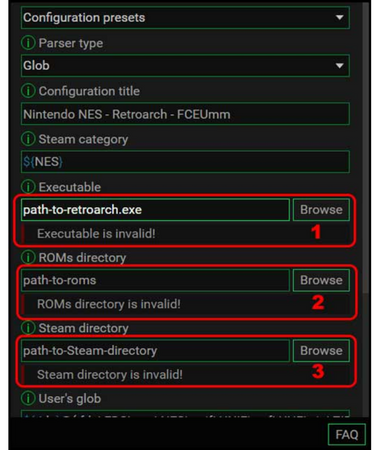
- To get the path address, go to the Retroarch icon and right-click on it.
- Then click on Properties and copy the address on the Target option.

- Next, paste the address in the Steam ROM Manager.
- Once done, click/tap the save button and then go to the Preview option from the left pane.
- Next, click on “Generate app list.” However, you should not do this without closing the Steam first.
- You should now be able to see the list of games in your Steam library.
- Open Steam and select the Play button to launch the game you want to play
How to Add your ROM Collection?
The above guide assumes that you have already added your ROM collection. If you have not, here is how to do it:
- Open Retroarch and head to the main menu.
- Then go to Add Content and select Scan Directory.
- Go through the file system and locate the folder that contains your ROMs.
- On the home screen, you will see a new icon with the controllers for the systems that you have included your ROMs for.
- The right-arrow key will help you access these menus. You can then browse through the games.
Summary: Find ROMs in Retroarch Steam Link
- Find a program called Retroarch.
- Go to settings and click directory.
- Click on roms directory.
- Click on your system.
- Copy the address to the folder you want to link your roms to.
- Click Open FTP URL in Browser in Steam Link on your TV and paste in the FTP address copied before.
- Navigate to the path you just pasted and upload your ROMs there (you can upload entire folders at one time).
- Wait for uploads to finish, then restart Retroarch from Steam Link.
- You don't have to go searching for ROMs.
Conclusion
With these simple steps, you can find your ROM collection in Retroarch Steam Link. This way, you can get playing your retro games from your computer, TV, or smartphone using the Steam Link.