Are you playing video games on your brand new Sony Playstation 3? It is fun to play video games because they are exciting, isn't it? To be a winner in these games, you will need several tips. In this article we will talk about how to put PS3 on safe mode.
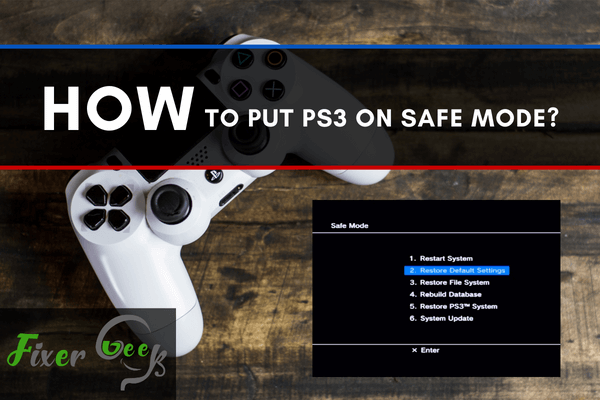
If you are having difficulty starting your PS3 the normal way, you may have to restart it in safe mode. Every PlayStation 3 has a safe mode that will start your system and solve issues like start screen missing and corrupt data.
You should use PS3’s safe mode if
- Your PS3 starts but you see nothing on the screen.
- An error occurs stating that the hard disk file system is corrupted and will be restored but with no success.
- After starting your PS3, the XMB menu doesn’t show up.
- Your console stops working after an update or during an update.
Steps for Putting PS3 on Safe Mode
Below are some steps that you can follow to start your PS3 in safe mode:
Step 1: First, you need to power off your PS3. Press and hold down the power button of your console until the system powers on and then powers off again. In this step, you will hear three beeps: one telling you that the system is powering on, the other one indicates the video reset, and the third beep indicates that the system is shutting off.
Step 2: Next, press and hold the power button for about 1 to 2 seconds until you hear a single beep followed by two consecutive beeps. Do not release the power button until you hear the two beeps and see the screen “Preparing…Please wait.”
Step 3: Next, you will see a screen that asks you to connect to the PS3 using a USB cable. Plug in the controller using the USB cord and then press the PS button.
Step 4: Once you do this, you should see a PS3 Recovery Menu displaying various options:
- Restart System – The recovery option will boot your system normally without making any changes to the settings or files.
- Restore Default Settings – This option restores your PS3’s default setting for things like networking, video, and clock. It also gets rid of the Sony Entertainment Network account information for your PlayStation 3.
- Restore File System – When you choose this option, your drive will be repaired and any corrupted data erased. While this option may not delete your saved settings and data, it is recommended to use it with caution.
- Rebuild Database – This option sorts and organizes any data found on your database. If you have lost any files on your system, this option will try to retrieve and restore them. It deletes old messages, thumbnails, playlists, video playback history, changes made on-screen, and information on video resumes. It will also rewrite the files that are corrupted in your database. This process may take a while.
- Restore PS3 System – This will reform your PS3’s hard drive and erase all data. It will basically restore your system to its original state when you first bought it. Hence, you should carefully review this option and avoid it if you don’t want to lose all your data.
- System Update – With this option, you will be required to update your system software through portable media like a flash drive and not through the internet connection. The media device should have the right file structure and firmware to upgrade your system. However, you can’t use this option if your system can’t boot due to corrupted files.
Step 5: After reviewing the safe mode options, you now need to perform them with care. This is important since others like the Restore PS3 System will cause you to lose all your data. It is recommended to perform the safe mode options in the order that we have stated and see which one works for you. If none of them works, don’t perform the options again.
Summary: Put PS3 on Safe Mode
- Turn off the power of PlayStation 3.
- Press the Power button on your console.
- Hold the power button all the time till you hear two beeps
- The third beep is supposed to be a long one, which means your console is now in Safe Mode.
- Now connect the DualShock 3 controller.
- Select Restart System and press X to reset your PS3.
- You will see a message that says PS3 is restarting in Safe Mode, select OK and press X to continue.
Conclusion
If you are looking to enter your PS3 into safe mode, we hope that the above steps prove helpful. Don’t forget to carefully review your safe mode options to help you start your PS3 and solve many issues.