Roman numerals are the letters used by Ancient Rome to represent numbers. Although these numbers belong to an ancient time, they are still in use in this modern era.
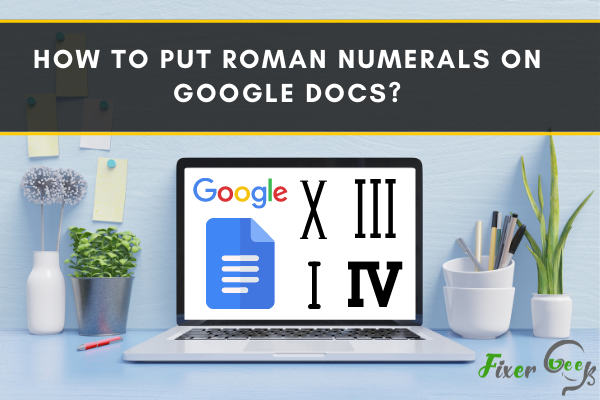
When you make documents for university projects or any other official work on google docs, you need to put Roman numerals.
If you don't know how to put roman numerals on google docs, you will learn the step-by-step procedure in this article. Below are the complete guidelines on how to do it.
Add Roman numerals from the insert tab.
Follow this method to put roman numerals on google docs.
- Go to google docs and sign in to your account. Click on the blank page.
- Now, locate the insert tab at the top menu bar of google docs and click on it.
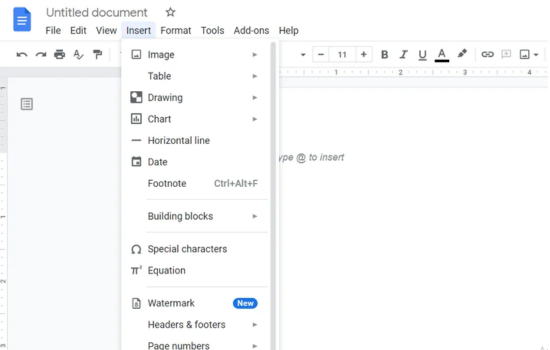
- In the drop-down menu, click on special characters.

- Click on the search box and write Roman.
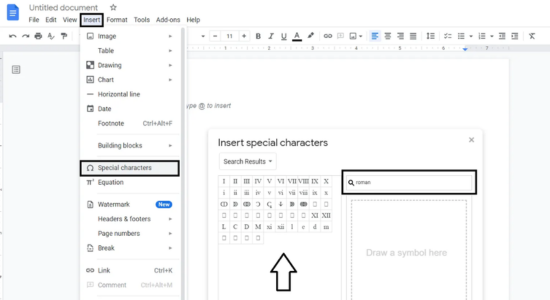
- Choose the Roman number.
Now, you can add a Roman numeral to your document.
Add Roman numerals from the Number list option
You can also add numerals from the number list option.
First, open your document on google docs.
Click on the Number list option.
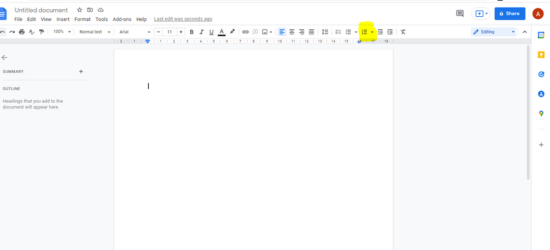
Choose a Roman number from the number list option.
When selected, you can now add Roman numbers to your document in bullet points.
Final thoughts
Now, you have learned how to add Roman numerals on google docs. Two methods are discussed in this article, and both of them are easy to understand. The first method is to add Roman numbers to google docs, and the second method is to add them as bullet points on google docs. Just follow the above instructions and add Roman numerals to your document.