Have you ever had a problem with your messaging app or application and you wanted to get a backup of the data or messages? Imagine if you wanted to restore them in a different device, would be awesome, right? It happens all the time. We lose contact information, accidentally delete contacts or maybe we just want to move to another app. Here are some apps that will help you recover Snapchat messages on your Android phone.

In Snapchat, messages are deleted automatically after sending them to the recipient. Sometimes it becomes very annoying for us to find the deleted messages of Snapchat manually.
In this guide, the recovering process of Snapchat messages on Android will be detailed. So, let’s discuss the methods.
Retrieving Messages from Cache
In the Snapchat application, the sent message disappears after some time. These messages are stored in the temporary cache file of your Android. So, you can quickly recover them from the SD Card of your phone. You need to pick a USB cable to do this task. At first;
- Connect your Android and computer using a USB cable. The memory of your Android will appear on the screen of your computer.
- Go to the internal Storage or SD card of your phone.
- Navigate to Android> Data.

- Scroll down and select the “com.Snapchat.android” folder.
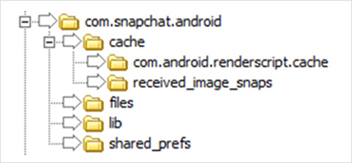
- Select Cache under this folder.
- Find the deleted Snapchat Messages from the Cache folder.
- Select the deleted messages.
- Remove the extensions of the messages by renaming and recover them.
For Example, if you are willing to retrieve Snapchat media or photos;
- Go to the “com.Snapchat.android” folder.
- Select Cache Folder.
- Choose the “receive_image_snaps” folder.
In this way, you can find the deleted chat history and recover them.
Using Recovery Tool Software
Several third-party applications are used to recover files, media of android phones. Android Data Extraction is one of them. If the previous method seems time-consuming to you, you can follow the given steps. At first;
- Download Android Data Extraction from the given link. You can download this app both for windows and macOS.
- Install and launch the software.
- Go to the left sidebar of the screen and select the Android data recovery option.
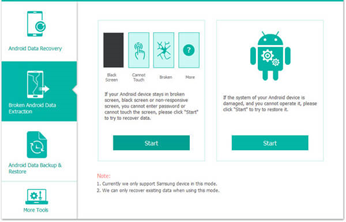
- Take a USB cable and connect your Android to the computer with it.
- Enable the USB Debugging on your phone. Now your computer will detect your device.
- Choose the file type (Snapchat Messages) that you want to recover.
- Select the “next” option.
Now the files will start being scanned by the recovery tool. You will see all the deleted files of Snapchat as soon as the scanning process ends.
- Select the Snapchat messages.
- Hit the “Recover” button to retrieve the messages.
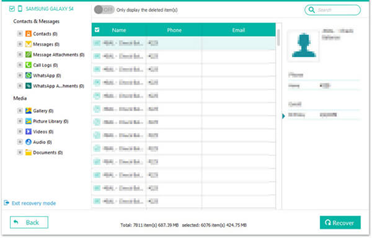
Now your device will save the deleted messages automatically. This process will save you time. Finding the deleted messages manually in Android is a challenging task. In that case;
- Select the Broken Android Data Extraction option.
This will make the task easier.
Using Android Application (Dumpster Application)
The dumpster App is called the recycle bin of Android. This Application can help recover all the files that you have lost or deleted from your Android device.
- Open the play store and install the app.
- Launch the app.
- Launch the Snapchat app as well.
- Open the files and media of your Snapchat.
- Go to the Dumpster and search for the Snapchat media and files.
- Turn on the Dumpster application, and you can quickly recover the deleted or lost messages or files from this app.
This method is simple to follow.
Summary: Recover Snapchat Messages on Android
- Connect your Android phone to computer and run the software.
- Enable USB debugging on your Android phone.
- Scan your Android phone to find the deleted Snapchat messages.
- Preview and recover deleted Snapchat messages from Android phones.