You may sometimes want to open two different accounts of the Snapchat app on your iPhone. Maybe you want to access two separate accounts on one iPhone, or maybe you purchased a second device and you would like to create a new account on it without losing messages and other data from your first account. You can have both of these scenarios in mind and do what we are discussing right now.

Snapchat is a well-known social network app. People use it to upload videos & pictures and also to send messages. Snapchat is free of charge on every platform. It is also supported in IOS. Snapchat is well-liked because of its unique and easy-to-use function. You can capture pictures and videos by using special filters and effects.
Some people also operate Snapchat as editing software.
To operate Snapchat, first, you have to ‘Signup’ account. To ‘Signup’ account, you have to provide your name, address, email, and date of birth. Soon afterwards, you should receive a ‘Snapcode.’ It is a particular type of QR code. Someone can send you a request by using this unique code.
Snapchat also offers the opportunity to make groups with your dearest friends. You can share your moments with the group. Besides, Snapchat also allows dark mode for iPhone customers. You can activate dark mode from the settings.
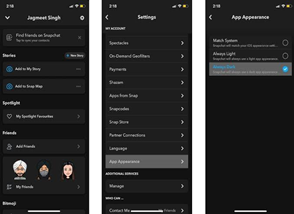
The method to have two Snapchat accounts on one iPhone:
Sometimes people want to use two or multiple accounts same time on their iPhone. There are two ways you can have two accounts on the same iPhone. By using the same app or using various apps. You can follow the suitable process.
Process-1:
This method doesn’t need another app. You can operate various accounts from the same app. For this, maintain the process:
- Open or unlock the iPhone.
- Press the Snapchat icon. You can see the ‘Profile’ icon top left of the display. Click on ‘Profile’ to enter the settings. Scroll to the bottom and click on the ‘Log Out’ option. By pressing this option, it will take you to the ‘Login Page.’
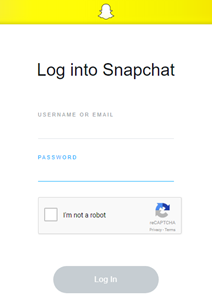
- From the login in page, press the ‘Use Other Account’ option. Log into your other account. You can create an entirely new account with the ‘Sign Up’ option as well.
This is how you can operate multiple accounts through the same app.
Process-2:
On the iPhone, you cannot install the exact version of the app twice. If you want to use two Snapchat apps, you have to install a different version of the Snapchat app. Follow the process:
Open or unlock the iPhone.
- Go to the ‘Settings’ and also go to ‘Background App Refresh.’ From there, activate the ‘Background App Refresh. Select the connection type you use to switch on the ‘Background App Refresh. I prefer the ‘Wi-fi and Cellular Data’ option.
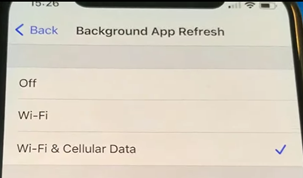
- Then return to the settings first page. Find the ‘App store’ option and tap on that. Now activate ‘Automatic Downloads.’
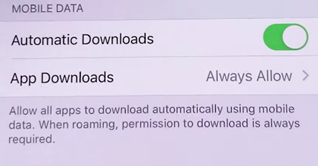
- Press the home button and return to the main screen. Go to Safari or any other web browser in the iPhone and search for ‘ipazilla.com’
- Now tap on the search box and type ‘Snapchat ++.’ Press the ‘Install’ and wait till finish the installation process.
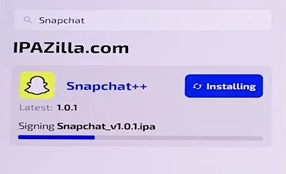
- You have to install the profile for using this app. For this, enter settings and click on the ‘Profile Download’ and again press the ‘Install’ option to install the profile. After that, your app will ready to use. You can now log in to another account of this app.
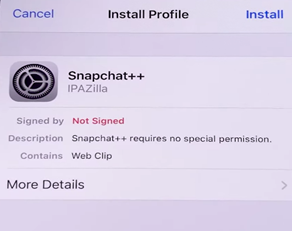
Summary: Have two Snapchat accounts on one iPhone
- Open Safari on the iPhone, sign out of your current Snapchat account, and clear your history and cookies.
- Find the "Settings" option in Safari, then select "Safari," then "Advanced."
- Switch it from off to on.
- Tap "Web Developer" or "Developer."
- Return to Safari and open Snapchat's website.
- Log out of your current account.
- Enter information for your second account.
- Tap the plus symbol.
- Fill in your second Snapchat username and password, choose a new nickname, and tap "Create Account."