What is the Activate Windows watermark? I am getting this watermark in the bottom right corner of my monitor, and it's visible when Windows is on your desktop. It looks like a picture of a computer monitor with a wave above it, just like in a moving picture. What is this activation watermark? How do I stop it? Can I get rid of it? And should I keep it there or not? These are questions that we will try to address in this article.
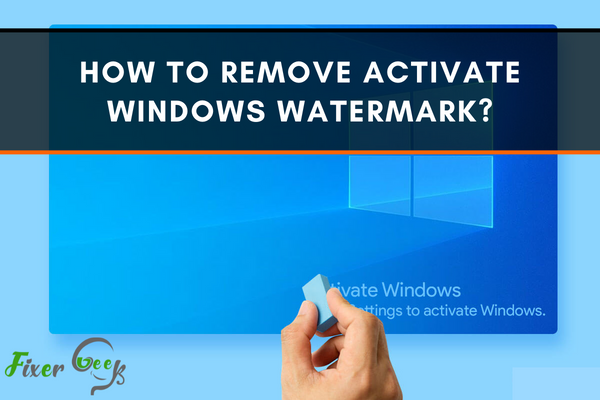
However you obtained your copy of Windows, one fact remains certain – many have experienced the appearance of the “Activate Windows” watermark. This may hinder the view of the screen and can be distracting when trying to record the screen, when playing games, or watching videos.

To avoid piracy and illegal distribution of their products, Windows 10 Microsoft has created the watermark and placed it in the corner until the user activates Windows.
(In some methods listed here, only the “Activate Windows” watermark will be removed. Limitations will still be available, such as not being able to customize the device. This will only be lifted once the OS has been fully activated.)
So how can the “Activate Windows” watermark be removed?
Activate using a product key to remove watermark
- Find your product key. It is an alphanumeric code that’s 24 characters long. Depending on where Windows 10 was purchased, it can be found at:
- Email inbox
- On a piece of paper or sticker
- On the retailer’s website where Windows 10 was bought.
- Click on the search field next to the Start button and type: Activation
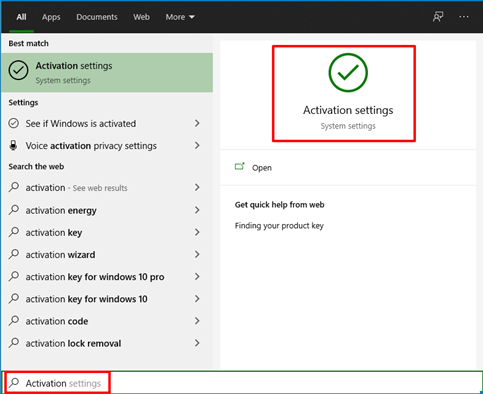
- Click on the result: Activation settings.
- Click on: Change Product Key.
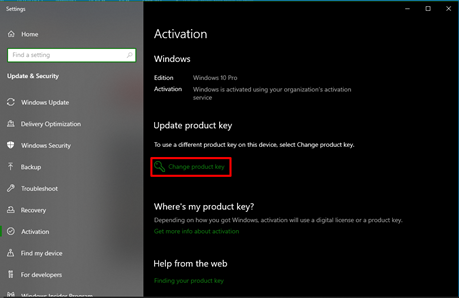
- Type in the product key and click Next.
All that’s left is for Windows 10 to activate the operating system and the watermark will be gone.
Edit registry to remove watermark
- Press Windows key + R. Type regedit and press enter. This will open the Windows registry editor.
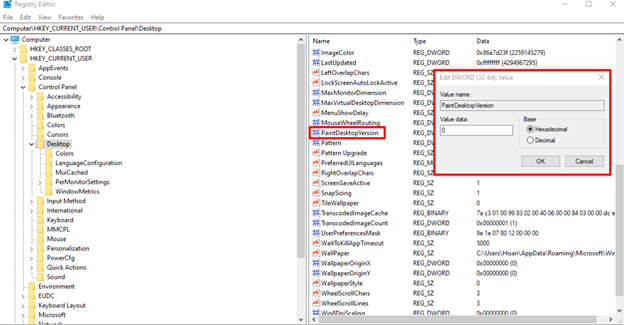
- Find HKEY_CURRENT_USERControl PanelDesktop. Expand it.
- Click on PaintDesktopVersion on the right side.
- Change the value of 1 to 0.
- Click OK to save changes.
- Close the registry editor and all other programs. Then, restart the device.
Use Notepad to remove watermark
- Click on the search field next to the Start button and type: Notepad
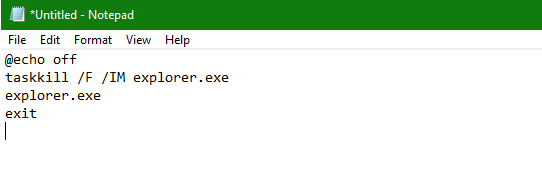
- Click on the result: Notepad app
- Copy and paste the following code:
@echo off
taskkill /F /IM explorer.exe
explorer.exe
exit - Go to File and click on Save as. The file name should be Activation.bat and change the file format to All files.
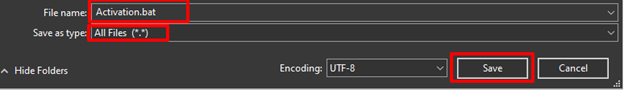
- For easy access, Save the file on the Desktop.
- Right on click on the file and find Run as administrator. When doing this process, make sure that the being account used has admin permissions.
- Restart the device.
Use a Windows 10 watermark remover
There are applications available online that would remove the Windows 10 watermark quickly. Like with all applications, exercise caution when downloading. Read reviews on the application before using it on the device.
One application that works for even older versions of the Windows OS is Universal Watermark Remover. Simply download the application, launch it, and follow the steps to remover the “Activate Windows” watermark.
These are just some of the methods that can be used to remove the “Activate Windows” watermark. Hopefully, this guide has been helpful to have watermark-free devices. Please note that there are times that the watermark reappears. In such cases, just repeat the steps illustrated in this guide. Enjoy!
Summary: Remove Activate Windows Watermark
- Open up Control Panel.
- Click the System and Security option.
- Click the System option.
- Choose the Windows Activation link.
- Click the button labeled Go to Store.
- If you already have a valid product key and simply want to change or install it, click the Change Product Key button instead.
- Type in your product key and then click Next.