Want to repair Windows 10 without a Windows 10 CD or using a bootable USB? If you are one of those who are frustrated with the situation and don't know how to get out of this mess, then you've landed on the right page. In this post, we will show you how to fix it.
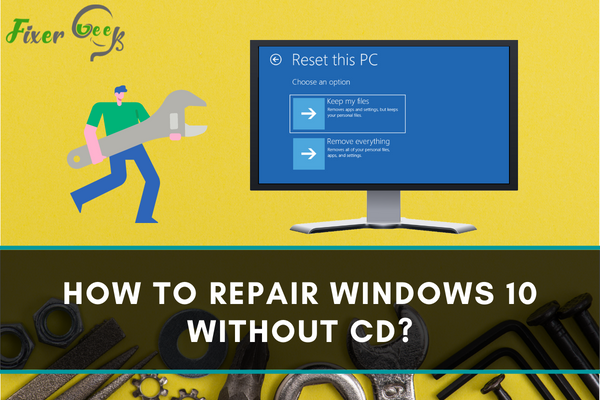
Have you encountered a problem severe enough that the only solution is to repair your Windows? Yes, it can happen even while your operating system is automatically making updates. When compatibility issues arise, the only way to revert things to normal is to repair the OS; however, you will need the Windows installer, mostly available in a CD.
The Need To Repair Windows 10
When there are problems in the updates, errors will occur during operation. It will be somehow manageable if the hardware drivers are the only things affected, but unfortunately, that is not the usual case.
Another case is accidental deletion or wrong manipulation of system files just because you ran a game-changing software to cheat your way on a game and wrongfully read the instructions. It cannot reverse the damage with just a ‘Ctrl + Z.’
Repairing Windows is the general way of troubleshooting system problems and attempting to create solutions. But is it possible without the installer CD? For Windows 10, it is possible.
How To Repair Windows 10 Without A CD?
Before proceeding, you need to transfer the files to separate storage as much as possible. If not, then you will be at the mercy of the success of the following repair procedures.
Option 1: Launch Startup Repair
- Make a recovery USB drive to boot a computer if it fails to boot normally.
- Download the‘ Media Creation Tool’ to make the installation media. The first 2 steps are done on a separate, working computer.
- After downloading, attach the installation media into the computer needing repair and change the boot order as you enter its BIOS settings.
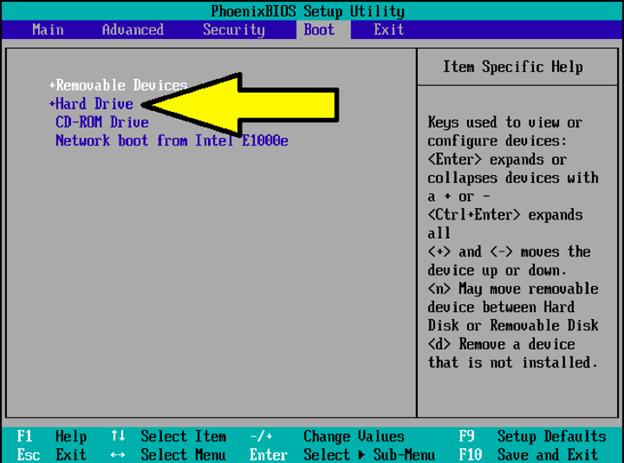
- Next, you can select the time, keyboard input method, and language. Click ‘Next’ afterward.
- Click ‘Repair your computer.’
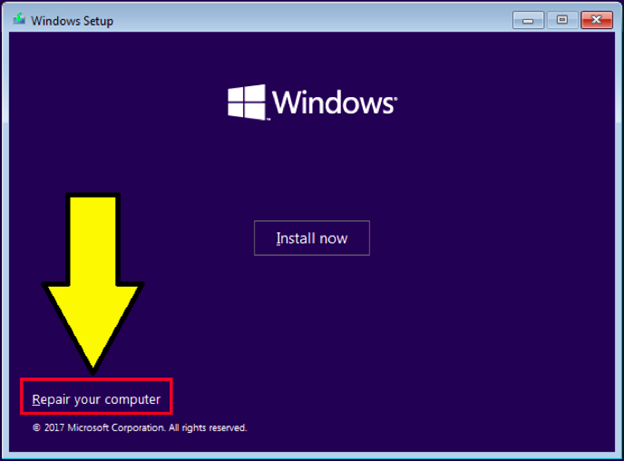
- Choose ‘Troubleshoot’ and then select ‘Startup Repair’ to proceed.
Leave it for a while. Windows will do its thing, and after it is finished, you can view the errors removed on the computer.
Option 2: Run System Restore
- Boot the computer like the first 5 steps of Option 1.
- Choose ‘Troubleshoot’ and then select ‘System Restore’ to proceed.
- Choose your account and enter the password.
- Click ‘Next.’
- Select a ‘restore point’ that was made before. You can base your selection on the time created and the description. Click ‘Next’ after carefully deciding.
- Validate the restore point settings, and afterward, click ‘Finish’ to proceed.
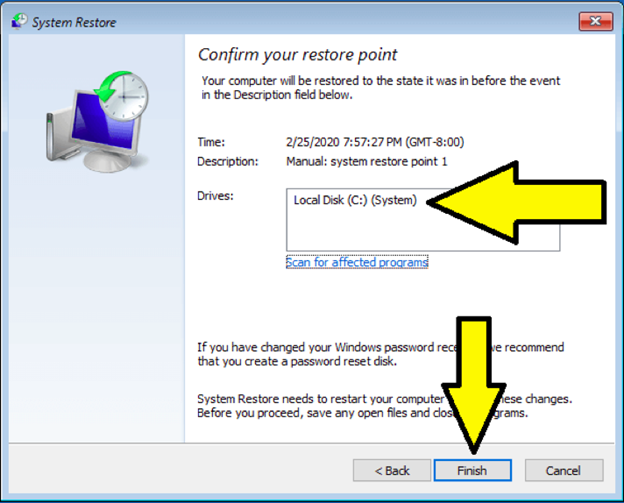
After finishing the system, restore, reboot the computer normally, and observe any changes or improvements.
Option 3: Reset The PC
- Enter the ‘WinPE’ by rebooting several times or by accessing it through ‘Settings’ if the computer boots normally.
- Select ‘Troubleshoot’ and then choose ‘Reset This PC.’
- Choose either of the two options: ‘Keep my files’ or ‘Remove everything.’ Each option is what it will do, but if you haven’t transferred your important files yet, then the option ‘Keep my files’ is preferred.
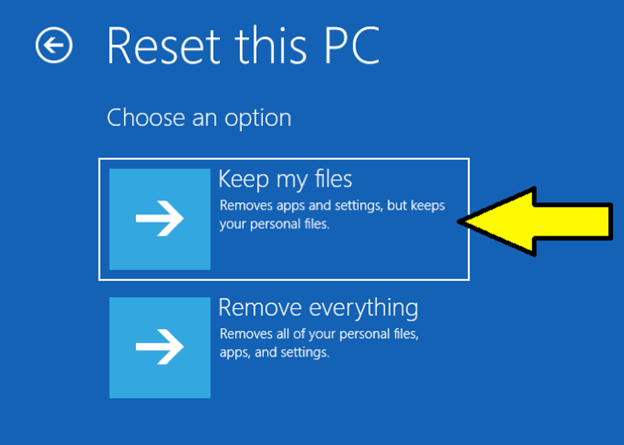
- Just follow the rest of the instructions for resetting the Windows. It is already self-explanatory.
- Afterward, let the process finish and reboot the computer. If it is successful, Windows will display a list of errors it has recently resolved.
Summary: Repair Windows 10 without CD
- Download the Windows 10 media creation tool and then run it.
- Click Download tool now, and select Run.
- Select Create installation media for another PC, then click Next.
- Select your Language, Edition, and Architecture (64-bit or 32-bit). Click Next.
- Select USB flash drive and click Next.
- Choose the USB drive you want to use and click Next.
Conclusion
Repairing Windows is very important to reverse the system back to normal. To prevent any delays in your documentations, create back-ups constantly so that it will not be affected by any system damage.
If the options mentioned above don’t work, you have no choice but to purchase the Windows CD. If the problem is severe, it may be painful, but your only solution is to reformat and reinstall Windows again. However, this would mean that all your files will be deleted.