- How It Works
- Difference Between Google Photos and Google Drive
- How to Select Multiple Photos in Google Photos
- Choosing several consecutive photos using a computer or a mobile device:
- Choosing all photos grouped according to a specific date using a computer or mobile device:
- Summary: Select all photos in Google Photos
- Conclusion
How to select all photos in Google Photos? Google Photos is a great and helpful app that lets you organize, edit, and share photos easily. You can easily backup and organize your photos using it. The best feature of this app is that it enables you to tell your computer to bring all images you want to the PC/computer and even allows you to see them online.

Goggle Photos is an app that was launched in 2015. It is a cloud-based software which means that you’re storing your photo gallery in a secured server of Google and can access it anytime as long as you’re connected to the internet. It works on both iOS and Android devices, even better on a Google Pixel smartphone.
How It Works
Google Photos is basically similar to the photo gallery of your smartphone. However, it is only available as an online service and needs you to have a Google account. And as a cloud-based application, you are going to upload your photos and videos.
Through this method, you can save a ton of phone storage. However, in terms of cloud storage, you have technically an unlimited amount of space in exchange for resolution. This means that your photos will be limited to 16 megapixels and videos to 1080p. This feature is known as the “High Quality” mode.
However, if you want very high-resolution photos to be uploaded as-is, you can avail of free 15 gigabytes of storage and subscribe for a monthly fee if you choose to expand.
Difference Between Google Photos and Google Drive
As both Google services, Google Photos and Google Drive are cloud storage options. However, Google Drive caters to file types than Google Photos. It has more organizing and sorting capabilities, but since Google Photos focus on photos and videos, there are editing tools included. For photographers, they can be limiting since most pictures and videos taken are of extremely high quality.
Between the two, if you want to store any files as they are, then Google Drive is the fitting choice – though this means there is a certain limitation. If you want unlimited space for your photos and videos only, Google Photos is the right pick but at the cost of a limited resolution. Casual smartphone users don’t have to worry about this as the limit caters to the normal capability of their smartphones.
How to Select Multiple Photos in Google Photos
The purpose of having cloud storage is the convenience of downloading the contents anytime and anywhere you want. This means that if you want to download the images uploaded, you just have to access the storage via the internet.
However, with virtually unlimited space, it can be tiresome to browse your gallery, especially when Google Photos has limited sorting features. To select multiple and even all images, you can try the following steps below:
Choosing several consecutive photos using a computer or a mobile device:
- Hover on the first date. A checkmark will then appear indicating selection. Alternatively, you can choose the first image.
- Hover on the first picture and click on the white circle to mark a check. The circle will turn into a blue background with a white check.
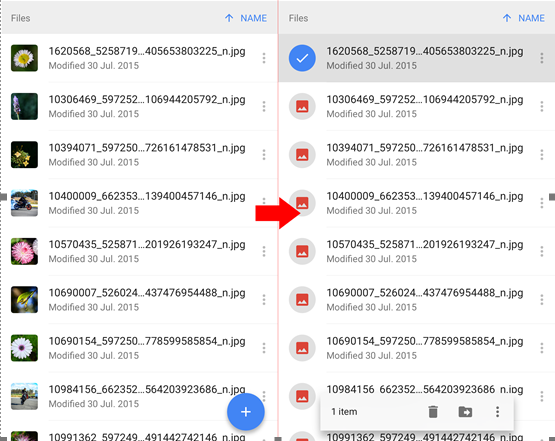
- Scroll down and then use the Shift key and select the last picture you want to include. This is for selecting “consecutive” images. To select all, scroll down and select the last image.
- For selecting “non-consecutive” images, just select any image you want without having to hold the Shift key.
- To deselect the chosen pictures, just click the “X” option.
Choosing all photos grouped according to a specific date using a computer or mobile device:
- Hover on the date of the photo set.
- Click on the white circle. In the top-left corner, the selected photos are displayed.
- For recently added photos, use the search box located at the upper part of the Google Photos Library.
- Look for the first "Show More" option then click on it. After that, click on “Recently Added”.
- The photos will now be sorted, and you can now select the ones being grouped by a specific date.
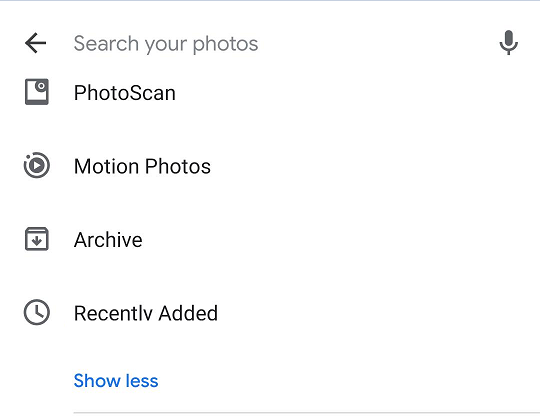
If you want to download all photos, you can choose to “export” them. One feature to make this possible is the “Google Takeout” feature. Not only will it allow you to copy all contents to your computer, but you can also transfer them to another Google service such as Google Drive. The steps will also work for videos as well.
Summary: Select all photos in Google Photos
- Go to Google Photos
- Tap on the three bar icon on the upper left.
- Select 'Photos' from the options available in the slide-up menu.
- Select the photos that you want to select by tapping on them.
- Tap on the three dot icon at the upper right corner of the screen.
- Select 'Select All' option from the list of options available.
Conclusion
Google Photos is a really powerful and convenient method of storing files. Although some will be downgraded to lower quality, for most uses, the app can already do more than enough. Take note that Google Photos has an automated feature that synchronizes your mobile gallery and uploads photos directly to the cloud storage.
The more photos and videos you take, the more albums will be created on Google Photos. Selecting which or all can be easy as long as you follow the steps mentioned above.