INTRODUCTION
How to Update a Jailbroken iPhones? It's among the most crucial question that iOS devices users have about jailbreaking, but you really have to have a clear understanding of the whole matter.
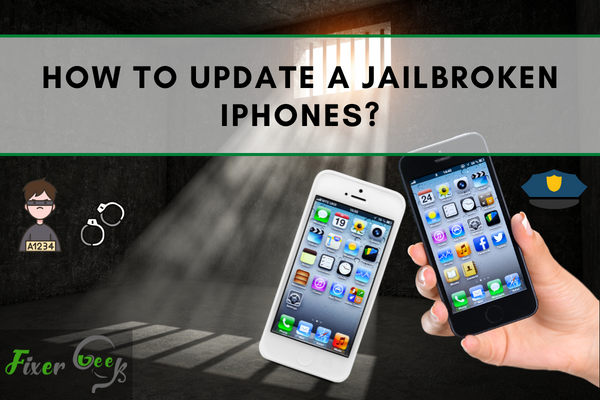
We all love the iPhone and its operating system, but many of us want even more out of our iPhone device. It is a well-known fact that the iPhone, irrespective of its peak performance, has several restrictions. This is where jailbreaking comes into play. It is the process of eliminating the restrictions imposed by Apple and the associated carriers on the device running the iOS operating system. Jailbreaking comes with its own set of advantages and disadvantages. It provides access to apps on your device without restrictions, especially apps that are not available in the Apple store. But the root problem comes when we decide to update iOS. We cannot freely update our iOS because of its incompatibility with OTA updates. Does this mean that there is no way to update our jailbroken iPhones? No, there are ways to update. But some preparation is required.
What do you need to do before proceeding with the procedure?
During the updating process of jailbroken phones, it could be possible that you lose all of your data. Therefore, before you move on with the steps, you need to make sure that your data on your iPhone remains safe. Whatever the reason may be that makes you lose your data, it is a must that you should backup your device data.
There are two ways through which you can back up your data. One of them is by using iTunes. iTunes is capable of backing up everything from your photos to your passwords and pdfs or any particular data.
The other way to do this is by using iCloud on your iPhone. You can achieve your goal by directly going to the settings on your device and searching for the iCloud option. There you can back up anything you want to.
How can you Update Your Jailbroken iPhone?
You cannot update a jailbroken iPhone by applying the standard methods. To complete this particular request, you have to do it manually. The reason why we need to do it manually is that the OTA of the device gets manually disabled as you jailbreak your device. So, we will discuss the effective ways through which we can update your jailbroken iPhone.
Updating It Using ReiBoot
It is common for people who use iPhone to jailbreak their devices to iOS 14/13/12 with iTunes. While using that method, you may encounter various errors like your iPhone may get stuck at the Apple logo or any other error. If you want to avoid interaction with such fallacy, updating with the ReiBoot is the best alternative.
Follow the following steps to update any jailbroken iPhone
The first and foremost step is to download ReiBoot and install it on your computer. To connect your iPhone with your computer, use the USB cable and connect them.

Now, you will have to open the Tenor share ReiBoot. This step will take a few seconds to detect your iPhone. Once the detection is complete, you have to select ‘Fix all iOS problems’ from the ReiBoot software.
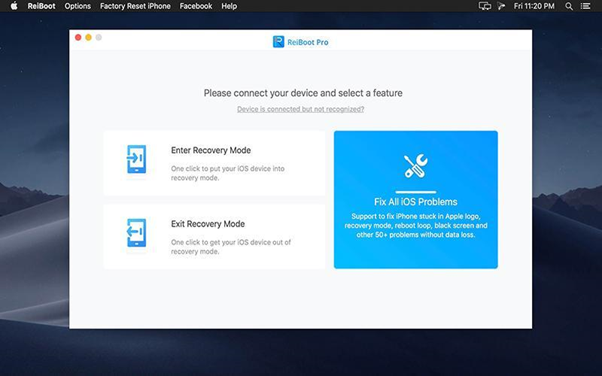
After clicking on it, it will take you to a new window. On this window, you will find an option displaying words like ‘Fix Now’. Once you spot it, select and click on it. This option will show you the latest iOS firmware that is currently available for you.
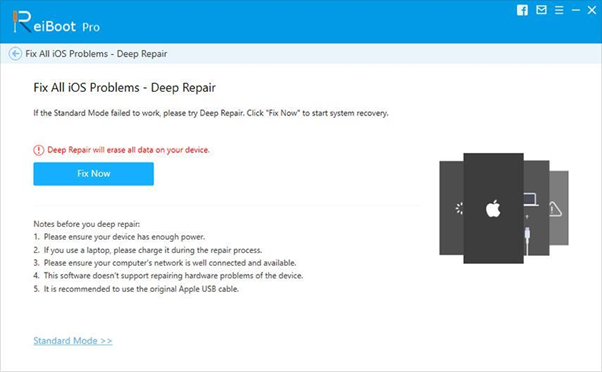
After clicking on that option, it will direct you to the firmware download screen. It will ask you to provide the destination for the download. Set the location simply by clicking on the ‘browse’ option.
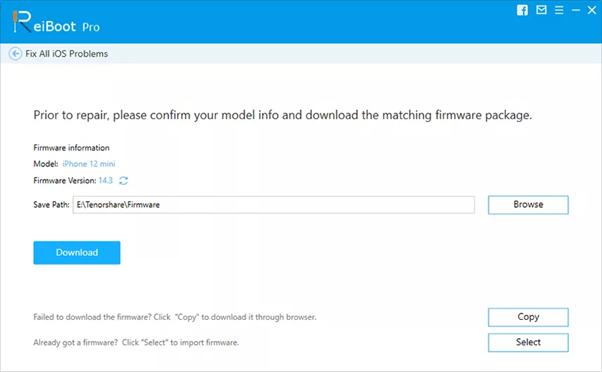
Once the downloading is complete, tap on the ‘Start Repair’ option to start your repairing process. After the repairing process is done, your jailbroken iPhone will restart, and you are all set to use the new iOS 14.
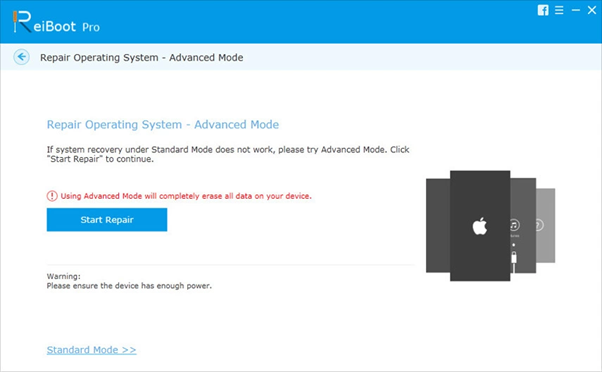
Summary: How to Update a Jailbroken iPhones?
- Jailbroken iPhones are at an increased risk of being hacked, which makes it difficult to os updates.
- iPhones need to be updated with the latest version of iOS.
- An apple software update can provide an iphone with a lot of additional functionality.
- ios updates are released as .ipsw files.
- Before performing an iOS update you will have to save your jailbreak data.
- If you want to save your jailbreak data, get a backup of your phone on iTunes or iCloud.
- To start an update all you need to do is download the right ios file.
- Open iTunes and connect your device to your computer using a USB cable. Here you should be able to see your device in the upper left-hand corner of the iTunes window.
- A pop-up window should appear asking if you wish to restore or update your device. Select Update and agree with the terms and conditions as prompted. Once this is done, iTunes will begin to reinstall iOS without erasing any data from your device.
- The entire process could take a bit of time since the program has to extract the software.
Conclusion
In this article, we showed you the safest and easiest way through which you can manually update your jailbroken iPhone. We hope this process will be helpful to update your iPhone without much effort.