Microsoft gives new updates from time to time to keep your system secure from bugs and malware and to make it compatible with the latest features. Like any other software's initial version, Windows 11 is also not free from bugs and errors. Therefore, its users are facing several errors while using it.

One of these errors faced by Windows 11 users is update error 0x80070643. Whenever they try to update to the latest Windows 11 version, they encounter this error.
Causes of error 0x80070643
Several reasons can be seen as responsible for this issue. The factors include:
Corrupted system files
Outdated .NET framework installation
Corrupted drivers
System infected with a virus
How to fix it?
Based on the factors responsible for this error, some methods are available to fix the error 0x80070643. Let's move toward the first possible method to solve the problem.
1). Windows update troubleshooter
It can be fixed by running the windows update troubleshooter.
- Press the Win key + I to open settings.
- In settings, click on the System tab.
- Here, select troubleshoot, locate other troubleshooters, and click on it to open a list of troubleshooters.
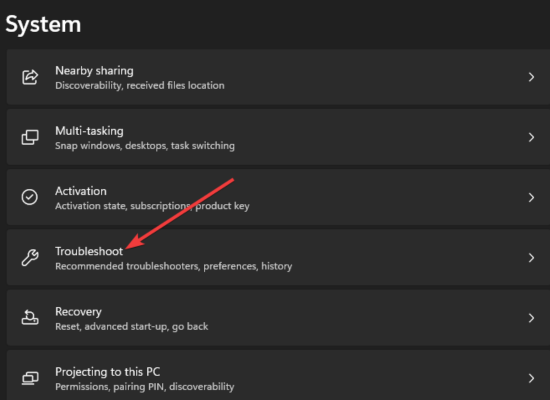
- Search for the Windows Update in the list. Click on the Run right next to Windows Update.
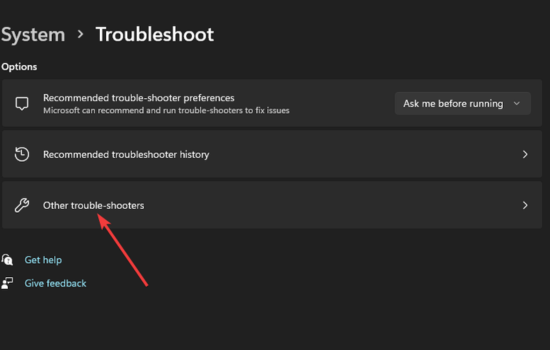
- The troubleshooter will tell you if fixes are required on your computer. Apply these fixes.
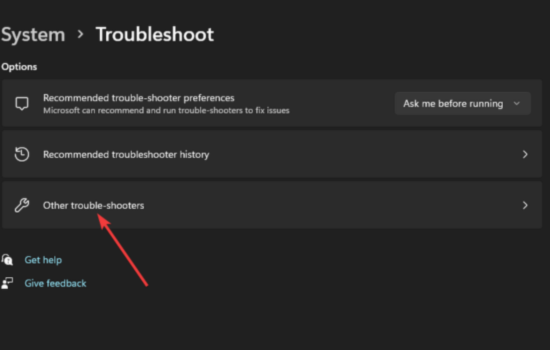
The issue will be resolved.
2). Download .NET Framework
If the .NET framework is damaged or corrupted, it may cause the update error 0x80070643. Therefore, you must download the latest version of the .NET framework from this link: https://dotnet.microsoft.com/en-us/download/dotnet-framework.
After you download the framework, install it, and it will help you resolve the issue.
3). System file scan
Try to resolve the issue by running the system file scan. It can be done by following the below steps.
- Click on the search icon and write cmd.
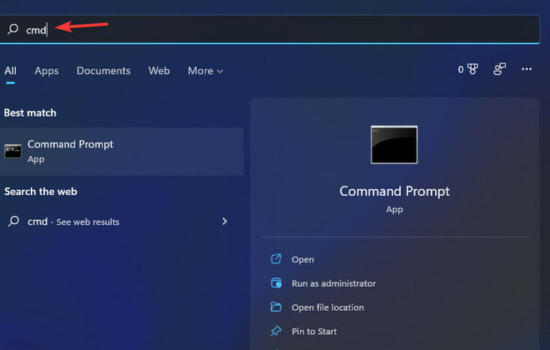
- You will see the command prompt option. Click on Run as administrator.
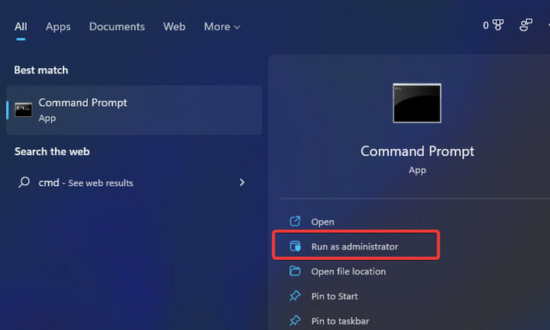
- Write sfc/scannow in the command prompt and hit enter.
- Wait for it to complete the scan procedure.
Hopefully, running the system file scan will fix this error.
Repairing .NET framework
You can also try to fix the error by repairing the .NET framework. To do this:
- First, download the .NET framework repair tool from https://www.microsoft.com/en-gb/download/details.aspx?id=30135.
- Scroll down on the page and search for the download button. Click on it, and it will be downloaded.
- Open the NetFxRepairTool.exe file and follow the on-screen instructions.
When you are done with the ongoing procedure, the issue will be resolved.
Disable the third-party antivirus software
Third-party antivirus software on your computer might be blocking the way to make updates on your Windows 11 and causing the error 0x80070643. If you have installed the third-party antivirus on your PC and face this issue, disable the antivirus temporarily and see if the error still exists.
If disabling the antivirus solves the problem, then the antivirus is responsible for the error.
Clean boot Windows 11
Try to solve the problem by clean booting Windows 11.
- Press win key + R to open Run, write msconfig in the box, and hit enter.
- In the general tab, uncheck the load startup items in the selective startup option.
- Choose the load system services option and use the original boot configuration.
- Now, select the services tab and check-mark the hide all Microsoft services checkbox.
- Disable all, apply changes and click ok.
- You will be prompted to restart your PC. Restart your computer.
When the PC is restarted, try to update features of your windows 11, and you will see that the issue is resolved successfully.
Conclusion
These all are the methods that can be applied to fix the update error 0x80070643. Windows updates are necessary for your PC to work efficiently. If you fail to update your PC with time, it will create problems. So, fix this issue before you get other bugs on your windows by not updating your PC.