You’ve produced some amazing work for your clients, and now you want to leverage what you’ve learned and get those leads into your sales funnel. But how do you get people to sign up for your offers? You could just add them as a contact, but then when someone is on your site you may lose a lot of potential customers. A better approach would be to use a pop-up as part of your website funnel.
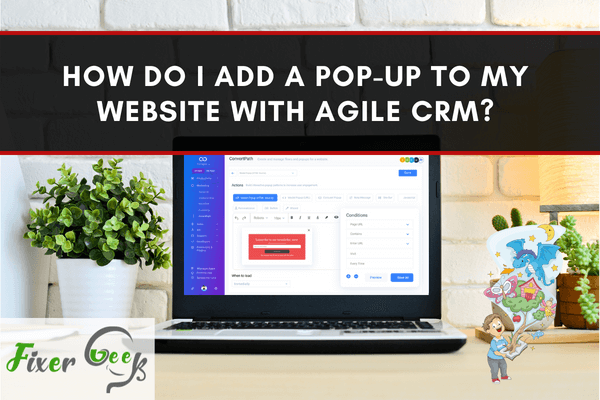
Agile CRM is a customer relationship management software that allows agents to do various types of work like sales automation, marketing, and service very easily. It also provides services for businesses of small to large calibers from entrepreneurs, giant shareholders, startups, small businesses to enterprises.
Pop up feature is an integrated feature of Agile CRM. It is a type of web rule available on the website. Web rules allow you to perform certain actions when people visit your website, for example, showing, a pop-up, or increasing a score. Here, let’s see the steps needed to add a web rule, in this case, add a pop up for your website:
Steps to add a pop up for your website
- Go to the “Web Rule” icon from your Agile CRM website to access the web rule area of the platform.
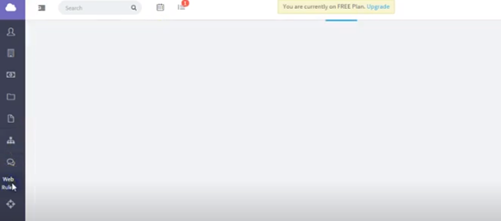
- For web rules to work, you need to copy and paste the tracking code to your web pages. Do it before the closing body of the HTML tag.
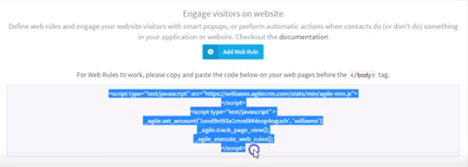 If you have a test site designed and developed, just paste the code there and save it.
If you have a test site designed and developed, just paste the code there and save it. - Reload your test site. Now go back to the Agile CRM website and click “Add web rule” to add a pop-up. Select a pop-up of your choice. There are multiple forms of a pop-up like an Email Form, Confirmation, Information, Schedule Meeting, Survey Call, and Service. You also have the option to go to the editor or customize to make a custom web rule. We are going to use a template for now.
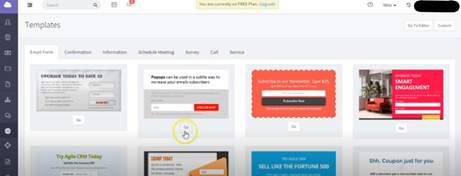
- Name your pop-up. Click “Select a template” to open your pop-up.
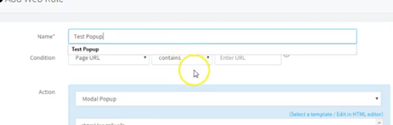 You can edit the texts inside your pop-up as you see fit. Click “Save” after applying your changes.
You can edit the texts inside your pop-up as you see fit. Click “Save” after applying your changes.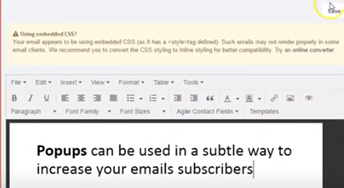
- You can also add a certain condition to your pop-ups. The condition may be the fixed URL that you have given for the test site, contact data, geography, custom field, shopping cart conditions, etc. You can activate and nurture specific leads for your website.
- Go to the “Action” blank. You can try the other features in the “Action” box as you see fit. We want the pop-up feature for now so just select “Modal Pop Up”.
- Click the “Where to Show” box and place your pop-up on the location you want. You can fix it at the center of the webpage. You can also fix it at the side of the webpage so people may be a bit less annoyed as some people find pop-ups very annoying.
- Select the “When to Show” option and select the time or moment you want your pop up to appear.
- Save your web rule after you have finished applying your changes.
- After saving the web rule, you will see a list of your web rules. The new rule has been added to the list.
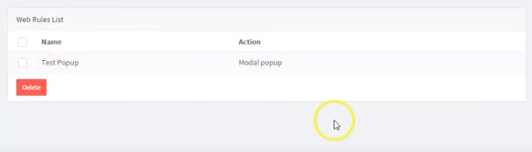
- Now go to your test site to see if the pop-up is working properly.
- The web rule will pop up on the action you selected for it to appear on your website.
Summary: Do I add a pop-up to my website with Agile CRM
- Marketing is a big part of growing your business. If you’re trying to collect emails from potential customers, you might be interested in implementing a pop-up on your website. A well-designed pop-up can be one of the most effective ways to acquire email addresses from your visitors.
- If you’re interested in adding a pop-up subscriber form to your website so you can collect email addresses and send them newsletters and offers, consider using Agile CRM for all your marketing automation needs.
- We have several themes available for pop-ups, and you can even create a custom design. Here is an example of how easy it is to set up this type of subscriber form with our software.
- If you're interested in using pop-ups on your website, check out Agile CRM and see if it can help with that.