Microsoft Planner is a new tool for project planning, collaboration and communication. Microsoft Planner is free to use, in the cloud and accessible from anywhere; it is Microsoft's answer to other collaboration tools such as Asana and Trello. Made by the same team behind Microsoft Office, this new tool took 6 years in the making and has been tailored for teams that need to get things done efficiently.
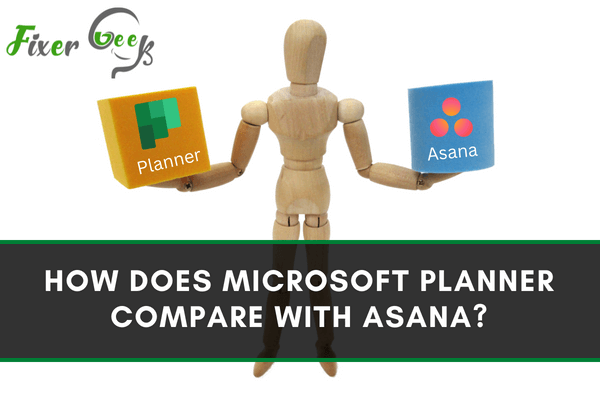
Microsoft Planner is used for planning. Assigning or creating various plans or tasks. You can accurately assign and monitor your team tasks with this incredible software. Also, you can send the tasks to your emails to keep track of your works.
Asana is the same type of app which is used for organizing work. No matter how large the team is it keeps informed what is done and what to do and how to do it. It centralizes your work so your works don’t fall apart.
Both apps have some similar feature and also some unique feature that makes different. In this article, I’ll discuss what is the similarity and what is the difference between these apps. And which one can be the best choice for your team!
The similarity between Microsoft Planner and Asana
Though these are different software. These apps have some similar features. These features are discussed below:
- Both are project and task planning tool which you can use for creating, organizing, and planning any tasks to be completed which keeps everything connected.
- Both have Web-based architecture.
- You can receive email notifications from both of these apps.
- Both apps have support for Kanban techniques and visualizations. Kanban techniques are very useful for the supply chain.
- Both apps are supported in Web-based, iPhone app, and Android app.
- Both have free trials available if you want to try them out before buying.
Differences between Microsoft Planner and Asana and which one is better!
- These apps are from different developers. Asana is from Asana and Planner is from Microsoft.
- Asana was released in 2011 and Microsoft Planner was released in 2016.
- The Planner is comparatively inexpensive.
- Asana has a total of 138 features including on the other hand Planner got only 43 features. If you want more flexibility in your work with a large choice of tools Asana can be the best for you.
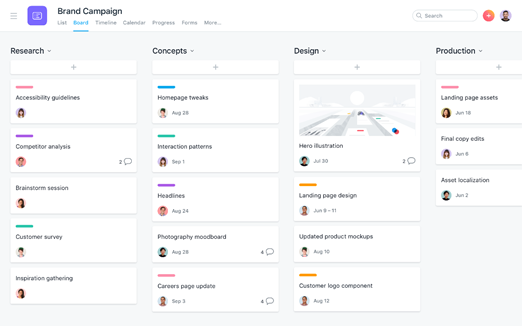
- Asana makes your life easy with easy integration with 279 mediums like Gmail, Github, Google Calendar, drive even with Microsoft products like Outlook. But, Planner only has fluidity with Microsoft products. So if you want a stress-free integration here Asana is a clear winner.
- Asana got great security features like HTTPS for pages, alerts for breaches also various authentication options with confidential customer data removal. But Planner has no features for that.
- From various reviews, we have analyzed the maximum number of people who said Asana is easier to use but Microsoft Planner has a lack of options or less functionality.
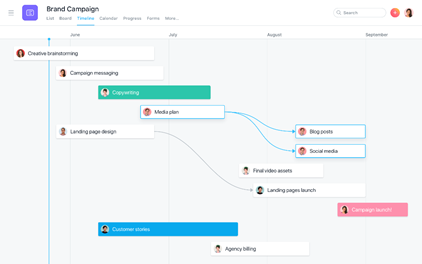
- Asana has a higher rating and a large user community than Microsoft Planner.
- Microsoft Planner has some excellent themes to make your project look more minimal and interesting so if you are worried about the looks you can try it.
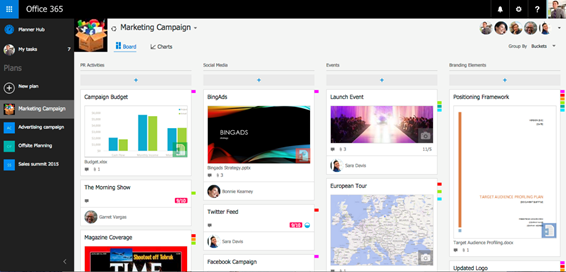
- Microsoft Planner can be incorporated with excel too so if you use excel you can create some in-depth plans and show its output, so in that case, Planner can be a good choice for you.
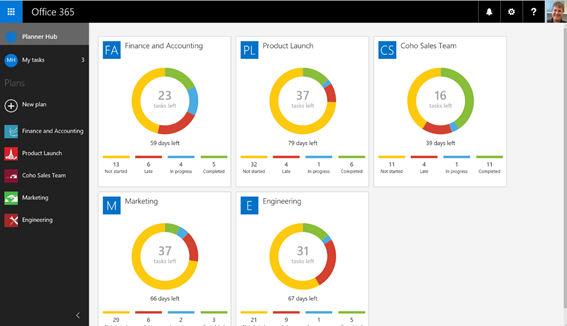
So finally from the above comparison, we can say if you want more features, more flexibility, and easier work you can choose Asana. On the other hand, if you want great looks and a great connection with Microsoft products like excel you can choose Microsoft Planner.
Summary: Does Microsoft Planner compare with Asana
- Microsoft Planner and Asana are both project management software.
- Microsoft Planner is free to use with a paid Microsoft Office 365 account, while Asana starts at $10.99/month for unlimited users.
- Microsoft Project is for enterprise level companies, mainly
- Both platforms are easy to use and understand.
- Both platforms let you assign tasks to different users or groups of users.
- Microsoft Planner also integrates with Outlook as well as apps like Slack and Zapier. This allows you to get notifications directly through the app you're using instead of switching back and forth between tabs.
- Asana does offer a number of integrations, including Slack, Gmail, Zendesk and Salesforce among others.
- Both platforms have mobile apps available for iOS, Android, Windows and Windows Phone.
- You can also customize notifications on both platforms so you don't miss anything important.
- Both platforms can be used effectively in managing projects as long as they are suitable to the size of the business or organization