Discord is a great way to communicate with online communities regarding your game. It's excellent for making announcements and keeping your players updated on the latest happenings. You can also use it to listen feedback from the community. But if you are not a big fan of opening the app for messages and chats, or want to appear offline on discord -- then this article is for you.

Discord is a widely popular social platform among the gaming community. It may be a huge contradiction to want to appear offline when playing games, but it can serve a purpose. If you’re preparing for a huge dungeon raid, farming mobs for exp, or just gathering and crafting materials, you’re going to want some peace and quiet every now and then.
Logging out or closing Discord every time you want some alone time can be quite a pain. This is where changing your status from Online to Invisibile can come handy.
Why Should I Set My Status to Invisible?
Setting your status to Invisible is a very convenient way of not getting disturbed by friends whenever you’re busy with something. Logging out of Discord can be very easy, but you could miss an important announcement from a server or an urgent call from a friend. With the Invisible Status, you can stay logged in while you’re playing a game without your friends knowing about it.
Discord has different colored statuses for its users. Online is green, Idle is yellow, Do Not Disturb is red, and Invisibile is grey. See below for a visualization:
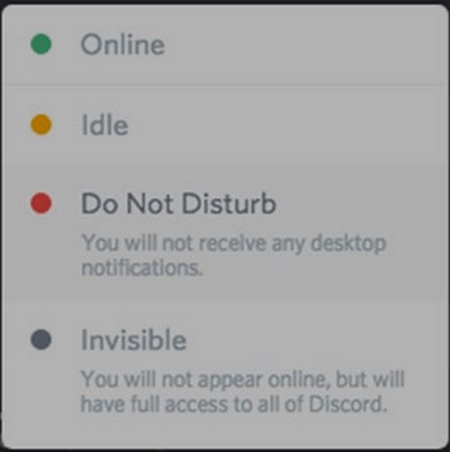
These are what each of the status mean:
- Online Status
When you’re Online, you’re open for communications and server alerts that you haven’t muted.
- Idle
Idle means that you’re currently away from your keyboard. This can be automatically triggered when you’re inactive for a period of time. You can also manually set your status as Idle.
- Do Not Disturb
You won’t receive any notifications, and users who attempt to communicate with you won’t be able to. Do Not Disturb can only be set manually.
- Invisible
The Invisible status is true to its name. You will be invisible to everyone, including server admins. It's a great option for people who want to appear offline but are still updated with all the alerts and conversations on the server.
How Do I Set My Status as Invisible?
Setting your status as Invisible is very simple. While inside the Discord client, press your username found on the bottom-left corner to bring up the Status menu. From there, just left-click the Invisible status, and you’re done. See the image below for visualization.
You’re now invisible to all your Discord friends. The Invisible status will persist until you log out of Discord or you manually change to another status. Once invisible, you can continue going about your day playing games or doing work without any disturbance.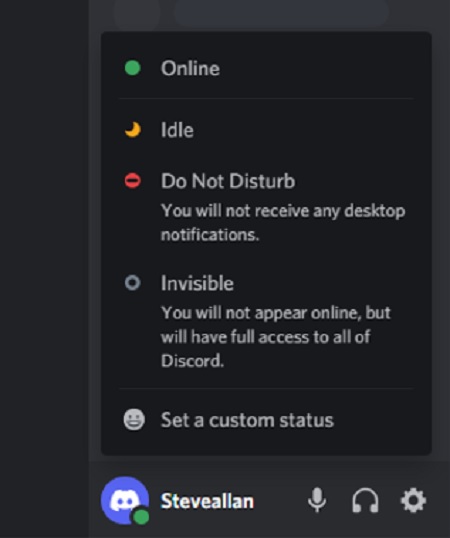
Can people tell that you’re invisible on Discord?
No, both a normal user nor the server admin will be able to tell whether or not you’re invisible. They will only see your account offline. This is great if you really enjoy your privacy and peacetime.
You Can Hide What Games You’re Playing
Another cool feature that Discord has is the ability to hide your game activity. It’s a great feature for those looking for an extra bit of privacy. Here’s how you do it:
- While in the Discord client, find the Settings (gear icon) beside your username on the bottom-left corner.
- Once inside the settings menu, navigate to the Games tab and make sure that the “Display currently running game as a status message” is flicked off or to the left. Refer to the image below for visualization.
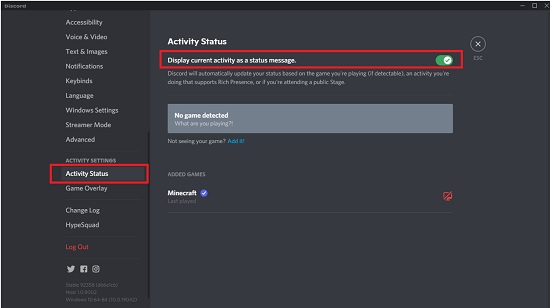
Now, no one will know that you’re up at 3 AM grinding exp for that next level up. We hope that you’ve found this guide useful and learned a few things on how to use Discord effectively.
Summary: Appear offline on discord
- Go to your user settings.
- In the right side under the appearance tab toggle it off.
- You are now offline.