If you are a gamer and use the Discord app then you might have already found how you can customize your profile. This is just a quick article to tell everyone how to change the background image of your Discord profile. If you’re looking for an easy way to change the background image of your Discord app chat window then you’ve come to the right place, here you will learn 5 simple ways to change the background image of your Discord app profile page.

Are you tired of your standard and boring Discord background? We got the solution for you! In this article, you will learn several methods on how to change Discord background perfectly to fit your style and preference.
The Basic Method of Changing the Background of Discord
Without any fuss, you can change your Discord background from light to dark or vice versa. These are the basic in-app themes that you can choose from.
Many of Discord users have voiced out their preference for the Dark mode over the Light mode. The main reason why many users prefer the Dark mode is because the texts are easier to read. Furthermore, it appears gentler to the eyes.
However, if you want both worlds' best, you can use the dark and light mode in specific parts of the interface.
Here are the easy steps on how to do on laptops and computers:
- Click on the cogwheel icon which will lead you to the user setting.
- Click on the "Appearance" button.
- A selection menu for the theme and message display will appear. There, you can customize the dark and light mode according to your preference. You can even adjust the font, spacing, and zoom levels at the same time.
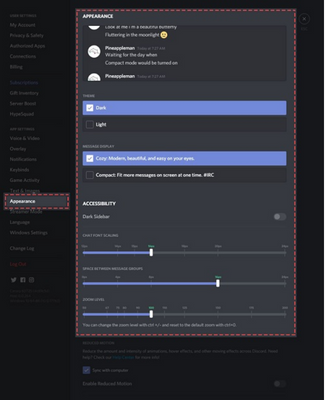
Here are the steps on how to change the background of Discord when you are using the mobile version:
- Open the Discord app.
- Log in to your account.
- Tap on the "Discord User" menu.
- Go to the "Appearance setting."
- Tap on your choice of theme: dark or light.
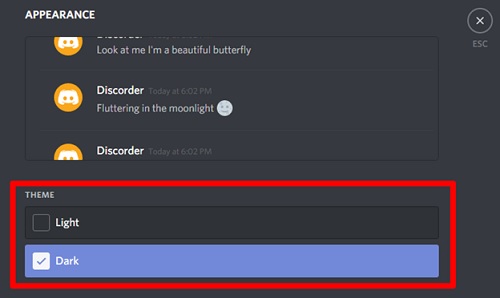
Do you want a more dramatic background with some pictures? No problem! Check out the next method.
Changing the Background Using BetterDiscord
BetterDiscord is an extension that you can use to change the app's background into something dramatic. It is a freeware compatible with laptops or PCs with Windows 32 bit and 64 bit OS.
To use it to when changing your Discord background, you first need to download the program. Here are the steps on how to do that:
- Go to betterdiscord.com.
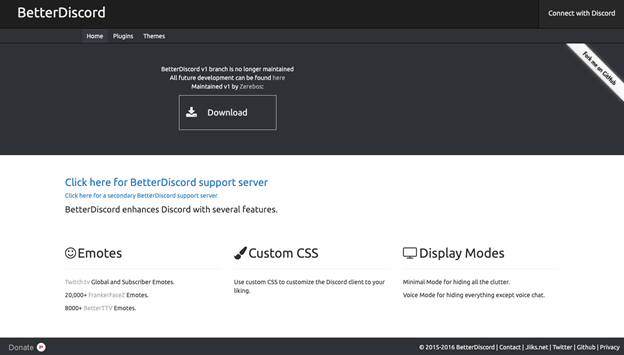
- Click on "Download." You will be redirected to the GitHub page.
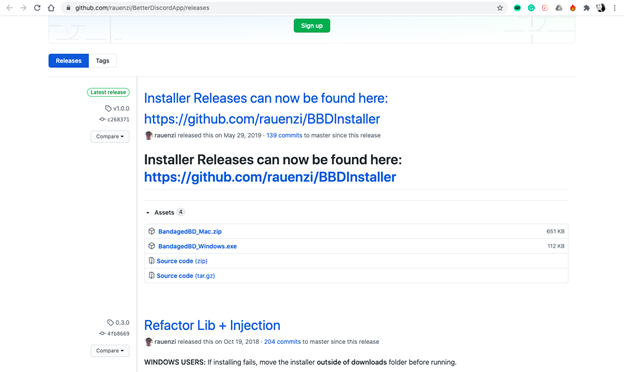
- Look for "Assets" then select "BandagedBD_Windows.exe" to download. Once finished downloading, open the folder.
- Double-click on the ".exe" then click "install".
- Tick the checkmark on the "install to stable" option.
- Click "install" in the lower portion of the menu to confirm the previous action.
- Wait until BetterDiscord is fully downloaded then open it.
Once BetterDiscord is downloaded, you can now select creative and dramatic themes for your Discord. Here are the steps for you to follow:
- Go to.
- Select your theme of choice. Click on the desired theme and click the "Download" button. Wait for it to finish loading.
- Select "show in folder" to track the downloaded theme.
- Go to Discord "User setting," then scroll down to "theme" then click on "open theme folder."
- Drag the theme that you recently downloaded to the folder you just opened.
- Tick on "apply basic background theme", then the background you selected will now appear on your Discord.
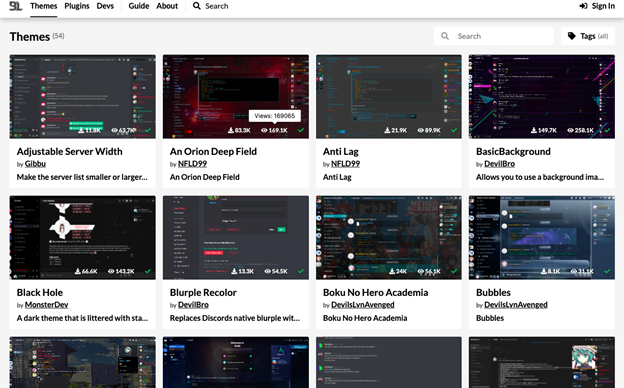
Final Word
Although you can use third-party themes that are more dramatic as background for your Discord account, it is not really suggested because it somehow works against Discord's security policy. Your safe bet when it comes to the background is choosing between dark and light mode.
Summary: Change discord background
- Open Discord and click the cog icon to go to your User Settings.
- Scroll down to the bottom and click "Appearance."
- Check the box next to "Enable transparency" (or "Enable in-game overlay" if you are using Discord Overlay) so that your profile picture appears in the bottom left corner of Discord with a transparent background behind it.
- Go ahead and upload an image that will show up when you have your Discord app open!