Advertisements and popups are considered to be the most annoying thing for every user. Many of times, a pop-up or advertisement takes over the browser’s screen and blocks the page you are trying to read. This is not only annoying, but it also affects your productivity when it comes to getting tasks done. Let’s take a look at how you can block ads in Chrome, Edge and Firefox using some easy tools.
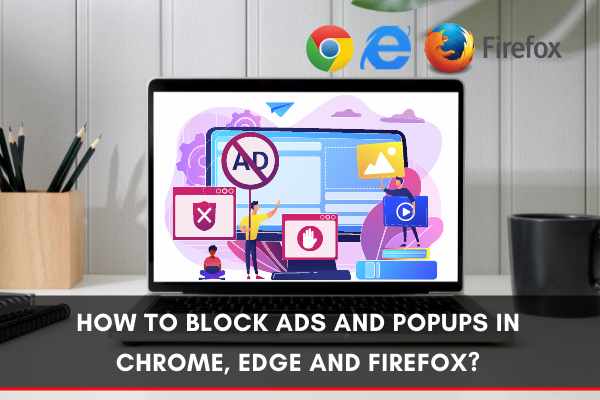
When opening certain sites on the internet, whether with Chrome, Edge, or Firefox, many of us encounter advertisements in the form of popups. Unfortunately, sometimes, the ads and popups are too many and even cover the main content. Not to mention the appearance of ads and popups that lead us to other malicious sites.
This can be very dangerous for one’s security and privacy because many ads and popups can slow down the performance of your browser, track your browsing behavior, or even spread malware.
For those who don't want their surfing activities on the internet to be interrupted by ads and popups, you can follow the following methods to block popups and ads, no matter what browser you’re using.
Blocking ads and popups in Chrome
Chrome users now can block ads and popups without using extensions, add-ons, or any kind of third-party software. It is now equipped with a feature called “Heavy Ad Intervention.”
This feature is available in the newer versions of Chrome, so make sure you have updated your Chrome browser.
To activate the feature, type “chrome://flags/#enable-heavy-ad-intervention” on the address bar. Hit enter and you will see a configuration page. There you can enable the Heavy Ad Intervention feature.
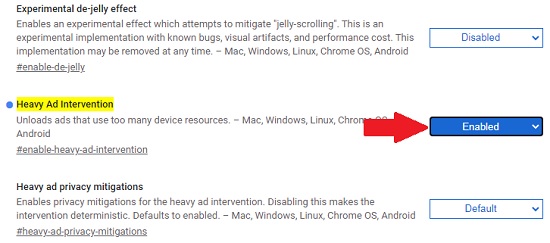
Blocking ads and popups in Edge
Windows doesn’t recognize websites and domains by their URL. It recognizes sites by their internet address.
It’s similar to the concept of a mailman trying to deliver the mails according to the street address, not the name of the receiver. It uses the HOSTS file for this task. Therefore, you can tweak the HOSTS file and use it to block sites. Follow the next steps to block ads and popups in Edge.
- Click Windows and search “cmd”.
- Run Command Prompt using administrator mode.
- Insert command “notepad c:WINDOWSsystem32driversetchosts” and press Enter.
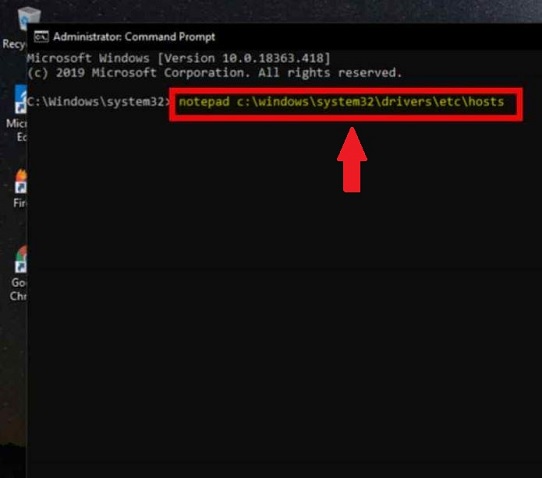
- On the Notepad, type “127.0.0.1” at the end of the document.
- Give space and then you can insert any address of the sites that you want to block. See the picture below to see a clear example.
See that in the example above, the user wants to block ads and pop-ups from Facebook.com. Therefore, the user inserts www.facebook.com after “127.0.0.1”. - Save the Notepad file to apply the change.
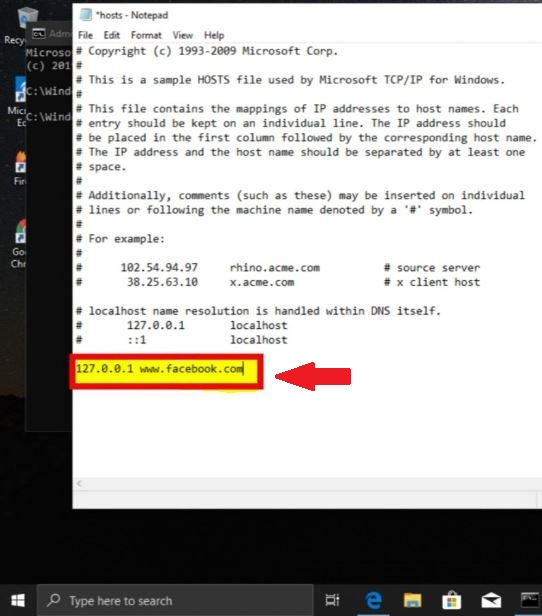
Blocking ads and popups in Firefox
To block ads and popups in Firefox, the simplest way is to use external add-ons. One example of add-ons available is AdBlock. Adblock’s website claims that it is used by more than 1 million Firefox users around the globe. To install the add-on, please follow the instructions below.
- Go to https://getadblock.com/firefox/ using your Firefox browser.
- There you will see the “get AdBlock for Firefox” button.
- Click the button and you will be redirected to the Firefox add-ons page.
- Click the “Add to Firefox” button to start the add-on installation process. The file size is not big so that it will only take a few minutes.
The AdBlock add-on is available for all three platforms. It is available for Safari, iOS, and Android devices as well.
Summary: block Ads and Popups in Chrome, Edge and Firefox
- Adblock Plus for Firefox - A Firefox extension that can block ads and pop-ups from browsers including Facebook, YouTube, Hulu and all your most-visited sites.
- Adblock for Internet Explorer - An extension that can block advertisements on Internet Explorer.
- Adblock For Chrome - An extension that can block advertisements on Chrome.
- AdFender - An application designed to block ads and banners in any browser, automatically working against Internet ads in real time.
- uBlock Origin - Fast, light and lean block Ads and Popups in Chrome, Edge and Firefox with this open source extension for Chrome and Firefox.
- Ghostery - A tool that detects web trackers, removes ads, gives detailed insights into the code of websites you visit and also blocks scripts by site.
- SuperAdBlocker - Automatically blocks online advertisements across your browser.
Conclusion
Ads and pop-ups are crucial and one of the main ways for sites to make money. Please be mindful that blocking them will decrease their income. If you are opening a website you like, please turn off your ad-blocker.
Also, keep in mind that some sites refuse to show their content unless you turn off your ad blocker. Thus, choose an ad blocker that is easy to turn on and off.