How To Bring Back Microsoft Office After Windows 10 Upgrade?
Microsoft Office was once a really popular office suite. Unfortunately, many users have never used other alternatives and still rely on Office products. However, Microsoft hit the great refresh button this summer. Leaving many desktop users without a copy of Office. Luckily, there are ways to get back Microsoft Office after Windows 10 upgrade.
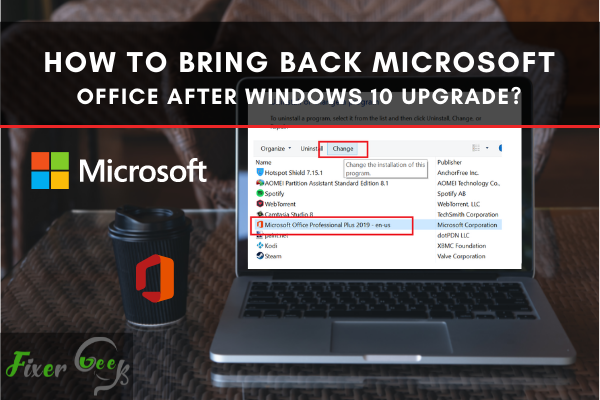
There have been many complaints about losing Microsoft Office applications after upgrading to Windows 10. If you're one of them, you can try various quick-fix solutions, depending on the problem you encountered.
Check Out the Microsoft Website
If you have purchased the software, one of the first things you can do is visit Microsoft's official site.
You can opt to try their recommended solution for this kind of problem, which involves the following steps:
- Check the model and make of your computer.
- Ensure that you have an Office suite installer, either a DVD, CD, or USB.
- Reinstall the Office suite.
To get this process successfully done, aside from the Office suite, you need to have any of the following:
- Product key
- Installation media for Microsoft Office
If you have acquired the program from a reputable source, you were likely given these details upon purchase. Look for the installation CD/DVD, and you will find it in the packaging or a leaflet inside its product key.
Other Problems and Recommended Solutions
Here are the other common problems encountered after upgrading their Windows 10.
Common errors
You will realize that there is a problem after trying to open MS applications and encountering the following dialogue boxes:
PowerPoint
- "Sorry, Powerpoint can't read (name of the file)"
- "PowerPoint found a problem with (name of the file)"
- "The application was unable to start correctly."
Excel
- "This file is corrupt and cannot be opened."
Word
- "Word encountered/experienced an error trying to open the (name of your file)"
Solution #1
You can try to fix the problem by:
- Log in as an administrator.
- Open the command prompt.
- Type the following in the prompt:
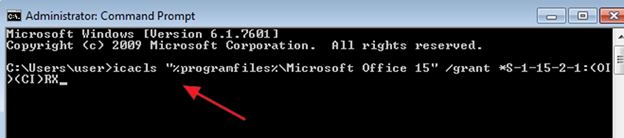
- Press enter.
- Once done, you can try opening any Office document.
Solution #2
You can try updating the Office applications one by one. Here's a sample of what you can do with MS Word.
1). Make sure that the MS Word is open. Go on the File tab, click Account, and then the Update Options. Check the Update Now button and follow the prompts.
In other versions of Office suite, you will need to go to the File tab, click Help, and click Check for Updates.
It will look like this:
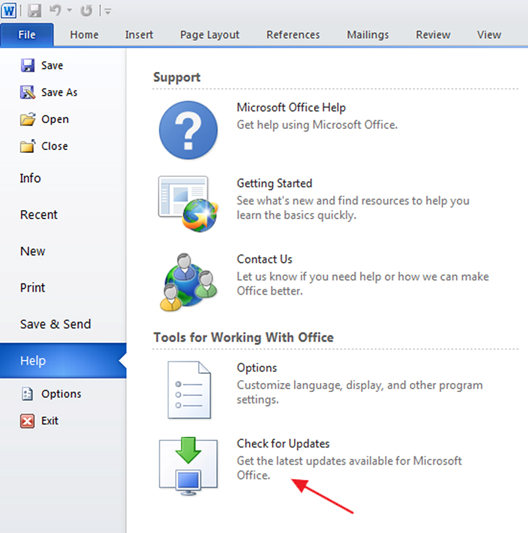
2). You can't open office documents sent as email attachments.
Errors when Opening Office Documents
This problem sometimes happens after making the upgrade wherein you encounter errors when opening Office documents, such as PPT, Word, Excel, Word, etc.
Solution #1
The fastest way to solve the problem is to reinstall the Office Suite.
- Uninstall the program from your computer.
- Reinstall the Office Suite.
- Try opening the email attachments.
Solution #2
You can also try disabling the protected view. Here's an example using an MS Word program.
- Open MS Word, go to the File tab, and click Option.
- You will be redirected to the Word Options window.
- Click Trust Center, then Trust Center Settings.
- Click next. Look for Protected View and uncheck the box with the following message - "Enabled Protected View for files originating from the Internet."
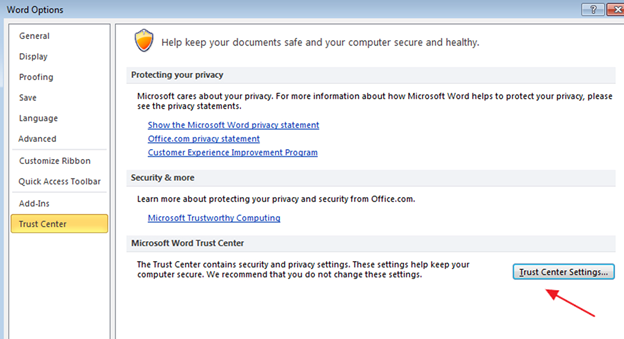
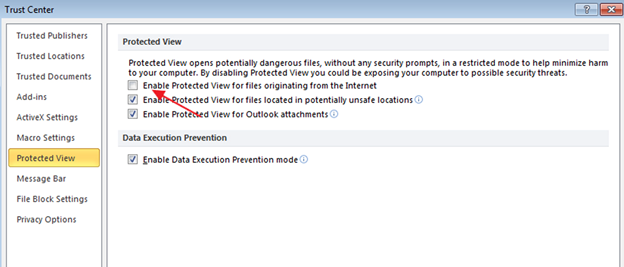
Solution #3
You can try repairing Office applications' problems using the Remo File Repair Suite. Here's an example of how to do it in MS Word:
- After trying to reinstall the Office Suite, but you still fail to open an MS Word document, it is likely that the file is corrupt.
- You will need a File Repair Tool to fix the corrupted file.
- In this case, a Remo Word Repair tool can help you fix a corrupted DOC or DOCX file.
- Download the Remo tool, install, open, and select the corrupted file.
Conclusion
The solutions mentioned above are just some of the ways you can fix most MS Office errors you encounter after upgrading to Windows 10.
Summary: Bring back Microsoft Office after Windows 10 upgrade
- Download the 64-bit version of the installer from Microsoft.
- Right-click the downloaded setup file and select Run as administrator.
- Select Next on the first screen after the installer is downloaded.
- Select I accept the terms of this agreement, then choose Next.
- Choose Install Now to begin installation.
- Select Activate once Office is installed and running.
- Click Enter a product key instead on the next screen.
- On the Enter your product key page, enter an Office 2016 product key if you bought a copy of Office 2016 or greater, then click Get Started.