- Methods on How to Change Foxmail to English
- Solution 1: Manually Deleting the ChinLGB.lgb, Chinese_big5 and leaving English.lgb
- Solution 2: Change the Foxmail Language Setting from Chinese to English
- Solution 3: Setting the English Language into Default
- Advantages of Using Foxmail
- Foxmail Alternatives
- Final Word
- Summary: Change Foxmail to English
Foxmail is a very popular and powerful email client with many features that can be used by newbies or seasoned users. However, Foxmail is not translated to English, making it hard for a lot of people to use the platform. There are ways through which you can change Foxmail to English.
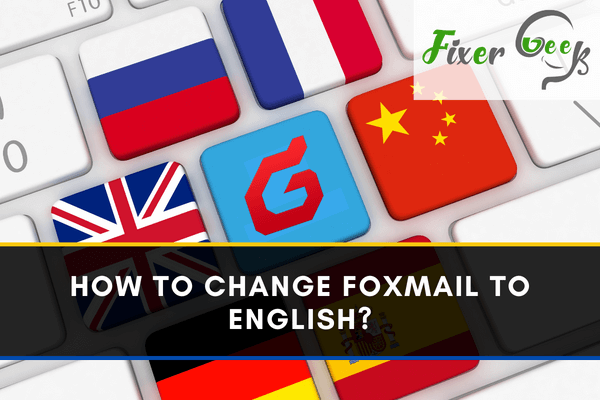
Foxmail is an email client which you can use for several multiple email accounts. It is a freeware developed by Tencent, a Chinese multinational technology conglomerate company. Starters need to note that Foxmail is not an email client that can be readily seen on Windows PC. To obtain the software, you will have to download the installer file freely and have the app installed on your computer.
The app only features two languages: the default language, which is Chinese, and then English. If you are like most users who are having a hard time changing your Foxmail app's language, then this article is made just for you.
In this article, you will find a walkthrough of three easy solutions. This way, you will never have to struggle to change your language every time it gets updated.
Methods on How to Change Foxmail to English
Here are 3 methods on how to change Foxmail to English:
Solution 1: Manually Deleting the ChinLGB.lgb, Chinese_big5 and leaving English.lgb
- Head to the installation folder and click the folder icon.
- You will find a subfolder named Foxmail version. Open that folder, then head to the Languages folder.
- You will see the available language for the software, such as Chinese.lgb, Chinese_big5 and English.lgb.
- Delete the two Chinese language files.
- Restart the app. The English language will automatically take over the software once this action is done.
Solution 2: Change the Foxmail Language Setting from Chinese to English
You can do this action once an email account has already been signed in on the software.
- Head to the Common tab.
- Manually set your default language from Chinese to English.
- Click "Apply" and "OK."
- You will notice that the software might still be using Chinese scripts on its system. To activate your English language settings, simply close the app and restart it.
Solution 3: Setting the English Language into Default
- Go to the installation folder using your windows explorer.
- Open the Language folder and look for the Language.ini file.
- Right-click on the file and open it using your Notepad on your PC.
- Change the default language from Chinese to English.
- Close it.
- Run the software again. Your Foxmail is not set in English.
Looking for the right email client can be very tricky. For one, you will have to consider the storage space and its uses. Unlike most email clients, Foxmail only caters to Chinese and English literate users. Furthermore, you will have to expect the software to automatically get back to its default language every time it's been updated.
Advantages of Using Foxmail
Below are some of the advantages and features that most users are looking for when it comes to using email clients:
- Data Organizer
Foxmail organizes your email data according to your preferences or customization.
- The Set-up
Its set-up is also easy on the eyes by using colorful displays to sort through your emails as well as filtering them.
- The Practicality
Users will be able to preview messages without opening them and can also arrange and schedule emails.
- Setting Schedules
Foxmail has its built-in calendar that makes time management, well, manageable. Important events like scheduled meetings and lists will automatically pop out on your screen.
Foxmail Alternatives
Suppose you're not a fan of resetting language settings on your email client. In that case, there are other Foxmail alternatives you can use. Apps like ThunderBird, eM Client, Microsoft Mail, and Claws Mail are all free and open-source to fit your daily virtual needs and office work.
Final Word
Each method mentioned above is quick and easy. However, take note that the Foxmail software switches back to its default Chinese language once it undergoes an update so it is better to be ready than sorry.
Summary: Change Foxmail to English
- Go to the "Menu"
- Click on "Options"
- Go to "Language"
- Select "English"
- Click on "Language"
- Click on "Save and Exit"